filmov
tv
Windows 10: Rename computer (4 ways)

Показать описание
This video explains how to change your computer's name through Settings, Command Prompt, PowerShell, and Command Prompt.
⚡Key Points
✅ To change the PC name on Windows 10, open Settings / About, click the “Rename this PC” button, confirm the new name, click “OK,” and restart the computer.
✅ You can also rename the computer through Control Panel, Command Prompt, and PowerShell. These instructions will work on Windows 10, 8.1, and even on Windows 7.
Table of contents
00:00 Intro
00:25 Change PC name from Settings app
01:21 Rename Computer from Control Panel
01:56 Change Computer name from Command Prompt
02:53 Rename PC from PowerShell
04:19 Closing
⚡Key Points
✅ To change the PC name on Windows 10, open Settings / About, click the “Rename this PC” button, confirm the new name, click “OK,” and restart the computer.
✅ You can also rename the computer through Control Panel, Command Prompt, and PowerShell. These instructions will work on Windows 10, 8.1, and even on Windows 7.
Table of contents
00:00 Intro
00:25 Change PC name from Settings app
01:21 Rename Computer from Control Panel
01:56 Change Computer name from Command Prompt
02:53 Rename PC from PowerShell
04:19 Closing
 0:04:57
0:04:57
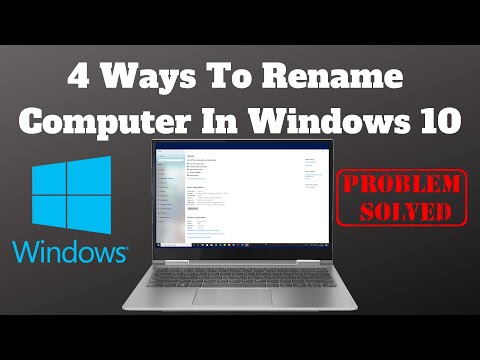 0:05:54
0:05:54
 0:02:31
0:02:31
 0:02:01
0:02:01
 0:07:12
0:07:12
 0:03:10
0:03:10
 0:01:00
0:01:00
 0:02:39
0:02:39
 0:55:58
0:55:58
 0:01:45
0:01:45
 0:01:48
0:01:48
 0:01:26
0:01:26
 0:01:12
0:01:12
 0:00:23
0:00:23
 0:02:55
0:02:55
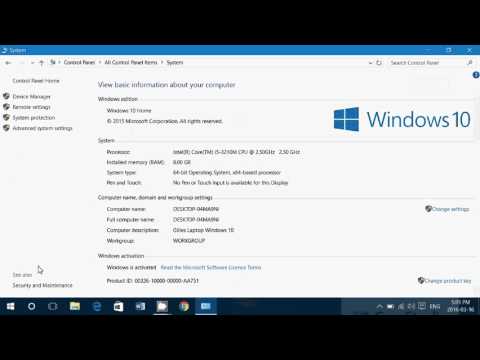 0:03:06
0:03:06
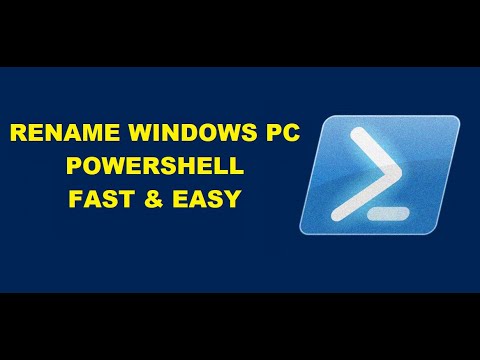 0:01:34
0:01:34
 0:05:18
0:05:18
 0:02:23
0:02:23
 0:00:27
0:00:27
 0:01:13
0:01:13
 0:01:01
0:01:01
 0:01:41
0:01:41
 0:01:44
0:01:44