filmov
tv
How to draw 3d poly Slope with distance to Display Labels by using autolisp

Показать описание
Hello! Viewers in this autocad tutorials we learn about To Draw a line with grading slope and display all labels specially Elevation of points, 3d poly distance, slope among the points and manual calculation of Levels (invert Level Sewerage manhole and cover levels) Make Sure! We learn to get more knowledge to Watch auto-cad Tutorial.
Download Link.
00:00 Introduction
00:49 Appload Lisp to CAD
01:11 Draw 3d polys With Slope
02:03 Point Insert to Segment End
02:44 Grade Labels lisp
03:21 Draw line by Slope
04:32 Display Labels of points in autocad
05:19 Fixed Elevation by points
05:36 lisp Labels for Sewerage manhole Cover levels and Invert Levels
06:49 Slope Calculation by manual
#DrawslopeLine #Displaylabels_AutoCAD
Download Link.
00:00 Introduction
00:49 Appload Lisp to CAD
01:11 Draw 3d polys With Slope
02:03 Point Insert to Segment End
02:44 Grade Labels lisp
03:21 Draw line by Slope
04:32 Display Labels of points in autocad
05:19 Fixed Elevation by points
05:36 lisp Labels for Sewerage manhole Cover levels and Invert Levels
06:49 Slope Calculation by manual
#DrawslopeLine #Displaylabels_AutoCAD
AutoCAD - How to Draw 3D Polyline - 074
3D Polyline tool (AutoCAD 3D Tutorials)
AutoCAD Sweep along 3D Polyline | Autocad Sweep 3D Path | AutoCAD 2015 Piping
Autocad Tutorial : How to convert 3D polyline to 2d polyline
Draw with Polyline - AutoCAD Tutorials 2024
2D Polyline to 3D polyline in Civil 3D
Autodesk AutoCAD: How to use 3D Polyline Command in Autodesk AutoCAD
Profile From Polyline
How to Sculpt the Head in Blender for Beginners
AutoCAD Civil3d Quick profile from Polyline
Autocad Civil 3D Create Polyline From Points & Create Points Data From Polyline
How I draw faces || pt.1 facial structure, planes, and basic anatomy
How to CREATE 3D Polyline in AUTOCAD on TOPOGRAPHY DATA/SURVEY DATA| HOW TO DRAW TOPOGRAPHY DRAWING
Tutorial on how to make a low-poly
AutoCAD Civil 3d Automatic polyline Connect to Points Using Transparent Commands
make low poly pixel art in 1 minute
AutoCAD Tips 4 - Polyline vs 3D Polyline
AutoCAD Extrude Solid not Surface
AutoCAD 3D Pipe Design Tutorial | How to Create 3D Pipe in AutoCAD
Civil 3D - Creating a surface from existing contours (Polylines)
Draw A 3D Polyline (Pipe Like) In AutoCAD Using Excel & VBA
AutoCAD 2019 - Drawing Curves With Polylines
Spline to Polyline AUTOCAD
3D Polyline/3Dpoly command in AutoCAD. RD CAD
Комментарии
 0:01:37
0:01:37
 0:01:40
0:01:40
 0:03:50
0:03:50
 0:02:32
0:02:32
 0:06:29
0:06:29
 0:03:43
0:03:43
 0:02:25
0:02:25
 0:00:33
0:00:33
 1:02:55
1:02:55
 0:00:31
0:00:31
 0:04:01
0:04:01
 0:15:23
0:15:23
 0:04:03
0:04:03
 0:00:45
0:00:45
 0:03:01
0:03:01
 0:01:00
0:01:00
 0:03:21
0:03:21
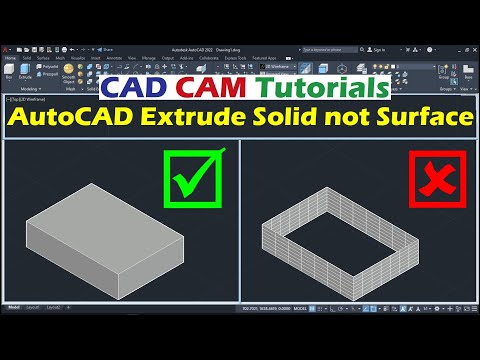 0:02:21
0:02:21
 0:05:03
0:05:03
 0:05:54
0:05:54
 0:02:46
0:02:46
 0:06:59
0:06:59
 0:00:43
0:00:43
 0:04:55
0:04:55