filmov
tv
TODO List App in React | Part -2 | Lifting the state up in React | Learn React.js | Node.js

Показать описание
In this video, I've explained how we can pass data from a child component to a parent component.
Used CSS in this video for the TODO List project:
__________________________________________
.tasklist {
display: flex;
flex-direction: column;
justify-content: center;
align-items: center;
}
.list-item {
display: flex;
justify-content: center;
align-items: center;
background: aliceblue;
box-shadow: inset 0px 0px 6px 0px;
margin: 5px;
width: 40%;
padding: 10px;
border-radius: 5px;
transition: all 0.5s;
}
.list-item:hover {
box-shadow: 0px 1px 5px 4px;
width: 42%;
}
.list-item .item {
margin: 0 10px;
}
.list-item button {
margin-left: auto;
transition: color 1s;
}
__________________________________________
Thanks for watching the video, please do share with your friends....
#React makes it painless to create interactive UIs. Design simple views for each state in your application, and React will efficiently update and render just the right components when your data changes.
#nodejs #web-development
Used CSS in this video for the TODO List project:
__________________________________________
.tasklist {
display: flex;
flex-direction: column;
justify-content: center;
align-items: center;
}
.list-item {
display: flex;
justify-content: center;
align-items: center;
background: aliceblue;
box-shadow: inset 0px 0px 6px 0px;
margin: 5px;
width: 40%;
padding: 10px;
border-radius: 5px;
transition: all 0.5s;
}
.list-item:hover {
box-shadow: 0px 1px 5px 4px;
width: 42%;
}
.list-item .item {
margin: 0 10px;
}
.list-item button {
margin-left: auto;
transition: color 1s;
}
__________________________________________
Thanks for watching the video, please do share with your friends....
#React makes it painless to create interactive UIs. Design simple views for each state in your application, and React will efficiently update and render just the right components when your data changes.
#nodejs #web-development
 0:31:12
0:31:12
 0:22:35
0:22:35
 0:50:31
0:50:31
 1:10:19
1:10:19
 0:18:22
0:18:22
 0:15:04
0:15:04
 0:42:38
0:42:38
 0:14:20
0:14:20
 0:32:32
0:32:32
 0:27:39
0:27:39
 0:25:40
0:25:40
 1:21:55
1:21:55
 0:22:19
0:22:19
 0:30:30
0:30:30
 1:02:25
1:02:25
 1:05:12
1:05:12
 0:11:49
0:11:49
 1:41:33
1:41:33
 0:31:58
0:31:58
 0:00:57
0:00:57
 0:26:34
0:26:34
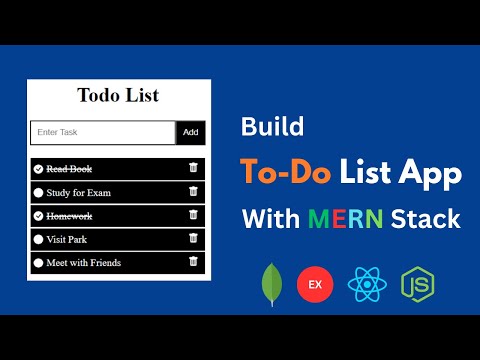 0:35:55
0:35:55
 0:13:31
0:13:31
 0:28:58
0:28:58