filmov
tv
Xiaomi Mi Band 8 - How to Use - Tutorial / Review
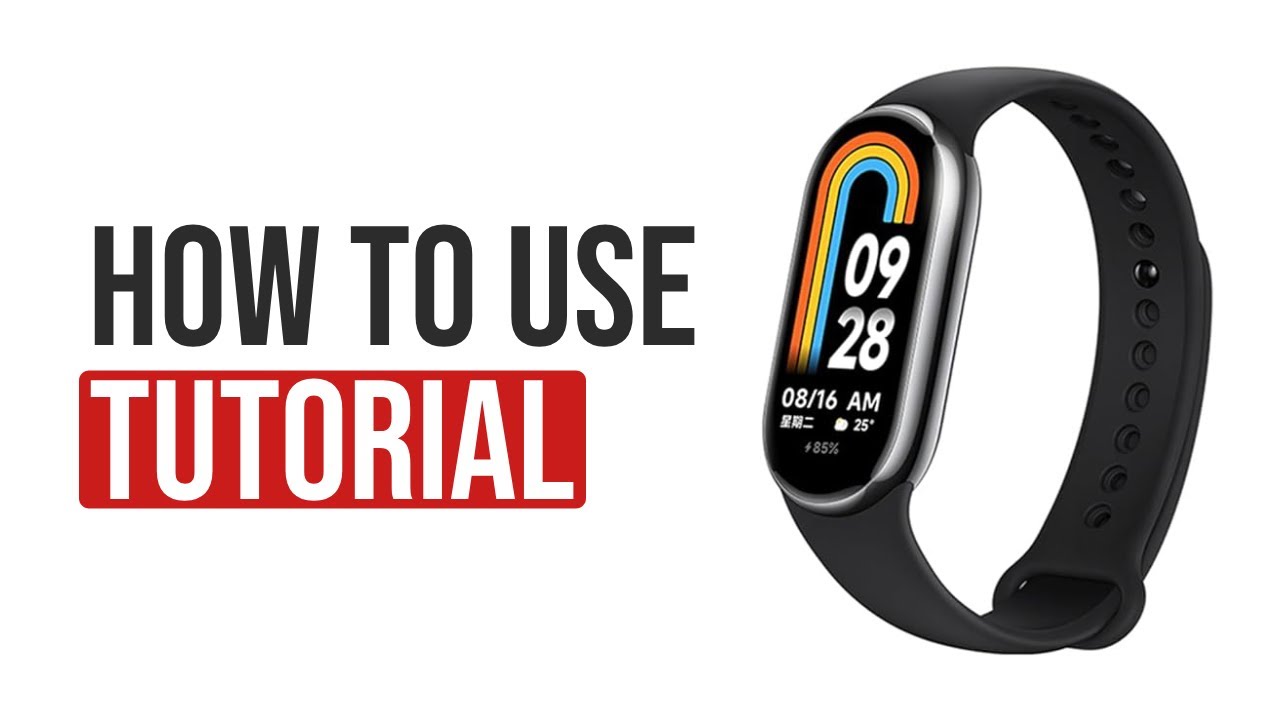
Показать описание
Unlock the full potential of your Xiaomi Mi Band 8 with our comprehensive tutorial and review. Learn how to navigate its features and discover why it's a must-have for fitness enthusiasts.
MY COURSE: How To Sell Photos and Videos Online: Photo Licensing Course
🔔📲 Subscribe to our channel for tech guides and more! 🔔📲
MY COURSE: How To Sell Photos and Videos Online: Photo Licensing Course
🔔📲 Subscribe to our channel for tech guides and more! 🔔📲
Xiaomi Band 8 Unboxing - It's Not Just A Bracelet Anymore!
Gaming On Xiaomi Smart Band 8
Xiaomi Smart Band 8: Das ist NEU! - Test
Der Beste Fitness-Tracker 2023! l Xiaomi Smart Band 8 (review)
Xiaomi Mi Band 8 Test Fazit nach 3 Wochen
The Mi Band 8 is MORE Powerful Than you Think!
REVIEW: Xiaomi Mi Band 8 Smart Band - Full Walkthrough - BEST Budget Fitness Tracker Again?
Xiaomi Miband 8 - Gaming Test & Unboxing
Xiaomi Mi Band 8 Active: Is It Waterproof?
Çok Satan Bileklik: Xiaomi Mi Band 8 İncelemesi
Xiaomi Mi Band 8 Review: Even play games on it?!
Xiaomi Mi Band 8 Unboxing, einrichten und erster Eindruck
Xiaomi Smart Band 8 Active vs Xiaomi Smart Band 8 - Side-By-Side Comparison
30-Minute Walk GPS Test - Xiaomi Smart Band 8 vs Xiaomi Smart Band 8 Pro
Mein Problem mit dem Xiaomi Smart Band 8!
Xiaomi MI BAND 8 😏👌
Das Xiaomi Smart Band 8 Pro ist besser als wir dachten!
Xiaomi mi band 8 #xiaomi
Mi Band 8 - Best AOD/Watch Faces are Customizable!
Xiaomi Mi Band 8 vs Mi Band 7
Heart Rate Before and After Workout - Xiaomi Smart Band 8 Pro vs Xiaomi Smart Band 8
Xiaomi Mi Band 8 (Smartband)
#xiaomi Mi Band 1 vs Smart Band 8 #tech
XIAOMI SMART BAND 8 Hands-On: Wie GUT kann GÜNSTIG sein?
Комментарии
 0:00:28
0:00:28
 0:00:26
0:00:26
 0:09:24
0:09:24
 0:05:34
0:05:34
 0:20:40
0:20:40
 0:00:43
0:00:43
 0:16:41
0:16:41
 0:06:39
0:06:39
 0:00:46
0:00:46
 0:04:56
0:04:56
 0:05:25
0:05:25
 0:05:58
0:05:58
 0:00:40
0:00:40
 0:00:30
0:00:30
 0:00:29
0:00:29
 0:00:14
0:00:14
 0:11:32
0:11:32
 0:00:10
0:00:10
 0:01:00
0:01:00
 0:02:16
0:02:16
 0:00:25
0:00:25
 0:00:59
0:00:59
 0:00:09
0:00:09
 0:04:29
0:04:29