filmov
tv
Using Machine Learning in MATLAB for Worm-Like Shape Detection

Показать описание
Learn how to use MATLAB and machine learning techniques for detecting specific worm-like shapes in images, enhancing your image processing projects.
---
Disclaimer/Disclosure: Some of the content was synthetically produced using various Generative AI (artificial intelligence) tools; so, there may be inaccuracies or misleading information present in the video. Please consider this before relying on the content to make any decisions or take any actions etc. If you still have any concerns, please feel free to write them in a comment. Thank you.
---
Using Machine Learning in MATLAB for Worm-Like Shape Detection
With the increasing application of machine learning in various fields, MATLAB has proven to be a powerful tool for image processing tasks. One such task that can be efficiently handled is the detection of worm-like shapes in images. This article explores how you can use MATLAB combined with machine learning techniques to effectively identify and detect these specific shapes.
Introduction to Image Processing and Machine Learning in MATLAB
MATLAB endows users with robust capabilities in both image processing and machine learning. The integration of these domains involves utilizing MATLAB's numerous tools and functions to preprocess images, extract necessary features, and train a machine learning model to detect particular shapes.
Steps to Perform Worm-Like Shape Detection
Image Preprocessing
Before a machine learning model can be trained, the images need to be preprocessed to highlight the structures of interest (worm-like shapes). This includes steps such as:
Gray-scale Conversion: Transforming images to gray-scale to simplify the processing.
Noise Reduction: Utilizing filters like median or Gaussian filters to diminish noise while preserving the important features.
Thresholding: Applying thresholding techniques to create binary images that distinguish objects from the background.
Feature Extraction
Feature extraction involves capturing the essential characteristics of the worm-like shapes that will help in their detection. Key methods include:
Edge Detection: Using algorithms like the Canny edge detector to identify the boundaries of worm-like shapes.
Shape Descriptors: Calculating shape descriptors such as contour, perimeter, and eccentricity to describe the worm-like structures.
Machine Learning Model Training
After preprocessing and feature extraction, the next step is to train a machine learning model. The essential procedures are:
Data Labeling: Manually label a dataset with worm-like shapes and non-worm-like shapes to create a training set.
Model Selection and Training: Choose a suitable model (e.g., Support Vector Machines, Neural Networks) and train it using the labeled dataset.
Validation and Testing: Validate the model performance using a separate set of images, and perform necessary testing to ensure the model's accuracy.
Model Deployment and Detection
Once the model is trained, it can be deployed to detect worm-like shapes in new images. This involves:
Applying the Model: Running the trained model on new image data to identify and mark worm-like shapes.
Post-Processing: Implementing any additional processing or analysis on the detected objects to refine results.
Conclusion
MATLAB provides a comprehensive environment to conduct image processing and machine learning tasks. By following the steps of image preprocessing, feature extraction, model training, and deployment, one can efficiently detect worm-like shapes in images. This process leverages MATLAB’s extensive libraries and functions, ensuring a robust and accurate detection system.
By incorporating machine learning into your image processing projects, you can enhance the capability of automatic detection systems and handle complex tasks with greater efficiency and precision.
---
Disclaimer/Disclosure: Some of the content was synthetically produced using various Generative AI (artificial intelligence) tools; so, there may be inaccuracies or misleading information present in the video. Please consider this before relying on the content to make any decisions or take any actions etc. If you still have any concerns, please feel free to write them in a comment. Thank you.
---
Using Machine Learning in MATLAB for Worm-Like Shape Detection
With the increasing application of machine learning in various fields, MATLAB has proven to be a powerful tool for image processing tasks. One such task that can be efficiently handled is the detection of worm-like shapes in images. This article explores how you can use MATLAB combined with machine learning techniques to effectively identify and detect these specific shapes.
Introduction to Image Processing and Machine Learning in MATLAB
MATLAB endows users with robust capabilities in both image processing and machine learning. The integration of these domains involves utilizing MATLAB's numerous tools and functions to preprocess images, extract necessary features, and train a machine learning model to detect particular shapes.
Steps to Perform Worm-Like Shape Detection
Image Preprocessing
Before a machine learning model can be trained, the images need to be preprocessed to highlight the structures of interest (worm-like shapes). This includes steps such as:
Gray-scale Conversion: Transforming images to gray-scale to simplify the processing.
Noise Reduction: Utilizing filters like median or Gaussian filters to diminish noise while preserving the important features.
Thresholding: Applying thresholding techniques to create binary images that distinguish objects from the background.
Feature Extraction
Feature extraction involves capturing the essential characteristics of the worm-like shapes that will help in their detection. Key methods include:
Edge Detection: Using algorithms like the Canny edge detector to identify the boundaries of worm-like shapes.
Shape Descriptors: Calculating shape descriptors such as contour, perimeter, and eccentricity to describe the worm-like structures.
Machine Learning Model Training
After preprocessing and feature extraction, the next step is to train a machine learning model. The essential procedures are:
Data Labeling: Manually label a dataset with worm-like shapes and non-worm-like shapes to create a training set.
Model Selection and Training: Choose a suitable model (e.g., Support Vector Machines, Neural Networks) and train it using the labeled dataset.
Validation and Testing: Validate the model performance using a separate set of images, and perform necessary testing to ensure the model's accuracy.
Model Deployment and Detection
Once the model is trained, it can be deployed to detect worm-like shapes in new images. This involves:
Applying the Model: Running the trained model on new image data to identify and mark worm-like shapes.
Post-Processing: Implementing any additional processing or analysis on the detected objects to refine results.
Conclusion
MATLAB provides a comprehensive environment to conduct image processing and machine learning tasks. By following the steps of image preprocessing, feature extraction, model training, and deployment, one can efficiently detect worm-like shapes in images. This process leverages MATLAB’s extensive libraries and functions, ensuring a robust and accurate detection system.
By incorporating machine learning into your image processing projects, you can enhance the capability of automatic detection systems and handle complex tasks with greater efficiency and precision.
 0:31:56
0:31:56
 0:38:53
0:38:53
 0:03:39
0:03:39
 0:51:41
0:51:41
 0:05:23
0:05:23
 0:03:48
0:03:48
 0:04:38
0:04:38
 0:27:58
0:27:58
 0:57:25
0:57:25
 0:02:17
0:02:17
 0:52:10
0:52:10
 0:13:16
0:13:16
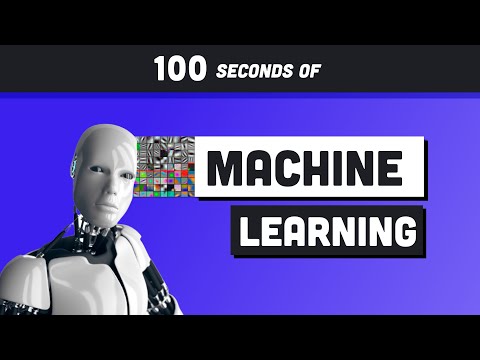 0:02:35
0:02:35
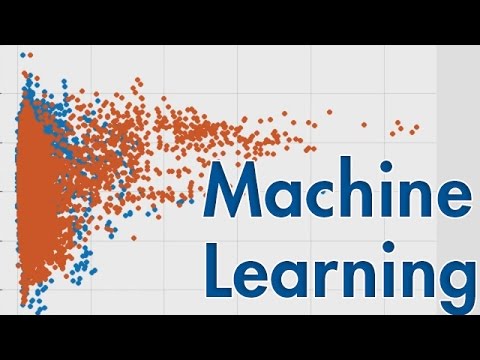 0:35:59
0:35:59
 0:08:10
0:08:10
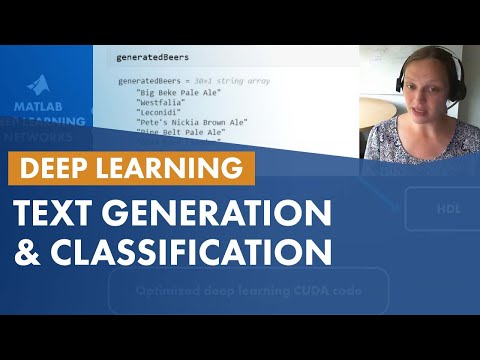 0:10:16
0:10:16
 0:07:50
0:07:50
 0:05:53
0:05:53
 0:13:57
0:13:57
 0:03:25
0:03:25
 0:56:25
0:56:25
 0:34:47
0:34:47
 0:41:26
0:41:26
 0:03:55
0:03:55