filmov
tv
How To Fix A Referral Was Returned From The Server, ShellExecuteEx Failed Error Code 8235
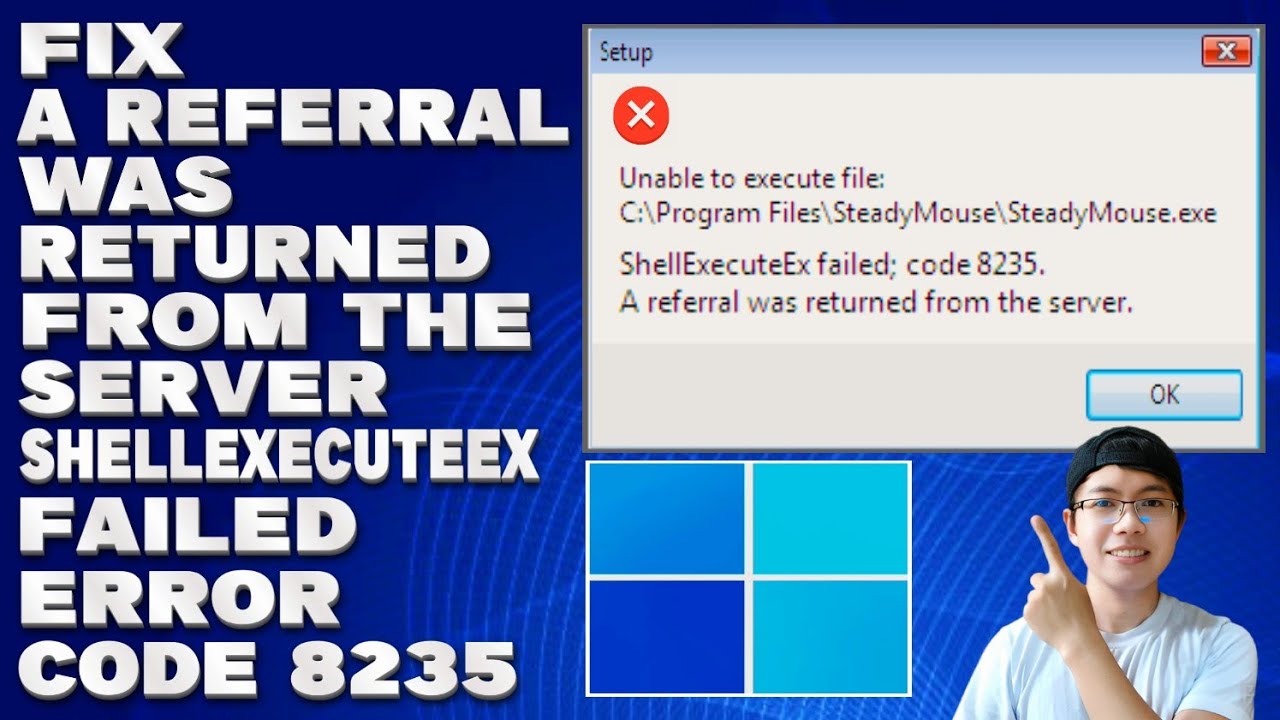
Показать описание
How To Fix A Referral Was Returned From The Server, ShellExecuteEx Failed Error Code 8235 [Solution]
In this tutorial, you’ll learn how to fix the ShellExecuteEx Failed error code 8235. The ShellExecuteEx Failed; code 8235 error usually comes with the A referral was returned from the server message. You may encounter this error when you try to install a program or open an application.
This error message is an indication that some security policies are preventing you from performing a certain action. The policies might be some default restrictions or some adjustments made via an update, for example. The problem may also reside with the program or setup that you’re working with.
Make Changes to the System Registry:
1. Press the Windows and R keyboard buttons together to open the Run dialog window.
3. After the Group Policy Editor opens, go to the left pane and expand Windows Settings under Computer Configuration.
4. After that, head to Security Settings and expand it.
5. Expand Local Policies.
6. Go to Security Options and click on it.
7. Navigate to the middle pane, scroll down to User Account Control: Only elevate executables that are signed and validated and double-click it.
8. On the next dialog window, select Disabled, and then click OK.
9. The problem should now be resolved.
Issues Addressed In This Tutorial:
ShellExecuteEx failed error
ShellExecuteEx failed with error code 1223
error ShellExecuteEx failed code 67
error ShellExecuteEx failed code 8235
ShellExecuteEx failed internal error
ShellExecuteEx failed code 2
ShellExecuteEx failed code 31
ShellExecuteEx failed file not found
If you cannot install software and receive an error message every time you do that, this post will help you resolve that. The full error message goes as ShellExecuteEx Failed; code error 8235. A referral was returned from the server. or The System Administrator has set policies to prevent this installation. It usually happens when you or the system has changed something that restricts software installation.
Thank you for watching this tutorial! I hope you found the information valuable and that it helps you on your journey. If you have any questions or suggestions, please leave them in the comments below. Don't forget to like and subscribe for more content like this. Stay curious, keep learning, and we'll see you in the next video!
Disclaimer: This channel doesn't promote any illegal contents, all content are provided by this channel is meant for educational purposes only and share my knowledge with everyone that is totally Legal, informational. And followed all the YouTube community guideline rules. The videos are completely for Legal.
#howtofix #tutorial #windows11
In this tutorial, you’ll learn how to fix the ShellExecuteEx Failed error code 8235. The ShellExecuteEx Failed; code 8235 error usually comes with the A referral was returned from the server message. You may encounter this error when you try to install a program or open an application.
This error message is an indication that some security policies are preventing you from performing a certain action. The policies might be some default restrictions or some adjustments made via an update, for example. The problem may also reside with the program or setup that you’re working with.
Make Changes to the System Registry:
1. Press the Windows and R keyboard buttons together to open the Run dialog window.
3. After the Group Policy Editor opens, go to the left pane and expand Windows Settings under Computer Configuration.
4. After that, head to Security Settings and expand it.
5. Expand Local Policies.
6. Go to Security Options and click on it.
7. Navigate to the middle pane, scroll down to User Account Control: Only elevate executables that are signed and validated and double-click it.
8. On the next dialog window, select Disabled, and then click OK.
9. The problem should now be resolved.
Issues Addressed In This Tutorial:
ShellExecuteEx failed error
ShellExecuteEx failed with error code 1223
error ShellExecuteEx failed code 67
error ShellExecuteEx failed code 8235
ShellExecuteEx failed internal error
ShellExecuteEx failed code 2
ShellExecuteEx failed code 31
ShellExecuteEx failed file not found
If you cannot install software and receive an error message every time you do that, this post will help you resolve that. The full error message goes as ShellExecuteEx Failed; code error 8235. A referral was returned from the server. or The System Administrator has set policies to prevent this installation. It usually happens when you or the system has changed something that restricts software installation.
Thank you for watching this tutorial! I hope you found the information valuable and that it helps you on your journey. If you have any questions or suggestions, please leave them in the comments below. Don't forget to like and subscribe for more content like this. Stay curious, keep learning, and we'll see you in the next video!
Disclaimer: This channel doesn't promote any illegal contents, all content are provided by this channel is meant for educational purposes only and share my knowledge with everyone that is totally Legal, informational. And followed all the YouTube community guideline rules. The videos are completely for Legal.
#howtofix #tutorial #windows11
Комментарии
 0:03:59
0:03:59
 0:05:58
0:05:58
 0:01:53
0:01:53
 0:00:48
0:00:48
 0:00:25
0:00:25
 0:06:29
0:06:29
 0:02:13
0:02:13
 0:08:27
0:08:27
 0:11:21
0:11:21
 0:00:21
0:00:21
 0:01:02
0:01:02
 0:03:53
0:03:53
![[FIXED] A Referral](https://i.ytimg.com/vi/GnrjD1CNJ8w/hqdefault.jpg) 0:05:06
0:05:06
 0:01:41
0:01:41
 0:01:38
0:01:38
 0:02:40
0:02:40
 0:04:11
0:04:11
 0:00:12
0:00:12
 0:01:44
0:01:44
 0:00:16
0:00:16
![[SOLVED] Fix Error:](https://i.ytimg.com/vi/HYKXNLZvntM/hqdefault.jpg) 0:01:55
0:01:55
 0:01:24
0:01:24
 0:01:57
0:01:57
 0:03:55
0:03:55