filmov
tv
How to access Azure Resources using Azure REST API | Tutorial with Postman and Service Principals

Показать описание
How to access Azure Resources using Azure REST API
00:00 Introduction
01:15 Registering an Application in Azure AD
02:00 Client ID / Client Secret
02:43 Add Role Assignment via RBAC
04:00 Tip: Single line command
05:20 Get Auth Token
07:12 Test access using Postman
12:04 Common issues and troubleshooting
14:31 Outro
🔗 Links from the video:
- az ad sp create-for-rbac --name "{SPN-Name}" --role contributor --scopes /subscriptions/{SubID}/resourceGroups/(ResourceGroupName}
👋 Hi All, I am Aby Thannikal Joseph! I work as a Test Automation Engineer and holds a passion for Cloud and DevOps practices.
I hope to share my learnings as I go along and consider subscribing if you share similar interests.
📹In this video, we will see how we can access Azure resources using Azure REST APIs with the help of Service Principals.
Azure REST APIs enable you to automate tasks, integrate with other tools, and streamline your Azure resource access and management.
We can ensure secure access control for your Azure resources by creating Service Principals in Azure Active Directory and we will cover how to Register an Application for Service Principal, assign a Role Based Access Control (RBAC), test access to the Resources using Postman, and also some common issues that we can encounter along.
📩 Get in touch:
#Azure #RESTAPI #ServicePrincipals
00:00 Introduction
01:15 Registering an Application in Azure AD
02:00 Client ID / Client Secret
02:43 Add Role Assignment via RBAC
04:00 Tip: Single line command
05:20 Get Auth Token
07:12 Test access using Postman
12:04 Common issues and troubleshooting
14:31 Outro
🔗 Links from the video:
- az ad sp create-for-rbac --name "{SPN-Name}" --role contributor --scopes /subscriptions/{SubID}/resourceGroups/(ResourceGroupName}
👋 Hi All, I am Aby Thannikal Joseph! I work as a Test Automation Engineer and holds a passion for Cloud and DevOps practices.
I hope to share my learnings as I go along and consider subscribing if you share similar interests.
📹In this video, we will see how we can access Azure resources using Azure REST APIs with the help of Service Principals.
Azure REST APIs enable you to automate tasks, integrate with other tools, and streamline your Azure resource access and management.
We can ensure secure access control for your Azure resources by creating Service Principals in Azure Active Directory and we will cover how to Register an Application for Service Principal, assign a Role Based Access Control (RBAC), test access to the Resources using Postman, and also some common issues that we can encounter along.
📩 Get in touch:
#Azure #RESTAPI #ServicePrincipals
Комментарии
 0:05:38
0:05:38
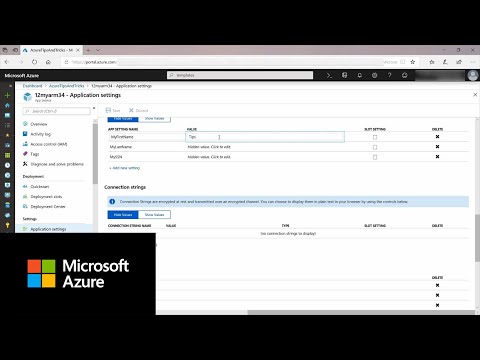 0:04:09
0:04:09
 0:00:28
0:00:28
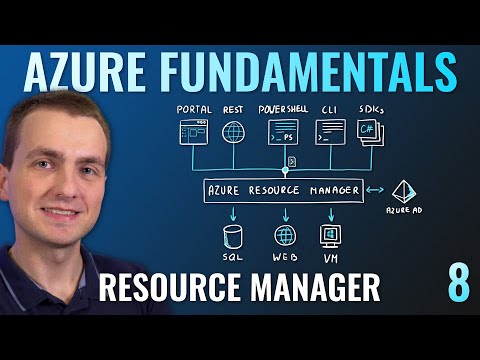 0:13:30
0:13:30
 0:01:49
0:01:49
 0:30:04
0:30:04
 0:12:20
0:12:20
 0:09:52
0:09:52
 0:35:13
0:35:13
 0:14:12
0:14:12
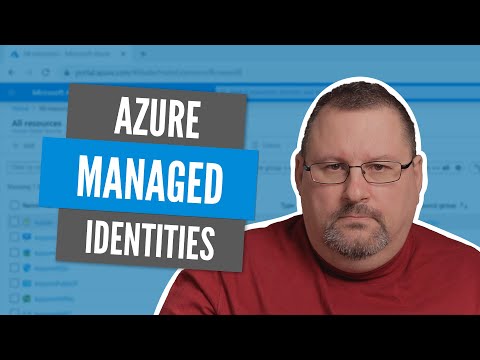 0:12:24
0:12:24
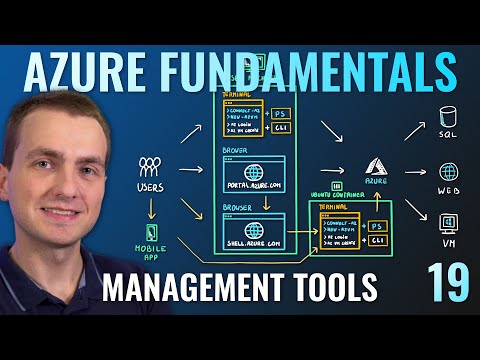 0:10:29
0:10:29
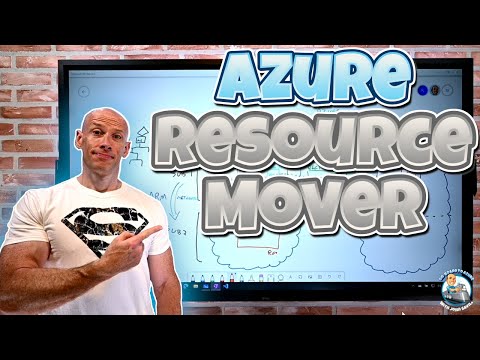 0:23:22
0:23:22
 0:09:57
0:09:57
 0:07:45
0:07:45
 0:07:38
0:07:38
 0:20:41
0:20:41
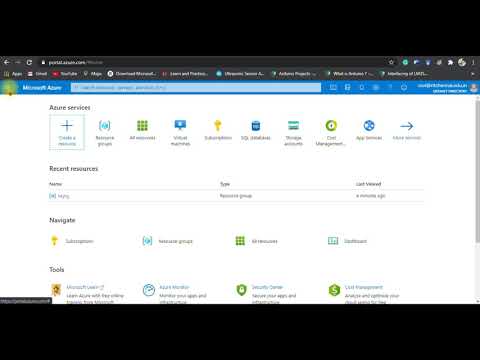 0:06:43
0:06:43
 0:04:09
0:04:09
 0:04:37
0:04:37
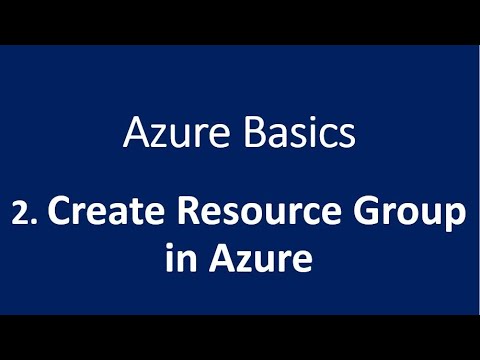 0:04:32
0:04:32
 0:04:09
0:04:09
 0:05:19
0:05:19
 0:22:47
0:22:47