filmov
tv
How to Change The Paper Tray Priority, Disable Auto Selection, or Tray Dedication on Xerox Altalink
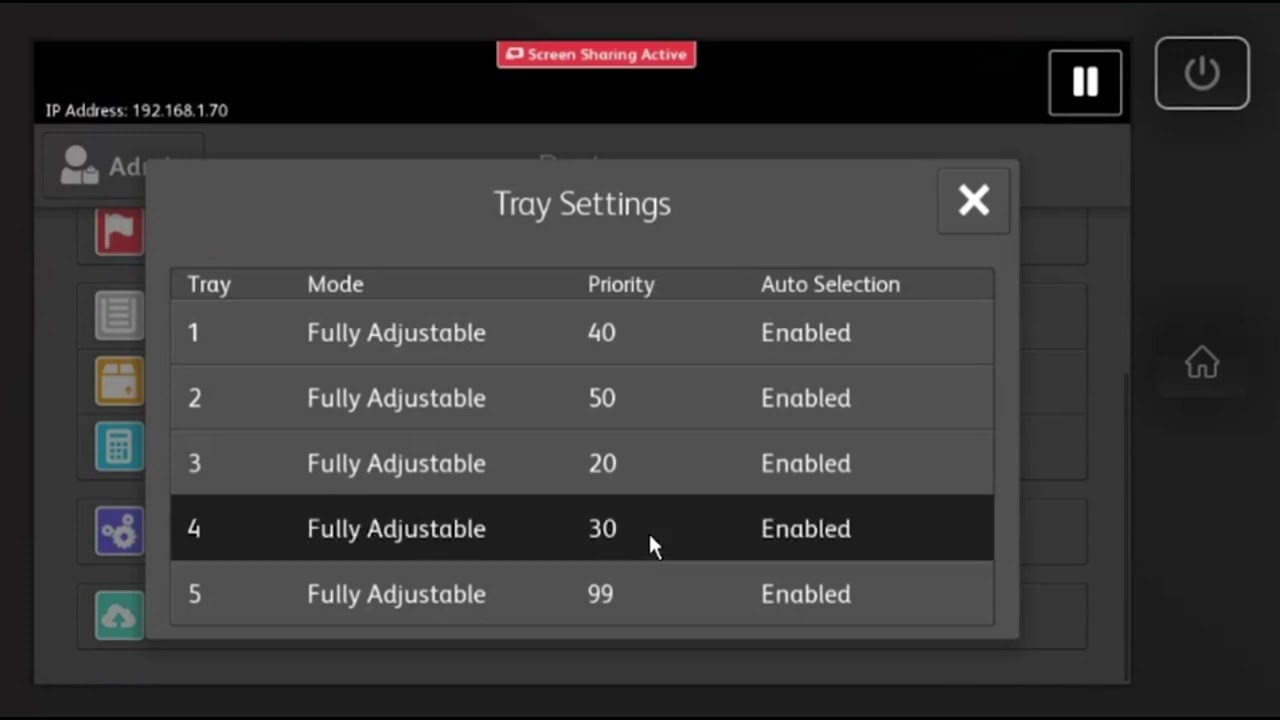
Показать описание
Configuring Tray Settings at the Control Panel
At the printer control panel, touch Device.
Touch Tools, then touch Device Settings - Paper Management.
Touch Tray Settings, then select a tray. Configure settings as needed.
To set the mode, touch Fully Adjustable or Dedicated.
To specify the paper settings for a dedicated tray, touch Edit. Set the paper size, type, and color, then touch OK.
To set the Priority for each tray, touch the number field. Assign a priority number from 1–99. The lower the number, the higher the priority.
To configure the printer to select the tray automatically, for Auto Selection, touch Enabled.
To save the settings, touch OK.
At the printer control panel, touch Device.
Touch Tools, then touch Device Settings - Paper Management.
Touch Tray Settings, then select a tray. Configure settings as needed.
To set the mode, touch Fully Adjustable or Dedicated.
To specify the paper settings for a dedicated tray, touch Edit. Set the paper size, type, and color, then touch OK.
To set the Priority for each tray, touch the number field. Assign a priority number from 1–99. The lower the number, the higher the priority.
To configure the printer to select the tray automatically, for Auto Selection, touch Enabled.
To save the settings, touch OK.
 0:01:03
0:01:03
 0:00:22
0:00:22
 0:01:21
0:01:21
 0:00:25
0:00:25
 0:00:37
0:00:37
 0:01:18
0:01:18
 0:00:47
0:00:47
 0:04:01
0:04:01
 0:00:12
0:00:12
![[tutorial] how to](https://i.ytimg.com/vi/tKnBSzp1hFY/hqdefault.jpg) 0:00:59
0:00:59
 0:07:35
0:07:35
 0:00:41
0:00:41
 0:01:51
0:01:51
 0:00:38
0:00:38
 0:00:13
0:00:13
 0:01:21
0:01:21
 0:09:24
0:09:24
 0:00:42
0:00:42
 0:00:23
0:00:23
 0:00:22
0:00:22
 0:02:26
0:02:26
 0:01:11
0:01:11
 0:00:24
0:00:24
 0:01:18
0:01:18