filmov
tv
How to set date and time in Samsung Galaxy A10

Показать описание
Samsung Galaxy A10 date and time change settings:
1. Open settings in your Samsung Galaxy A10 smartphone
2. Now click on 'General Management' in A10
3. Now select date and time option
4. Turn off the button against Automatically update date and time.
5. Now click on Set Date and change the date in your A10
6. Now click on Set Time and change the time
7. If you turn off the button against 24 hour format, then 12 hour format for time will be displayed in the home screen of your phone Samsung Galaxy A10
That's all.. Enjoy changing the date and time as per your convenience in your Samsung Galaxy A10 smartphone.
1. Open settings in your Samsung Galaxy A10 smartphone
2. Now click on 'General Management' in A10
3. Now select date and time option
4. Turn off the button against Automatically update date and time.
5. Now click on Set Date and change the date in your A10
6. Now click on Set Time and change the time
7. If you turn off the button against 24 hour format, then 12 hour format for time will be displayed in the home screen of your phone Samsung Galaxy A10
That's all.. Enjoy changing the date and time as per your convenience in your Samsung Galaxy A10 smartphone.
How to set time and date automatically | clock setting
Casio 3298 how to set date and time
How To Set Time, Day & Date On 4 Buttons Digital Sport Watch? | Time Setting
All iPhones: Date & Time Greyed Out? Can't Set Manually? FIXED!
Casio F91W how to set the date QUICKLY
Q&Q Watch Time Settings | How To Set Time & Date On A Q&Q Digital Watch? M185
How to set time and date and chronograph on a Tissot Quickster Watch
Swatch Sistem51 - Set the Date - Video Manual
How to set date and time in Mi redmi , mi mobile date and time setting
Set Date and Time In Terminal
How to set Date and Time (Perpetual Calendar) Citizen Eco Drive E820
How to set Time & Date on a digital wrist watch #shorts
How to set a Simple Casio Day & Date Watch with 1 Button ( Crown) | Casio WR Analog
How to set the time and date on a diver's watch
How to Set Date and Time on a DSC Panel
iPhone Set Date and Time Automatically Grayed Out | Fix Can't Set Time Manually on iOS 16
How to Set Day & Date on Your Rolex Watch
How to set Date and Digital Time on Casio Baby-G 3189 3252
How To set Date and Time on Casio A158W
How to Set Date And Time In iPhone 13 | Change Date And Time Settings in iPhone 13
L019 set date and time
How to set day,date and time on Seiko 5 automatic watch.
How to set the Date & Time on Casio Gshock 5522 (Analog and Digital) | GA-700
How to Set the Date and Time in Digital Watch | 4 Buttons | Hakie TV
Комментарии
 0:00:16
0:00:16
 0:01:21
0:01:21
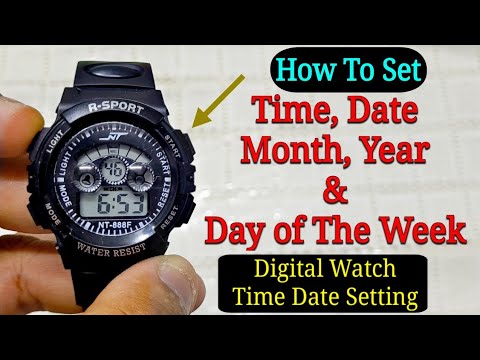 0:01:31
0:01:31
 0:01:54
0:01:54
 0:00:55
0:00:55
 0:01:40
0:01:40
 0:01:32
0:01:32
 0:00:27
0:00:27
 0:01:09
0:01:09
 0:00:32
0:00:32
 0:01:48
0:01:48
 0:00:43
0:00:43
 0:02:20
0:02:20
 0:00:54
0:00:54
 0:01:12
0:01:12
 0:01:34
0:01:34
 0:05:17
0:05:17
 0:01:35
0:01:35
 0:01:26
0:01:26
 0:01:58
0:01:58
 0:00:33
0:00:33
 0:01:00
0:01:00
 0:01:57
0:01:57
 0:02:14
0:02:14