filmov
tv
Blackmagic Micro Studio Camera 4K G2 Wireless Remote Control REST API iPad App
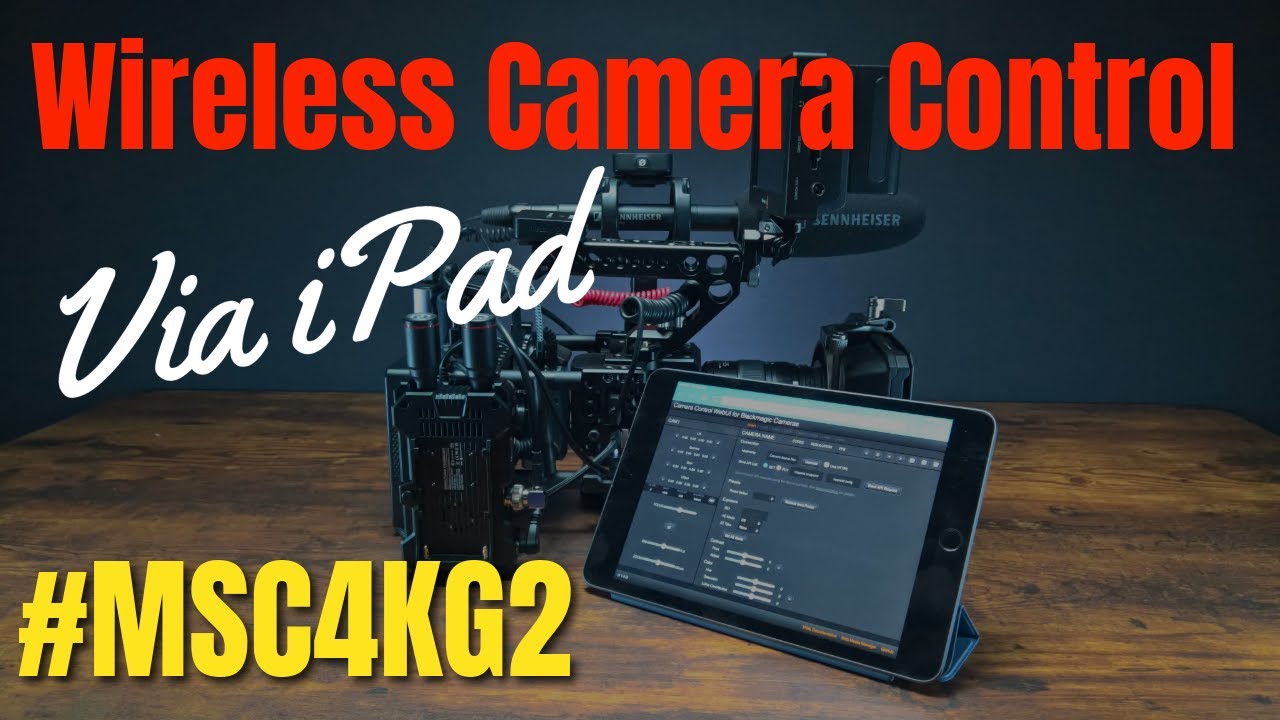
Показать описание
Wireless Control of a Blackmagic Micro Studio 4K G2 over HTML with an iPad. This is an update to the previous video with greater detail of the software built on Blackmagic REST API.
Control a MSC4KG2 wirelessly for cameras mounted on a car, on a drone or on the top of a C Stand - no need to have a monitor attached!
Special thanks to @WillvonTagen for assisting with the 50mm extended riser kit.
For those who have been asking, here is a step-by-step process to making the PC/Mac/iPad/Phone connect with the onboard Router and then connect the HTML running on your device to control the camera via the REST API.
You will need to run the software on an iPad or phone via a HTML Editor such as Koder, TrebEdit or JavaScript Anywhere. Any editor should work.
Here is the link to the BM Camera Control Software download by Dylan Speiser:
You will need to download:
Here is the link with how to construct the Rig.
Here is the link if you would like to make a tax-deductible donation to my favorite 501(c)(3) US Charity -The Australian Community:
Other related videos:
Thank you!
No warranty is given to the suitability or functionality of any item for a specific purpose.
#Blackmagic #Camera #Studio #BlackmagicMicro #blackmagicsolution #MSC4KG2 #restapi
Control a MSC4KG2 wirelessly for cameras mounted on a car, on a drone or on the top of a C Stand - no need to have a monitor attached!
Special thanks to @WillvonTagen for assisting with the 50mm extended riser kit.
For those who have been asking, here is a step-by-step process to making the PC/Mac/iPad/Phone connect with the onboard Router and then connect the HTML running on your device to control the camera via the REST API.
You will need to run the software on an iPad or phone via a HTML Editor such as Koder, TrebEdit or JavaScript Anywhere. Any editor should work.
Here is the link to the BM Camera Control Software download by Dylan Speiser:
You will need to download:
Here is the link with how to construct the Rig.
Here is the link if you would like to make a tax-deductible donation to my favorite 501(c)(3) US Charity -The Australian Community:
Other related videos:
Thank you!
No warranty is given to the suitability or functionality of any item for a specific purpose.
#Blackmagic #Camera #Studio #BlackmagicMicro #blackmagicsolution #MSC4KG2 #restapi
This Tiny Micro Studio Camera is AMAZING! - Full Review
Blackmagic Micro Studio 4K G1 vs G2
This Tiny Studio Camera is AMAZING - Blackmagic Micro Studio Camera 4K G2
Add a Blackmagic PYXIS Monitor to Blackmagic Micro Studio Camera 4K G2!
Tiny Live Production Workhorse | Blackmagic Micro Studio Camera 4K G2
Blackmagic Design - Micro Studio Camera - Hands-on Review
Is Blackmagic Micro Studio 4k G2 the Future of YouTube Studio?
EJ Reviews: Blackmagic Micro Studio Camera 4k
Startruss 10 pouces, un cinlifter X4 - Mes impressions!
Switching to Blackmagic Micro Studio 4K G2 Cameras from Sony
The PERFECT cinema rig. Blackmagic Micro Studio Camera 4k G2 w/ Pyxis Monitor Update.
Blackmagic Micro Studio Camera 4K Review
BlackMagic Micro Studio 4k Camera + Video Assist HDMI signal drop
The Blackmagic camera you didn’t know you needed - Micro 4K G2 Review
Upgrading Cameras in the Studio (Blackmagic Micro Studio Camera 4K G2)
Blackmagic Micro Studio 4k Camera Test Footage
Blackmagic Micro Studio 4K G2
Blackmagic Micro Cinema Camera 4k G2 on an FPV Drone (Setup, Review, and Flight)
Switching from Sony to Blackmagic Micro Studio 4K G2
Our New MULTI-CAM Live Stream Setup | All Blackmagic Gear
Blackmagic Design Micro Studio 4K G2 & Mini ATEM HDMI Compatibility
Micro Studio Camera G2 by BlackMagic Design #camera #studio #videography #production
Blackmagic Micro Studio Camera 4K G2 + PYXIS Monitor NAB 2025 Update!
3D Rig - Discussion and Assembly (feat. Blackmagic Micro Studio 4K Cameras)
Комментарии
 0:16:18
0:16:18
 0:08:17
0:08:17
 0:06:24
0:06:24
 0:00:33
0:00:33
 0:07:55
0:07:55
 0:08:06
0:08:06
 0:14:46
0:14:46
 0:10:19
0:10:19
 0:12:48
0:12:48
 0:14:41
0:14:41
 0:07:41
0:07:41
 0:09:15
0:09:15
 0:02:18
0:02:18
 0:28:53
0:28:53
 1:45:36
1:45:36
 0:02:10
0:02:10
 0:00:16
0:00:16
 0:06:36
0:06:36
 0:00:47
0:00:47
 0:08:44
0:08:44
 0:20:06
0:20:06
 0:00:32
0:00:32
 0:01:56
0:01:56
 0:25:14
0:25:14