filmov
tv
How to uninstall program package on Ubuntu Linux
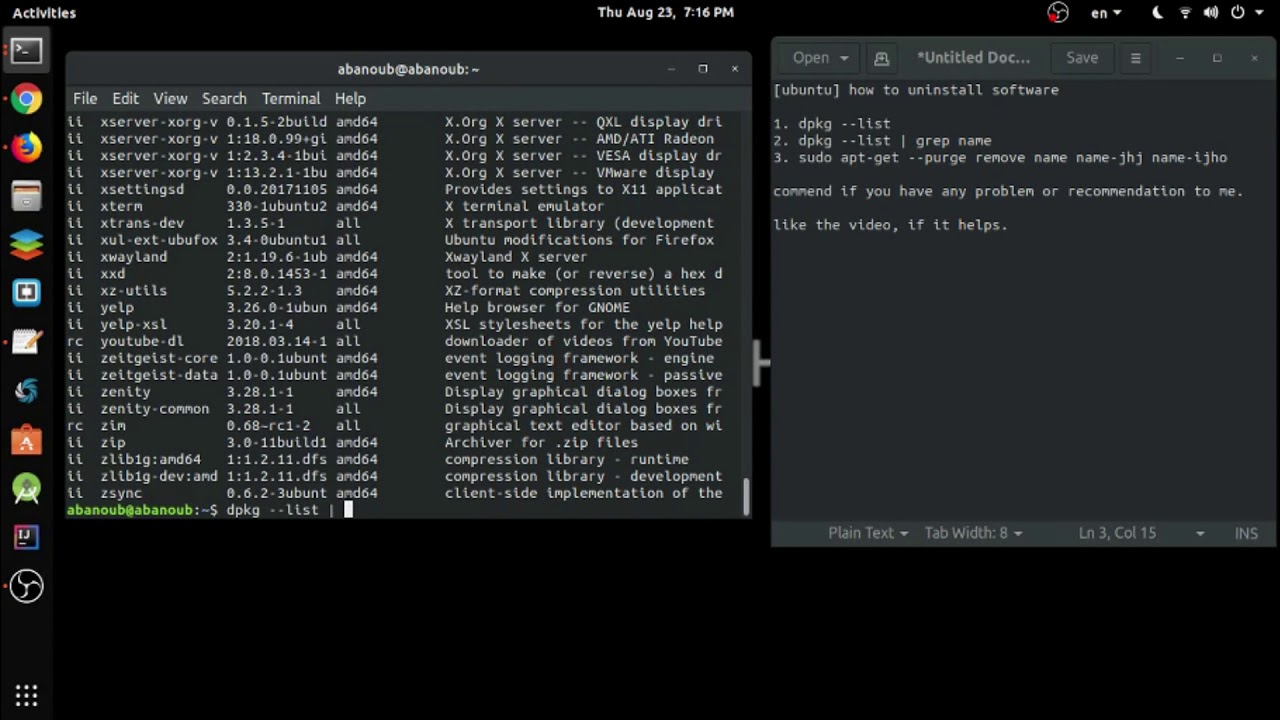
Показать описание
[ubuntu] how to uninstall software:
Steps to uninstall any app/program from Ubuntu Linux Distro:
1. dpkg --list
2. dpkg --list | grep name
3. sudo apt-get --purge remove name name-jhj name-ijho
for example: removing chromium
sudo apt-get --purge remove chromium-browser chromium-bsu chromium-bsu-data chromium-codecs-ffmpeg-extra
commend if you have any problem or recommendation to me. like the video, if it helps.
#Ubuntu #Linux #uninstall_apps
Steps to uninstall any app/program from Ubuntu Linux Distro:
1. dpkg --list
2. dpkg --list | grep name
3. sudo apt-get --purge remove name name-jhj name-ijho
for example: removing chromium
sudo apt-get --purge remove chromium-browser chromium-bsu chromium-bsu-data chromium-codecs-ffmpeg-extra
commend if you have any problem or recommendation to me. like the video, if it helps.
#Ubuntu #Linux #uninstall_apps
 0:00:16
0:00:16
 0:02:05
0:02:05
 0:02:08
0:02:08
 0:03:46
0:03:46
 0:02:47
0:02:47
 0:02:15
0:02:15
 0:02:27
0:02:27
 0:03:27
0:03:27
 0:01:53
0:01:53
 0:00:24
0:00:24
 0:04:01
0:04:01
 0:02:33
0:02:33
 0:05:45
0:05:45
 0:00:36
0:00:36
 0:05:41
0:05:41
 0:17:58
0:17:58
 0:30:36
0:30:36
 0:08:21
0:08:21
 0:09:54
0:09:54
 0:00:29
0:00:29
 0:03:34
0:03:34
 0:00:23
0:00:23
 0:01:02
0:01:02
 0:02:24
0:02:24