filmov
tv
How to install Apache Maven on Ubuntu | APACHE MAVEN | MAVEN_ HOME | Tutorial | Java | Ubuntu

Показать описание
✅ How to install Apache Maven on Ubuntu
Maven is a build automation tool used primarily for Java projects. Maven can also be used to build and manage projects written in C#, Ruby, Scala, and other languages. The Maven project is hosted by the Apache Software Foundation, where it was formerly part of the Jakarta Project.
Ubuntu is a Linux distribution based on Debian mostly composed of free and open-source software. Ubuntu is officially released in three editions: Desktop, Server, and Core for the Internet of things devices and robots. All the editions can run on the computer alone, or in a virtual machine.
In this short video, we are going to install Apache Maven on Ubuntu.
The commands to use are:
- sudo apt update
- sudo apt install maven
- mvn --version
- mvn --help
We are going to install the version 3.6.1.
Apache Maven | Ubuntu | MAVEN_HOME
0:00 Introduction
0:10 sudo apt update
0:28 sudo apt install maven
1:08 mvn --version
1:20 mvn ---help
❤️Let's start and please enjoy the video.
Thanks for watching!
✍️ If you have any questions or doubts don’t hesitate to write them inside the comments section below.
●▬▬▬ LINKS ▬▬▬●
SUBSCRIBE:
🔔 Subscribe to my Channel to always keep updated about the new video:
💯 FOLLOW ME:
▶Twitter:
▶Linkedin:
▶YouTube:
🎵 TRACK INFO: @RoaMusic
~~Roa Music~~
▶YouTube
▶Spotify
▶Soundcloud
#Maven #Ubuntu #HowTo
Maven is a build automation tool used primarily for Java projects. Maven can also be used to build and manage projects written in C#, Ruby, Scala, and other languages. The Maven project is hosted by the Apache Software Foundation, where it was formerly part of the Jakarta Project.
Ubuntu is a Linux distribution based on Debian mostly composed of free and open-source software. Ubuntu is officially released in three editions: Desktop, Server, and Core for the Internet of things devices and robots. All the editions can run on the computer alone, or in a virtual machine.
In this short video, we are going to install Apache Maven on Ubuntu.
The commands to use are:
- sudo apt update
- sudo apt install maven
- mvn --version
- mvn --help
We are going to install the version 3.6.1.
Apache Maven | Ubuntu | MAVEN_HOME
0:00 Introduction
0:10 sudo apt update
0:28 sudo apt install maven
1:08 mvn --version
1:20 mvn ---help
❤️Let's start and please enjoy the video.
Thanks for watching!
✍️ If you have any questions or doubts don’t hesitate to write them inside the comments section below.
●▬▬▬ LINKS ▬▬▬●
SUBSCRIBE:
🔔 Subscribe to my Channel to always keep updated about the new video:
💯 FOLLOW ME:
▶Twitter:
▶Linkedin:
▶YouTube:
🎵 TRACK INFO: @RoaMusic
~~Roa Music~~
▶YouTube
▶Spotify
▶Soundcloud
#Maven #Ubuntu #HowTo
 0:02:16
0:02:16
 0:05:58
0:05:58
 0:02:27
0:02:27
 0:02:52
0:02:52
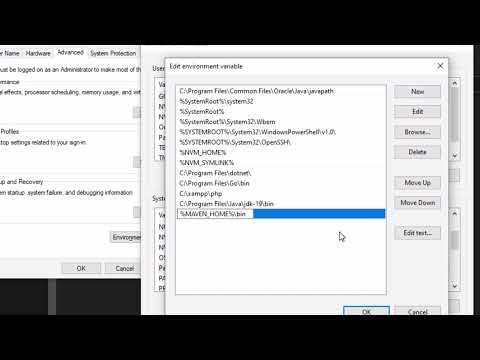 0:07:02
0:07:02
 0:01:58
0:01:58
 0:02:35
0:02:35
 0:08:11
0:08:11
 0:03:58
0:03:58
 0:14:19
0:14:19
 0:08:07
0:08:07
 0:06:27
0:06:27
 0:21:49
0:21:49
 0:03:31
0:03:31
 0:06:21
0:06:21
 0:12:09
0:12:09
 0:01:50
0:01:50
 0:06:51
0:06:51
 0:01:38
0:01:38
 0:05:26
0:05:26
 0:05:11
0:05:11
 0:14:30
0:14:30
 0:09:12
0:09:12
 0:02:13
0:02:13