filmov
tv
Unique Shortcut key For Sum in Excel #excel #exceltips
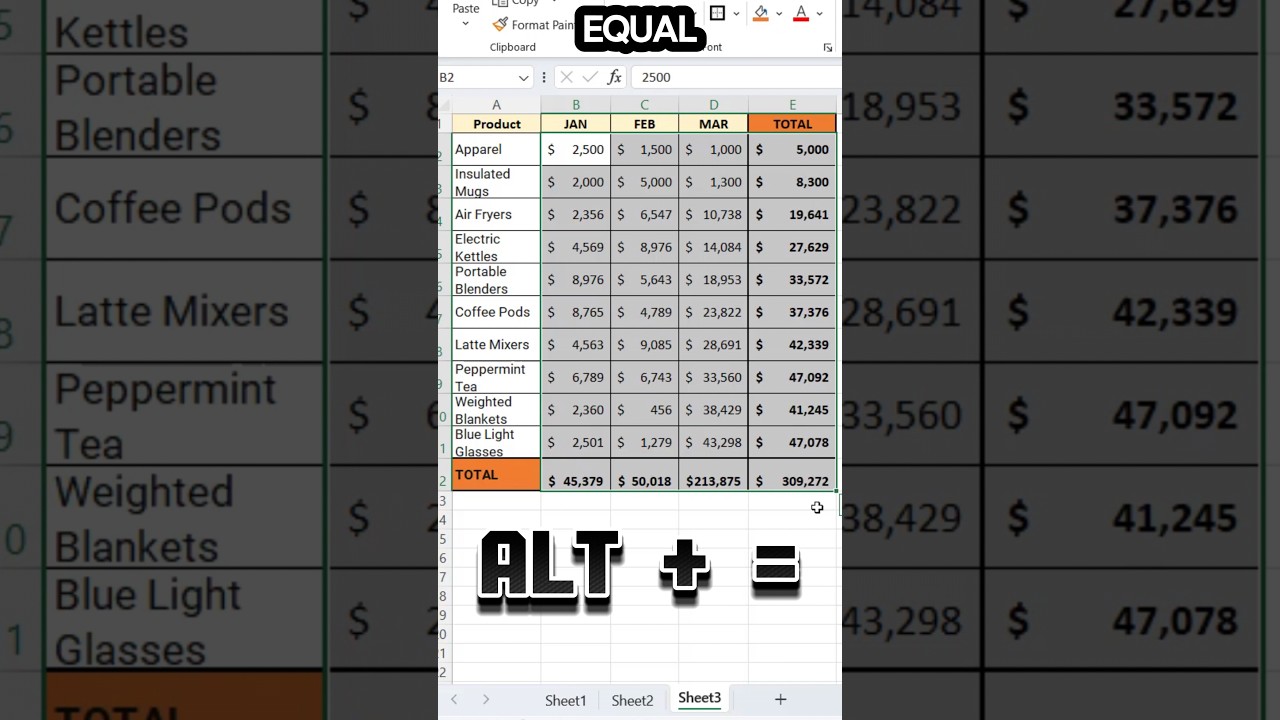
Показать описание
Hey there, Excel Explorers!
Today, we're diving into a super useful Excel tip that's going to save you a ton of time. Ever spent ages trying to add up a long list of numbers? Well, we've got a unique shortcut key that makes summing up columns or rows in Excel a breeze.
Imagine you have a whole column of numbers and you want the total. Instead of clicking around with your mouse or typing out a formula, you can just press "Alt" and "=" together. Yep, it's that simple! This shortcut instantly gives you the sum of all the numbers in the selected column or row. It's like magic, but better, because it's Excel!
So, the next time you're working on your budget, tracking expenses, or just doing some number crunching, remember this handy shortcut. "Alt" + "=" is your new best friend in Excel, helping you get those sums done in a flash.
Thanks for watching! Make sure to hit that like button if you found this tip helpful, and don't forget to subscribe to Excel Explorers for more quick and easy Excel tricks. See you in the next video!
Today, we're diving into a super useful Excel tip that's going to save you a ton of time. Ever spent ages trying to add up a long list of numbers? Well, we've got a unique shortcut key that makes summing up columns or rows in Excel a breeze.
Imagine you have a whole column of numbers and you want the total. Instead of clicking around with your mouse or typing out a formula, you can just press "Alt" and "=" together. Yep, it's that simple! This shortcut instantly gives you the sum of all the numbers in the selected column or row. It's like magic, but better, because it's Excel!
So, the next time you're working on your budget, tracking expenses, or just doing some number crunching, remember this handy shortcut. "Alt" + "=" is your new best friend in Excel, helping you get those sums done in a flash.
Thanks for watching! Make sure to hit that like button if you found this tip helpful, and don't forget to subscribe to Excel Explorers for more quick and easy Excel tricks. See you in the next video!
 0:00:08
0:00:08
 0:01:33
0:01:33
 0:00:16
0:00:16
 0:00:19
0:00:19
 0:00:14
0:00:14
 0:00:15
0:00:15
 0:00:45
0:00:45
 0:00:08
0:00:08
 0:00:33
0:00:33
 0:00:47
0:00:47
 0:00:07
0:00:07
 0:00:15
0:00:15
 0:00:09
0:00:09
 0:00:42
0:00:42
 0:00:17
0:00:17
 0:00:47
0:00:47
 0:00:28
0:00:28
 0:00:18
0:00:18
 0:00:16
0:00:16
 0:00:16
0:00:16
 0:00:12
0:00:12
 0:00:17
0:00:17
 0:00:13
0:00:13
 0:00:19
0:00:19