filmov
tv
GST Setup

Показать описание
This is very short video on GST Setup in TallyPrime for first time. GST Setup need while Company Creation in TallyPrime.
These are the steps have to follow for GST Setup.
1. Open TallyPrime .
2. Go to Company Creation Option
3. Fill the Company Creation Form
4. After Company Creation Form Complete New Scree Will come for GST Features.
5. By Press "Yes" Key Enable GST Setup.
6. Fill the GST Features Form According to Your GST Registration.
7. After Complete Form Press "Enter" Key to Accept .
For any more detail please contact :
Sailesh Kumar Pal
Mob:9439572802,8018680199
See My Previous Video on
These are the steps have to follow for GST Setup.
1. Open TallyPrime .
2. Go to Company Creation Option
3. Fill the Company Creation Form
4. After Company Creation Form Complete New Scree Will come for GST Features.
5. By Press "Yes" Key Enable GST Setup.
6. Fill the GST Features Form According to Your GST Registration.
7. After Complete Form Press "Enter" Key to Accept .
For any more detail please contact :
Sailesh Kumar Pal
Mob:9439572802,8018680199
See My Previous Video on
 0:05:24
0:05:24
 0:14:22
0:14:22
 0:00:59
0:00:59
 0:00:50
0:00:50
 0:03:05
0:03:05
 0:17:46
0:17:46
 0:55:54
0:55:54
 0:31:27
0:31:27
 0:07:14
0:07:14
 0:07:14
0:07:14
 0:05:11
0:05:11
 0:09:48
0:09:48
 0:00:24
0:00:24
 0:29:19
0:29:19
 0:00:44
0:00:44
 0:13:36
0:13:36
 0:06:41
0:06:41
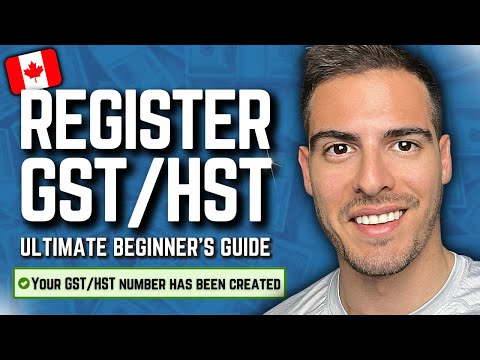 0:09:01
0:09:01
 1:34:06
1:34:06
 0:02:27
0:02:27
 0:00:46
0:00:46
 0:01:24
0:01:24
 0:16:32
0:16:32
 0:05:48
0:05:48