filmov
tv
How I use Procreate to Make Stickers and Digital Art! Procreate Tips

Показать описание
In this video I run through my favorite brushes and techniques I've been using in procreate on ipad!
SHOP PRINTS
CONTACT ME
SOCIAL MEDIA
PATREON
MENTIONED
(some of these links are affiliate links which means I earn a small commission when you purchase)
SPECS
13" ipad pro + apple pencil
Camera: Canon M50
MUSIC
✿ Some tracks from Epidemic Sound
CHAPTERS:
00:00 - Intro
00:43 - Skillshare
01:30 - Examples of How I use Procreate
02:27 - My Favorite Brushes
04:47 - Selection Tools
06:39 - How I make my Instagram Posts
06:45- How I Touch Up Scanned Artwork
08:30 - Drawing Process
10:40- Alpha Lock and Coloring Process
13:04- How I Export Stickers
14:07- Conclusion
SHOP PRINTS
CONTACT ME
SOCIAL MEDIA
PATREON
MENTIONED
(some of these links are affiliate links which means I earn a small commission when you purchase)
SPECS
13" ipad pro + apple pencil
Camera: Canon M50
MUSIC
✿ Some tracks from Epidemic Sound
CHAPTERS:
00:00 - Intro
00:43 - Skillshare
01:30 - Examples of How I use Procreate
02:27 - My Favorite Brushes
04:47 - Selection Tools
06:39 - How I make my Instagram Posts
06:45- How I Touch Up Scanned Artwork
08:30 - Drawing Process
10:40- Alpha Lock and Coloring Process
13:04- How I Export Stickers
14:07- Conclusion
Intro to Procreate - The Basics for Beginners in 10 Minutes
Procreate Beginners Series: Part One | The Fundamentals
Procreate basics for beginners 😊 #procreatetutorials #procreateart #procreateforbeginners
Introduction to Procreate - Ultimate Guide Getting Started with Digital Drawing
Procreate Tips For Beginners
How To Use Procreate For Beginners (and everything I use it for)
100 PROCREATE TIPS in 15 MIN
The Art of Moonlit Deer: Procreate Tutorial
Artist's Guide to Procreate (iPad Tutorial)
Procreate drawing exercise #procreatebrushes #procreatetutorial
Keep your lines in line with these tips for clean and consistent work in #Procreate 🌈
Procreate Landscape Tutorial #procreatebrushes #procreate tutorial
how to draw on procreate | FULL digital art illustration process
Procreate clouds tutorial #procreatebrushes #procreatetutorial
Isolate your line art with this nifty masking trick ✨ #Procreate
How to make Gradient Lettering in Procreate
I just got an iPad!! I can’t wait to start my digital drawing journey #procreate #digitalart
How to render things easy and fast?
how i illustrate using procreate⭐️(brushes + techniques)
10 Digital Art Tips for Beginners (using Procreate!)
How to Use Masks in Procreate - #Shorts
HOW TO MAKE an ANIMATION in PROCREATE #Shorts
Linework in Procreate (Part 1)
Procreate Tips 1
Комментарии
 0:10:31
0:10:31
 0:16:08
0:16:08
 0:00:28
0:00:28
 0:26:39
0:26:39
 0:10:46
0:10:46
 0:24:14
0:24:14
 0:15:05
0:15:05
 0:00:40
0:00:40
 0:18:19
0:18:19
 0:00:36
0:00:36
 0:00:51
0:00:51
 0:00:51
0:00:51
 0:05:06
0:05:06
 0:00:34
0:00:34
 0:00:46
0:00:46
 0:00:30
0:00:30
 0:00:15
0:00:15
 0:00:31
0:00:31
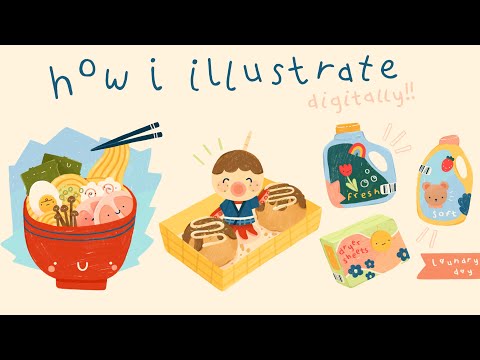 0:15:10
0:15:10
 0:10:35
0:10:35
 0:00:59
0:00:59
 0:00:29
0:00:29
 0:00:50
0:00:50
 0:00:56
0:00:56