filmov
tv
Power Automate Desktop || Project #2 : Demo - WorkItem Management - Part 1
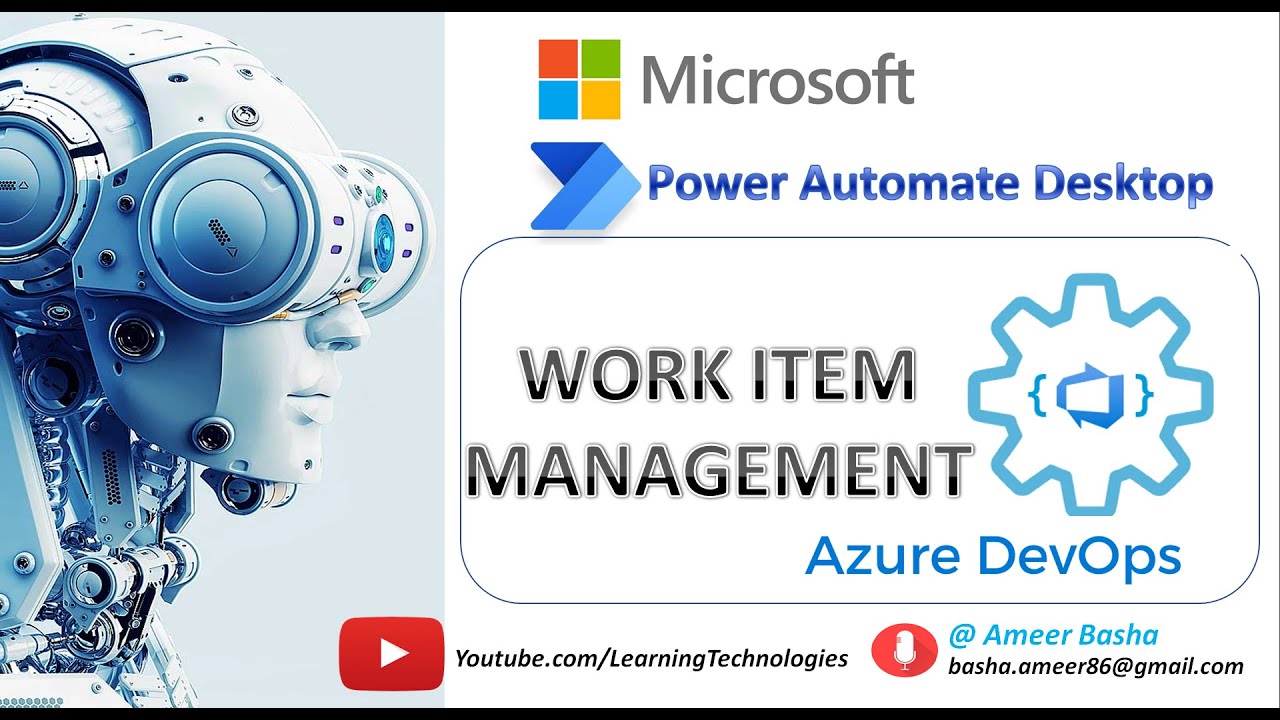
Показать описание
#MicrosoftPowerAutomate #MicrosoftPowerAutomateDesktop #powerAutomatedesktop #powerAutomate #RPA #Microsoft #Microsoftpowerautomate #Microsoftflow #PowerRPA #webapi
▬▬▬▬▬▬ T I M E S T A M P S ⏰ ▬▬▬▬▬▬
00:00 Project #2 : WorkItem Management - Part 1
01:05 Demo : WorkItem Management
03:09 Demo : Add Workitems
05:53 Demo : Update Workitems
🔔 Subscribe to my YouTube channel
▬▬▬▬▬▬ Want to learn more? 🚀 ▬▬▬▬▬▬
▬▬▬▬▬▬ Connect with me 👋 ▬▬▬▬▬▬
PayPal ►
Join access to perks ►
@Microsoft @Microsoft Power Automate @Microsoft Power Apps
@Microsoft Power Platform
▬▬▬▬▬▬ T I M E S T A M P S ⏰ ▬▬▬▬▬▬
00:00 Project #2 : WorkItem Management - Part 1
01:05 Demo : WorkItem Management
03:09 Demo : Add Workitems
05:53 Demo : Update Workitems
🔔 Subscribe to my YouTube channel
▬▬▬▬▬▬ Want to learn more? 🚀 ▬▬▬▬▬▬
▬▬▬▬▬▬ Connect with me 👋 ▬▬▬▬▬▬
PayPal ►
Join access to perks ►
@Microsoft @Microsoft Power Automate @Microsoft Power Apps
@Microsoft Power Platform
Microsoft Power Automate Desktop Tutorial | Power Automate Desktop Project for Practice
Power Automate Desktop: Best Practices for Advanced Users
Web Scraping Made EASY With Power Automate Desktop - For FREE & ZERO Coding
🤖 How to use Microsoft Power Automate Desktop - Full tutorial
Unleashing the Time-Saving Magic of Power Automate Desktop
Power Automate Desktop: PDF Extraction and Application Entry
Power Automate Desktop Tutorial for Beginners [2024]
Power Automate Desktop Tutorial for Beginners | Zero to Hero
Custom ChatGPT (vs. Claude Projects & Google Gemini)
Robotic Framework for Power Automate Desktop
2024: Power Automate Desktop Developers MUST Learn This
Currency Convertor Flow Project | Microsoft Power Automate Desktop | Full Tutorial
Power Automate Desktop 2.31 is here!
Start With Microsoft Power Automate Desktop
Microsoft Power Automate Desktop 2023 - RPA MasterClass (Complete Practical Course)
Use AI Builder for Web Scrapping with Power Automate Desktop
Save Web Data to Excel - Power Automate Desktop Advanced Use Case
Power Automate Desktop Introduction - tutorial
Power Automate Copilot - Build a flow by describing it
Add OpenAI/ChatGPT to your Power Automate Desktop Flows
Using ReFramework in Power Automate Desktop
Advanced Error and Exception Handling in Power Automate Desktop - Complete Tutorial
Microsoft Power Automate Desktop For Beginners - Full Course, Best Practices, AI and more (2024)
Top 30 Power Automate Desktop Tips and Tricks [FULL]
Комментарии
 0:24:20
0:24:20
 2:07:19
2:07:19
 0:13:11
0:13:11
 0:37:39
0:37:39
 0:00:19
0:00:19
 1:13:43
1:13:43
 1:21:03
1:21:03
 1:57:55
1:57:55
 1:21:17
1:21:17
 0:11:33
0:11:33
 1:00:45
1:00:45
 0:40:08
0:40:08
 0:00:33
0:00:33
 0:19:53
0:19:53
 4:19:52
4:19:52
 0:00:57
0:00:57
 2:09:56
2:09:56
 0:20:24
0:20:24
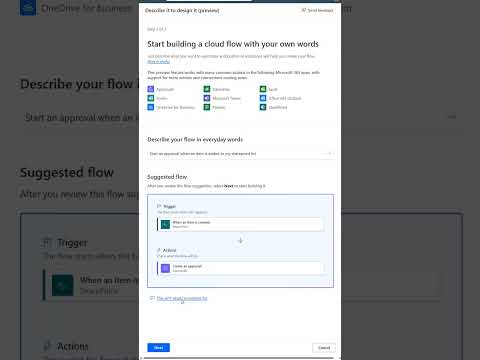 0:00:52
0:00:52
 0:11:08
0:11:08
 0:09:21
0:09:21
 0:46:08
0:46:08
 1:57:37
1:57:37
 0:12:11
0:12:11