filmov
tv
Data Pipelines | Introduction to Text Analytics with R Part 3

Показать описание
In our next installment of introduction to text analytics, data pipelines, we cover:
– Exploration of textual data for pre-processing “gotchas”
– Using the quanteda package for text analytics
– Creation of a prototypical text analytics pre-processing pipeline, including (but not limited to): tokenization, lower casing, stop word removal, and stemming.
– Creation of a document-frequency matrix used to train machine learning models
Kaggle Dataset:
The data and R code used in this series is available here:
Table of Contents:
0:00 Introduction
0:54 HTML escapes
8:40 Quantium
9:40 Tokenization
16:17 Stop words
16:53 Quantity
20:18 Stem
24:10 DFM
--
--
Unleash your data science potential for FREE! Dive into our tutorials, events & courses today!
--
📱 Social media links
--
Also, join our communities:
_
#datapipeline #textanalytics #rprogramming
– Exploration of textual data for pre-processing “gotchas”
– Using the quanteda package for text analytics
– Creation of a prototypical text analytics pre-processing pipeline, including (but not limited to): tokenization, lower casing, stop word removal, and stemming.
– Creation of a document-frequency matrix used to train machine learning models
Kaggle Dataset:
The data and R code used in this series is available here:
Table of Contents:
0:00 Introduction
0:54 HTML escapes
8:40 Quantium
9:40 Tokenization
16:17 Stop words
16:53 Quantity
20:18 Stem
24:10 DFM
--
--
Unleash your data science potential for FREE! Dive into our tutorials, events & courses today!
--
📱 Social media links
--
Also, join our communities:
_
#datapipeline #textanalytics #rprogramming
Data Pipelines Explained
What is Data Pipeline? | Why Is It So Popular?
Data Pipelines: Introduction to Streaming Data Pipelines
Data Pipeline Overview
What is Data Pipeline | How to design Data Pipeline ? - ETL vs Data pipeline (2025)
What Is A Data Pipeline - Data Engineering 101 (FT. Alexey from @DataTalksClub )
What is a Data Pipeline? | Data Analytics Explained
What the HECK is a “Data Pipeline”? 👩🏻🔧📊🪠
Introduction to MLOPS
Data pipeline overview
How Data Engineering Works
What are Data Pipelines?
Data Pipeline Overview | What is Data Pipeline
Data Engineering Course for Beginners
CI/CD Explained | How DevOps Use Pipelines for Automation
Learn Microsoft Fabric Data Pipelines in 2025 - Full Course!
Designing a Data Pipeline | What is Data Pipeline | Big Data | Data Engineering | SCALER
Explaining Data Engineering project in the Interview?
Azure Data Factory Tutorial | Introduction to ETL in Azure
What To Consider When Building Data Pipelines - Intro To Data Infrastructure Part 2
Introduction to Real-Time Data Engineering Pipeline: MSK vs Kinesis Explained !
What is a Data Pipeline?
Intro to Foundry Pipeline Builder
Learn Apache Airflow in 10 Minutes | High-Paying Skills for Data Engineers
Комментарии
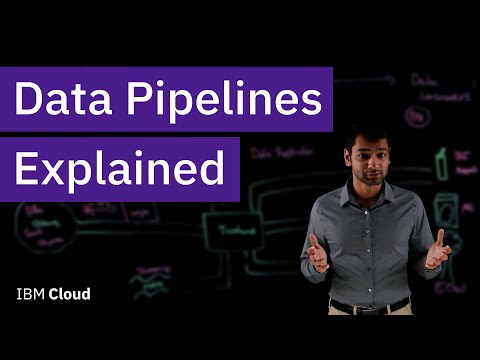 0:08:29
0:08:29
 0:05:25
0:05:25
 0:09:37
0:09:37
 0:00:58
0:00:58
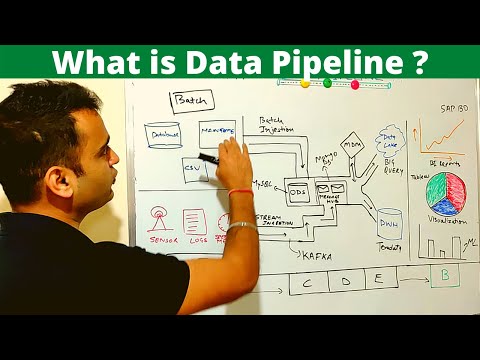 0:10:34
0:10:34
 0:11:00
0:11:00
 0:05:01
0:05:01
 0:00:36
0:00:36
 1:27:02
1:27:02
 0:00:10
0:00:10
 0:14:14
0:14:14
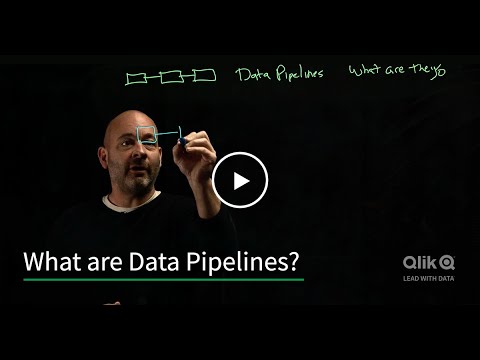 0:02:00
0:02:00
 0:00:40
0:00:40
 3:03:43
3:03:43
 0:06:40
0:06:40
 3:06:54
3:06:54
 0:22:29
0:22:29
 0:00:58
0:00:58
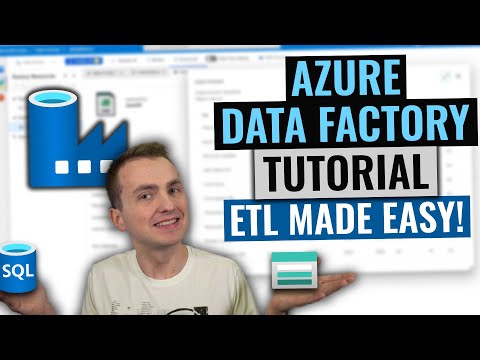 0:24:59
0:24:59
 0:10:58
0:10:58
 0:00:47
0:00:47
 0:16:08
0:16:08
 0:41:47
0:41:47
 0:12:38
0:12:38