filmov
tv
How to: Connect Open AI (GPT-3) to Google Sheets

Показать описание
Build your own AI content generator inside Google Sheets. Connect OpenAI's GPT-3 natural language processing algorithms directly into your spreadsheet.
#ai #chatgpt #openai
Table of Contents:
0:28 What you'll need to start
1:30 Steps to setup Gpt-3 in a Google Sheet
1:42 Create your spreadsheet
2:05 Copy the API connector code
2:19 Add the App Script code to your sheet
3:09 Update the API Secret Key
3:30 Create a new OpenAI key
4:23 The function to access GpT-3
4:42 How much will this cost?
5:03 What is the temperature?
5:39 Generating content in the spreadsheet
6:29 Improving your AI generated content
7:24 Closing thoughts and notes
#ai #chatgpt #openai
Table of Contents:
0:28 What you'll need to start
1:30 Steps to setup Gpt-3 in a Google Sheet
1:42 Create your spreadsheet
2:05 Copy the API connector code
2:19 Add the App Script code to your sheet
3:09 Update the API Secret Key
3:30 Create a new OpenAI key
4:23 The function to access GpT-3
4:42 How much will this cost?
5:03 What is the temperature?
5:39 Generating content in the spreadsheet
6:29 Improving your AI generated content
7:24 Closing thoughts and notes
OpenAI Tutorial #1 - Intro & Setup
How To Use Chat GPT by Open AI For Beginners
How to use OpenAI API in Python in 45 seconds!
How to Get Your OpenAI API Key
How to Create Custom GPT | OpenAI Tutorial
How To Build Your Own AI With ChatGPT API
OpenAI (ChatGPT) with Microsoft Excel: A Step-by-Step Guide on OpenAI integration with Excel
Use OpenAI's ChatGPT in Python
Build a WhatsApp AI Agent Using n8n & OpenAI/Gemini: Step-by-Step Guide!
Using ChatGPT with YOUR OWN Data. This is magical. (LangChain OpenAI API)
How to get OPEN AI API KEY
How to integrate OpenAI GPT3 with a Databases - Crash Course
How to Build AI-Powered Apps with OpenAI & ChatGPT (That Don’t S*ck)
How To Create An OpenAI Account? [in 2024] (Sign Up For OpenAI Account)
Connecting to OpenAI Using LangChain: A Step-by-Step Guide
How to Add Custom GPTs to Whatsapp (OpenAI GPTs Tutorial)
OpenAI Embeddings and Vector Databases Crash Course
How to get an Open AI / Chat-GPT API Key
OpenAI Secret Trick - Automated ChatGPT 🔥🔥
How to Call ChatGPT from C#
This Google AI Model Just SHOCKED OpenAI—Is It the End of ChatGPT?
Make Siri Elite with OpenAI and ChatGPT
How to get started with the OpenAI API call to use ChatGPT with Postman
How To Connect ChatGPT Open AI Chatbot To WhatsApp Autoreply
Комментарии
 0:09:32
0:09:32
 0:02:23
0:02:23
 0:00:44
0:00:44
 0:02:08
0:02:08
 0:20:26
0:20:26
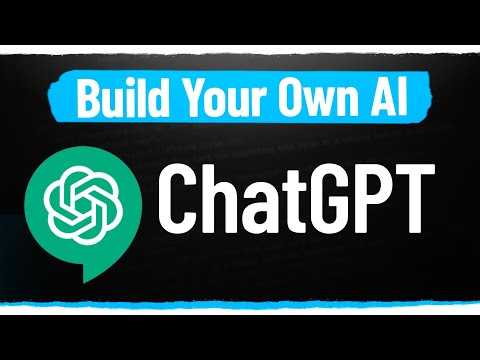 0:09:51
0:09:51
 0:02:18
0:02:18
 0:13:18
0:13:18
 0:07:27
0:07:27
 0:16:29
0:16:29
 0:00:32
0:00:32
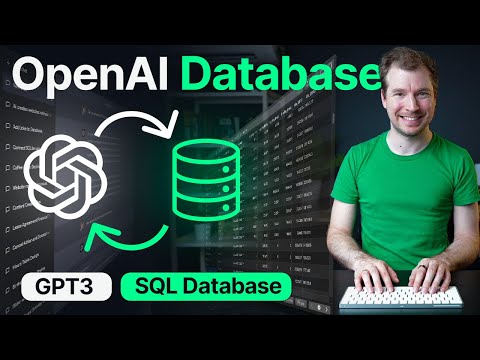 0:16:49
0:16:49
 0:14:18
0:14:18
 0:01:44
0:01:44
 0:06:17
0:06:17
 0:18:39
0:18:39
 0:18:41
0:18:41
 0:01:39
0:01:39
 0:00:52
0:00:52
 0:06:48
0:06:48
 0:11:52
0:11:52
 0:06:20
0:06:20
 0:03:42
0:03:42
 0:04:24
0:04:24