filmov
tv
How to Always Start Firefox in Private Browsing Mode

Показать описание
In this tutorial, you will learn how to always start Firefox browser in private browsing mode.
Click on the three-line menu at the top right corner of Firefox. A drop-down menu will appear. Select "Settings". This will open the "Settings" page. Click on "Privacy & Security" settings on the sidebar. Now scroll down until you find the "History" section. From the drop-down menu of "Firefox will", select the "Use custom settings for history" option. Beneath the option you selected, check the "Always use private browsing mode" option. A dialog box will appear asking you to restart the browser. Click on the "Restart Firefox now" button. This will restart the browser and private browsing mode will always be enabled.
That’s all!
💬 If you have any questions, please let me know in the comments below. If you liked my tutorial, give it a thumbs up and subscribe to my channel. Also press the bell icon to get notified about my new uploads. 🔔
#Geekial #firefox
****************************************************
Click on the three-line menu at the top right corner of Firefox. A drop-down menu will appear. Select "Settings". This will open the "Settings" page. Click on "Privacy & Security" settings on the sidebar. Now scroll down until you find the "History" section. From the drop-down menu of "Firefox will", select the "Use custom settings for history" option. Beneath the option you selected, check the "Always use private browsing mode" option. A dialog box will appear asking you to restart the browser. Click on the "Restart Firefox now" button. This will restart the browser and private browsing mode will always be enabled.
That’s all!
💬 If you have any questions, please let me know in the comments below. If you liked my tutorial, give it a thumbs up and subscribe to my channel. Also press the bell icon to get notified about my new uploads. 🔔
#Geekial #firefox
****************************************************
 0:01:29
0:01:29
 0:01:43
0:01:43
 0:02:20
0:02:20
 0:03:03
0:03:03
 0:01:56
0:01:56
 0:01:17
0:01:17
 0:01:21
0:01:21
 0:02:47
0:02:47
 1:10:48
1:10:48
 0:02:23
0:02:23
 0:01:23
0:01:23
 0:01:50
0:01:50
 0:00:54
0:00:54
 0:01:40
0:01:40
 0:02:07
0:02:07
 0:02:07
0:02:07
 0:04:04
0:04:04
 0:00:42
0:00:42
 0:03:18
0:03:18
 0:01:43
0:01:43
 0:02:10
0:02:10
 0:04:11
0:04:11
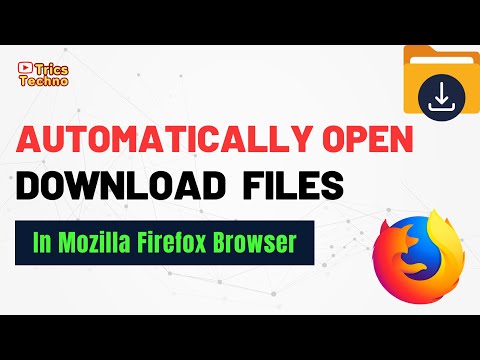 0:01:35
0:01:35
 0:01:25
0:01:25