filmov
tv
How to Check CPU SOCKET | CPU SOCKET COMPATIBILITY

Показать описание
In this short tutorial, I will explain how to check CPU socket of your processor and of your motherboard.
I talk about two very basic methods. The first method is to check the CPU socket using the technical data sheet of your processor. You will need to know what CPU make and model you have for this case.
You can figure out the CPU make and model by accessing the Properties or by typing "System Information" in the Windows search field. Once you have the make and model, you can search up its technical data sheet online.
The other and a much easier method is to use a free and a popular third party utility called CPU-Z for checking the CPU socket of your CPU and the motherboard.
------------------------------------------------------------------------------------------------
CPU-Z Download Link
------------------------------------------------------------------------------------------------
There are plenty of other applications like HWInfo64, Speccy, that can also help in finding out what CPU socket you have.
⏱️Timestamps
[0:00] - Intro
[0:40] - Method 1: Checking CPU Socket Using Technical Data Sheet
[1:24] - Checking Compatible Motherboard
[2:02] - Method 2: Checking CPU Socket using CPU-Z
I talk about two very basic methods. The first method is to check the CPU socket using the technical data sheet of your processor. You will need to know what CPU make and model you have for this case.
You can figure out the CPU make and model by accessing the Properties or by typing "System Information" in the Windows search field. Once you have the make and model, you can search up its technical data sheet online.
The other and a much easier method is to use a free and a popular third party utility called CPU-Z for checking the CPU socket of your CPU and the motherboard.
------------------------------------------------------------------------------------------------
CPU-Z Download Link
------------------------------------------------------------------------------------------------
There are plenty of other applications like HWInfo64, Speccy, that can also help in finding out what CPU socket you have.
⏱️Timestamps
[0:00] - Intro
[0:40] - Method 1: Checking CPU Socket Using Technical Data Sheet
[1:24] - Checking Compatible Motherboard
[2:02] - Method 2: Checking CPU Socket using CPU-Z
Комментарии
 0:05:29
0:05:29
 0:03:15
0:03:15
 0:01:26
0:01:26
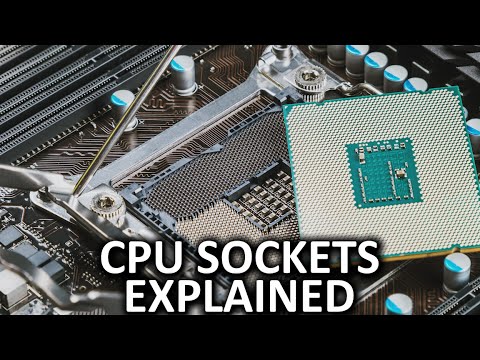 0:05:19
0:05:19
 0:04:02
0:04:02
 0:00:37
0:00:37
 0:01:39
0:01:39
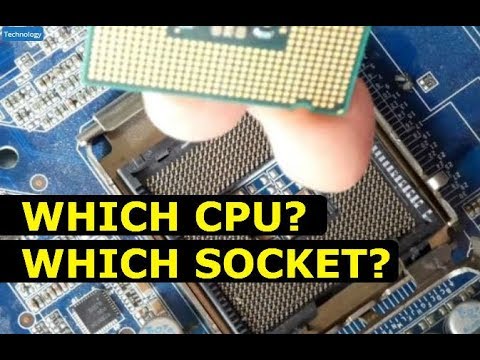 0:07:54
0:07:54
 2:08:20
2:08:20
 0:00:29
0:00:29
 0:00:20
0:00:20
 0:05:10
0:05:10
 0:01:02
0:01:02
 0:12:07
0:12:07
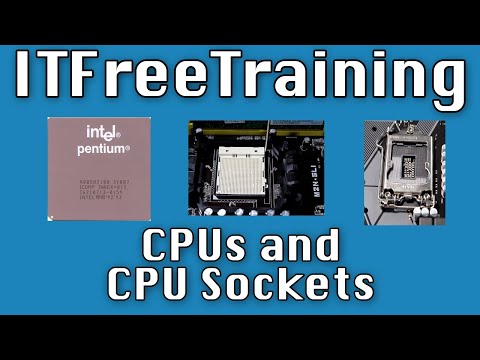 0:22:52
0:22:52
 0:00:28
0:00:28
 0:04:54
0:04:54
 0:00:45
0:00:45
 0:07:08
0:07:08
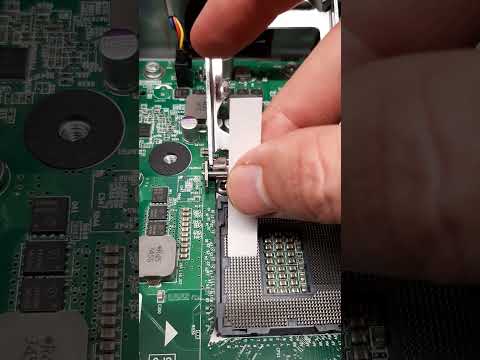 0:00:44
0:00:44
 0:00:49
0:00:49
 0:11:32
0:11:32
 0:00:22
0:00:22
 0:01:51
0:01:51