filmov
tv
How to Create Mockups In Figma? | Figma UI UX Design Tutorial | UI UX For Beginners | Simplilearn
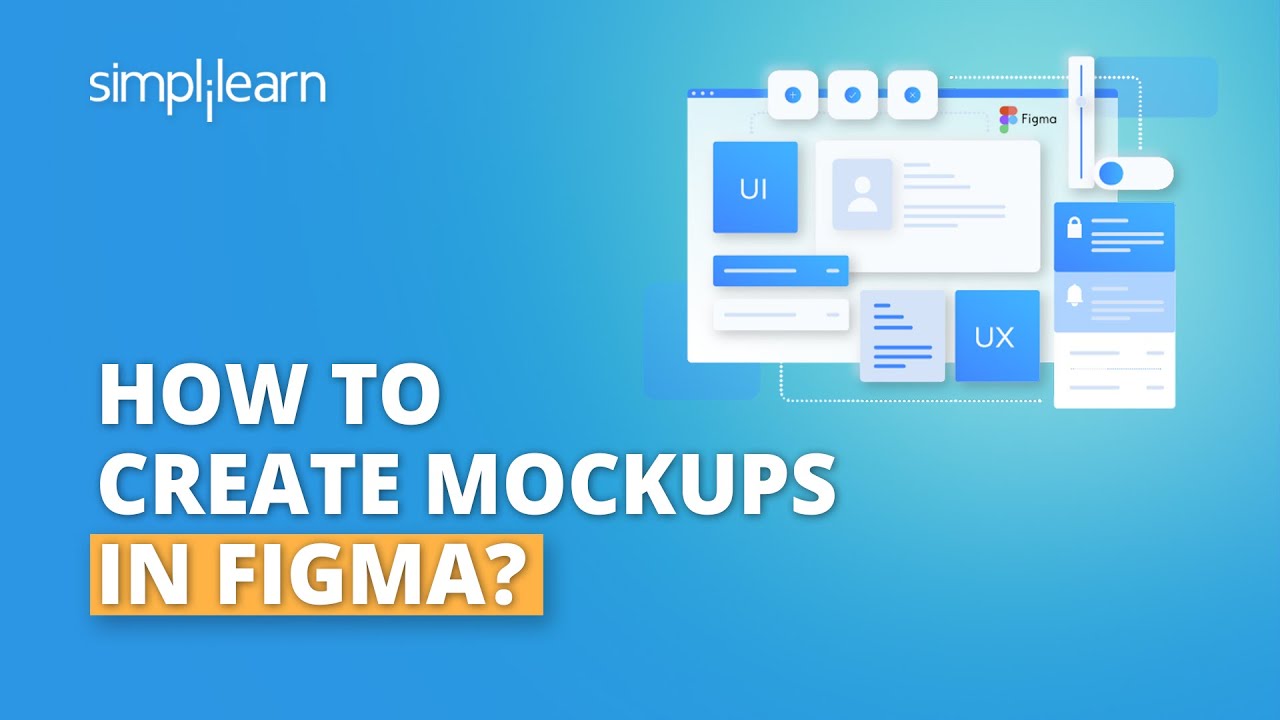
Показать описание
This video on How to create mockups in Figma is a demo-based tutorial that will help you understand how to make mockups in Figma and give some helpful hints for making the most of this powerful tool. In this Figma Ui UX Design tutorial, you will understand the use of mockups, which enable designers to check out their concepts and receive feedback early in the development process, is essential in the design process and how Figma is an excellent tool for generating mockups since it gives you a lot of customizing choices and capabilities. Below are the topics discussed in this Ui Ux for beginners tutorial.
00:00 Introducction
01:03 What are mockups?
01:36 How to create mockups in Figma?
02:13 Desigining apps and websites in Figma
✅ What are Mockups?
Mockups are merely designs that represent how a service or product will seem in the future. Anything from websites and mobile applications to basic things like packaging may use them.
✅ How to create Mockups in figma?
Figma is an excellent tool for generating mockups since it gives you a lot of customization choices and capabilities. Create a new file in Figma and choose the Mockuptemplate from the list of available templates to start creating mockups.
You can create mockups in Figma by accessing hundreds of premium Artboard Studio mockup components within your Figma files. With only a button press, quickly convert Figma frames into realistic product mockups.
#Mockups #MockupTutorial #DesignMockup #Figma #FigmaTutorial #FigmaForBeginners #Mockup #FigmaDesign #Wireframe #FigmaPlugins #FigmaSoftwareCourse #UI #UIDesign #UXDesign #WebDesign #FigmaUI #WebDesigining #Simplilearn
Watch more trending videos:
➡ About UI UX Bootcamp
This UI UX Bootcamp by UMass Amherst helps you learn a design-centric approach towards User Interface and User Experience, including UX Research, UI styling, User-Centered Design process, Wireframes; Prototypes, Usability Testing. Practice via Capstone Projects; course wide assignments and projects and create your portfolio on Dribbble
✅ Key Features
- Get professionally certified with a UMass Amherst certificate
- Portfolio creation assistance on Dribbble
- Become a member of the University of Massachusetts - Amherst Alumni Association
- Industry-oriented problem solving via Capstone Projects on Ecommerce, Fitness, Technology industries
- Hands-on learning with Designer Toolkit (Figma, Invision & Balsamiq, Sketch & Mural) for enhanced learning experience
- Hands-on Practical Learning Experience via curriculum-wide assignments & projects
- 8X higher engagement in live online classes by Simplilearn’s Expert Instructors
- Live classes entirely delivered by Simplilearn's Expert Instructors.
- Live Networking Sessions delivered by Top Design Experts from Microsoft
✅ Skills Covered
- UI and Visual Design
- Design Thinking
- Prototyping
- Information and Interaction Design
- Heuristic Evaluation
- User Experience Design
- Product Designing
- Wireframing
- Usability Testing
- User centered design
- Persona mapping
- Empathy mapping
- Clickstream Analysis
- Gestalt principles
- Microcopy
🔥🔥 Interested in Attending Live Classes? Call Us: IN - 18002127688 / US - +18445327688
00:00 Introducction
01:03 What are mockups?
01:36 How to create mockups in Figma?
02:13 Desigining apps and websites in Figma
✅ What are Mockups?
Mockups are merely designs that represent how a service or product will seem in the future. Anything from websites and mobile applications to basic things like packaging may use them.
✅ How to create Mockups in figma?
Figma is an excellent tool for generating mockups since it gives you a lot of customization choices and capabilities. Create a new file in Figma and choose the Mockuptemplate from the list of available templates to start creating mockups.
You can create mockups in Figma by accessing hundreds of premium Artboard Studio mockup components within your Figma files. With only a button press, quickly convert Figma frames into realistic product mockups.
#Mockups #MockupTutorial #DesignMockup #Figma #FigmaTutorial #FigmaForBeginners #Mockup #FigmaDesign #Wireframe #FigmaPlugins #FigmaSoftwareCourse #UI #UIDesign #UXDesign #WebDesign #FigmaUI #WebDesigining #Simplilearn
Watch more trending videos:
➡ About UI UX Bootcamp
This UI UX Bootcamp by UMass Amherst helps you learn a design-centric approach towards User Interface and User Experience, including UX Research, UI styling, User-Centered Design process, Wireframes; Prototypes, Usability Testing. Practice via Capstone Projects; course wide assignments and projects and create your portfolio on Dribbble
✅ Key Features
- Get professionally certified with a UMass Amherst certificate
- Portfolio creation assistance on Dribbble
- Become a member of the University of Massachusetts - Amherst Alumni Association
- Industry-oriented problem solving via Capstone Projects on Ecommerce, Fitness, Technology industries
- Hands-on learning with Designer Toolkit (Figma, Invision & Balsamiq, Sketch & Mural) for enhanced learning experience
- Hands-on Practical Learning Experience via curriculum-wide assignments & projects
- 8X higher engagement in live online classes by Simplilearn’s Expert Instructors
- Live classes entirely delivered by Simplilearn's Expert Instructors.
- Live Networking Sessions delivered by Top Design Experts from Microsoft
✅ Skills Covered
- UI and Visual Design
- Design Thinking
- Prototyping
- Information and Interaction Design
- Heuristic Evaluation
- User Experience Design
- Product Designing
- Wireframing
- Usability Testing
- User centered design
- Persona mapping
- Empathy mapping
- Clickstream Analysis
- Gestalt principles
- Microcopy
🔥🔥 Interested in Attending Live Classes? Call Us: IN - 18002127688 / US - +18445327688
Комментарии
 0:08:20
0:08:20
 0:05:25
0:05:25
 0:11:43
0:11:43
 0:11:28
0:11:28
 0:09:01
0:09:01
 0:12:52
0:12:52
 0:06:09
0:06:09
 0:13:20
0:13:20
 0:15:29
0:15:29
 0:08:04
0:08:04
 0:12:29
0:12:29
 0:08:05
0:08:05
 0:21:27
0:21:27
 0:07:11
0:07:11
 0:11:41
0:11:41
 0:21:16
0:21:16
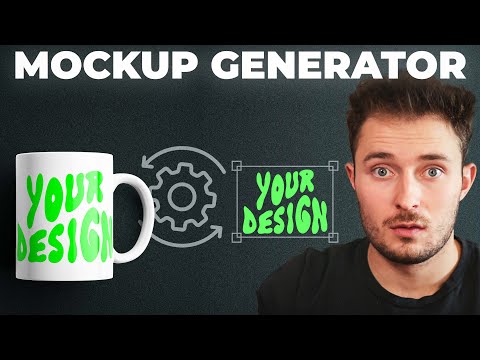 0:22:46
0:22:46
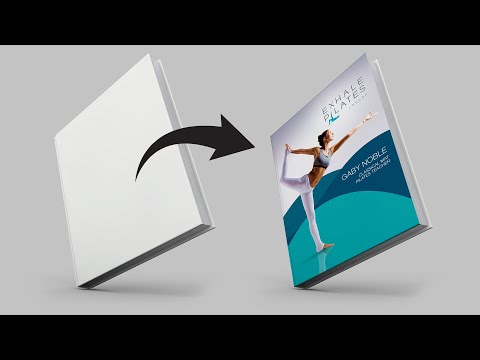 0:00:35
0:00:35
 0:07:43
0:07:43
 0:17:37
0:17:37
 0:19:01
0:19:01
 0:16:10
0:16:10
 0:04:40
0:04:40
 0:00:28
0:00:28