filmov
tv
Docker Desktop + Kubernetes + Portainer
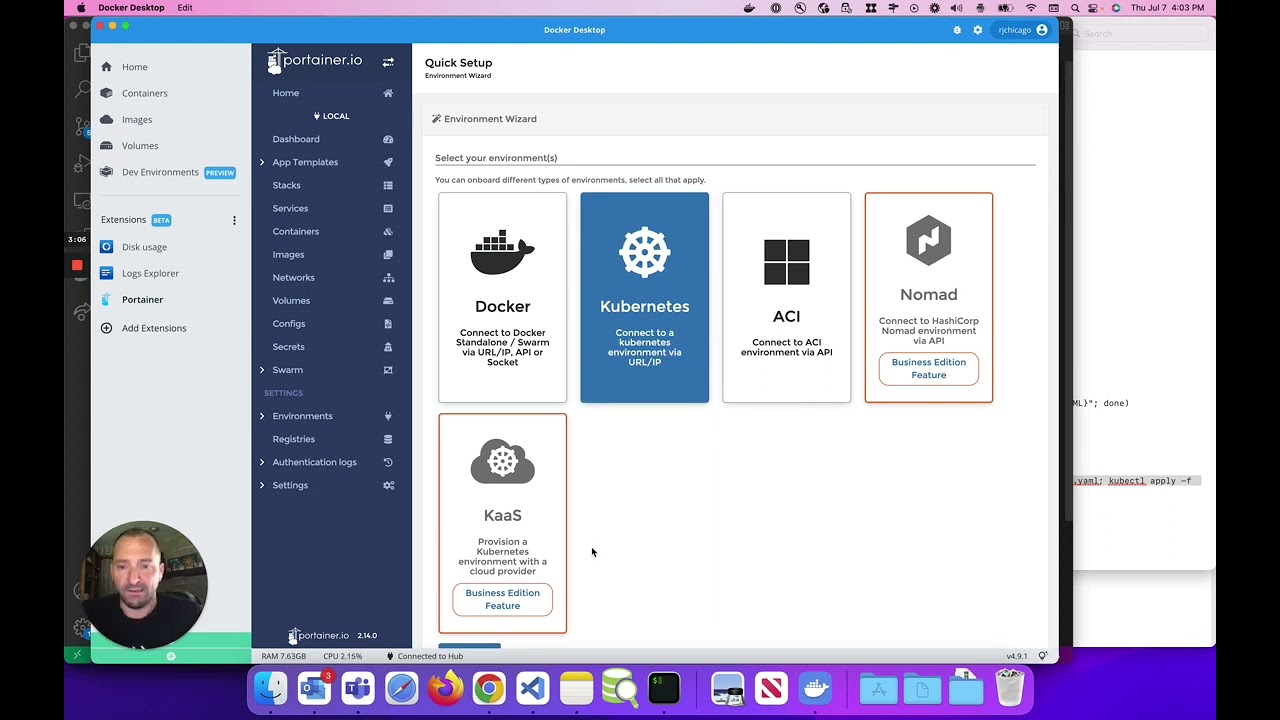
Показать описание
With Docker Desktop it is super simple to enable a local Kubernetes cluster!
And, with extensions, it is just as simple to connect Portainer to your local Docker and K8s!
In this short video, I'll show you how you can do it, too!
First, enable Kubernetes » Apply & Restart
Next, install the Portainer extension
Once installed, open Portainer » Get Started
Finally, go to Environments » Add environment
Select Kubernetes » Start Wizard
Run the following curl cmd:
Set the following:
* Name: docker-desktop-k8s
Connect » Enjoy!
And, with extensions, it is just as simple to connect Portainer to your local Docker and K8s!
In this short video, I'll show you how you can do it, too!
First, enable Kubernetes » Apply & Restart
Next, install the Portainer extension
Once installed, open Portainer » Get Started
Finally, go to Environments » Add environment
Select Kubernetes » Start Wizard
Run the following curl cmd:
Set the following:
* Name: docker-desktop-k8s
Connect » Enjoy!
 0:07:09
0:07:09
 0:13:24
0:13:24
 0:03:14
0:03:14
 0:12:21
0:12:21
 0:07:01
0:07:01
 0:43:54
0:43:54
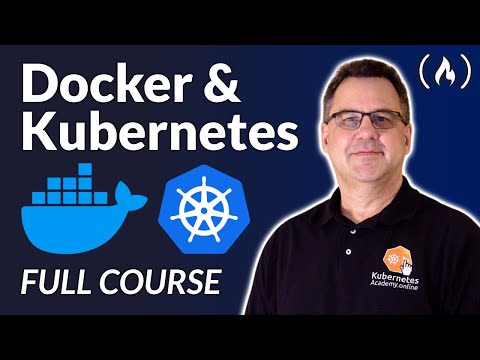 5:56:37
5:56:37
 0:02:54
0:02:54
 0:43:52
0:43:52
 0:18:54
0:18:54
 0:08:08
0:08:08
 0:08:53
0:08:53
 0:08:28
0:08:28
 0:29:34
0:29:34
 0:01:29
0:01:29
 0:20:52
0:20:52
 0:01:25
0:01:25
 0:10:15
0:10:15
 0:02:56
0:02:56
 0:12:22
0:12:22
 0:32:36
0:32:36
 0:04:28
0:04:28
 0:10:11
0:10:11
 0:16:05
0:16:05