filmov
tv
DevOps Tutorial For Beginners | What Is DevOps | DevOps Tools | DevOps Training | Edureka DevOps

Показать описание
This Edureka DevOps Tutorial for Beginners talks about What is DevOps and how it works. You will learn about several DevOps tools (Git, Jenkins, Docker, Puppet, Ansible, Nagios) involved at different DevOps stages such as version control, continuous integration, continuous delivery, continuous deployment, continuous monitoring. Below are the topics covered in DevOps Tutorial for Beginners:
1. Traditional Waterfall Model
2. Limitations of Waterfall Model
3. What is Agile methodology?
4. Limitations of Agile Methodology
5. What is DevOps?
6. DevOps Stages and Tools
7. Version Control Systems: Git
8. Continuous Integration: Jenkins
9. Configuration Management: Puppet
10. Containerization: Docker
11. Continuous Monitoring: Nagios
12. Hands-On
----------𝐄𝐝𝐮𝐫𝐞𝐤𝐚 𝐃𝐞𝐯𝐎𝐩𝐬 𝐓𝐫𝐚𝐢𝐧𝐢𝐧𝐠𝐬-----------
----------𝐄𝐝𝐮𝐫𝐞𝐤𝐚 𝐃𝐞𝐯𝐨𝐩𝐬 𝐌𝐚𝐬𝐭𝐞𝐫𝐬 𝐏𝐫𝐨𝐠𝐫𝐚𝐦----------
-----------𝐄𝐝𝐮𝐫𝐞𝐤𝐚 𝐔𝐧𝐢𝐯𝐞𝐫𝐬𝐢𝐭𝐲 𝐏𝐫𝐨𝐠𝐫𝐚𝐦----------
#Edureka #EdurekaDevOps #DevOpsTutorial #DevOpsTools #DevOpsTraining #Git #Jenkins #Docker #Puppet #Nagios #DevOpsUseCase
- - - - - - - - - - - - - -
About the Course
Edureka’s DevOps online training is designed to help you master key tools of Devops lifecycle like Docker, Puppet, Jenkins, Nagios, GIT, Ansible, SaltStack and Chef used by a DevOps Engineer for automating multiple steps in SDLC. During this course, our expert DevOps instructors will help you:
1. Understand the concepts and necessities of DevOps
2. Understand the need for DevOps and the day-to-day real-life problems it resolves
3. Learn installation and configuration of common infrastructure servers like Apache, and Nginx for the Enterprise
4. Learn popular DevOps tools like Jenkins, Puppet, Chef, Ansible, SaltStack, Nagios and GIT
5. Implement automated system update, installations and deployments
6. Learn Virtualization Concepts
7. Configuration deployment and packaging, continuous integration using GIT
8. Fine tune Performance and set-up basic Security for Infrastructure
9. Manage server operations using Code which is popularly known as Infrastructure as a Code
10. Understand the need for and concepts of Monitoring and Logging.
Along with the above mentioned topics, to help you master the most popular DevOps tools, you will also receive 3 additional self-paced courses including presentations, class recordings, assignments, solutions for the following tools:
1: Ansible - Covers Introduction, Setup & Configuration, Ansible Playbooks, 37 Ansible Modules, Different Roles and Command Line usage. 2: Chef - Covers Introduction, Building the Cook Book, Node Object & Search, Data-bags, Chef environment, Roles, Deploying Nodes in Production and using the Open Source Chef Server.
3: Puppet - Covers Puppet Infrastructure & run-cycle, the Puppet Language, Environment defining Nodes and Modules, Provisioning a Web Server and Executing Modules Against A Puppet Master.
- - - - - - - - - - - - - -
Who should go for this course?
DevOps practitioners are among the highest paid IT professionals today, and the market demand for them is growing rapidly. With emergence of new job roles around DevOps philosophy, anyone aspiring to get into these new roles, can take up this DevOps course. Some of these roles are:
1. DevOps Architect
2. Automation Engineer
3. Software Tester
4. Security Engineer
5. Integration Specialist
6. Release Manager
- - - - - - - - - - - - - -
Project Work
1. Host a dummy webpage using Apache Web Server.
2. Write shell script which reports:
a) Various system configurations related to the user and the OS.
b) Data related to load on the server.
c) Top 5 processes with maximum number of threads.
d) Sort the services by memory
3. Install Nagios on a VM node for monitoring the various parameter of the VM.
1. Traditional Waterfall Model
2. Limitations of Waterfall Model
3. What is Agile methodology?
4. Limitations of Agile Methodology
5. What is DevOps?
6. DevOps Stages and Tools
7. Version Control Systems: Git
8. Continuous Integration: Jenkins
9. Configuration Management: Puppet
10. Containerization: Docker
11. Continuous Monitoring: Nagios
12. Hands-On
----------𝐄𝐝𝐮𝐫𝐞𝐤𝐚 𝐃𝐞𝐯𝐎𝐩𝐬 𝐓𝐫𝐚𝐢𝐧𝐢𝐧𝐠𝐬-----------
----------𝐄𝐝𝐮𝐫𝐞𝐤𝐚 𝐃𝐞𝐯𝐨𝐩𝐬 𝐌𝐚𝐬𝐭𝐞𝐫𝐬 𝐏𝐫𝐨𝐠𝐫𝐚𝐦----------
-----------𝐄𝐝𝐮𝐫𝐞𝐤𝐚 𝐔𝐧𝐢𝐯𝐞𝐫𝐬𝐢𝐭𝐲 𝐏𝐫𝐨𝐠𝐫𝐚𝐦----------
#Edureka #EdurekaDevOps #DevOpsTutorial #DevOpsTools #DevOpsTraining #Git #Jenkins #Docker #Puppet #Nagios #DevOpsUseCase
- - - - - - - - - - - - - -
About the Course
Edureka’s DevOps online training is designed to help you master key tools of Devops lifecycle like Docker, Puppet, Jenkins, Nagios, GIT, Ansible, SaltStack and Chef used by a DevOps Engineer for automating multiple steps in SDLC. During this course, our expert DevOps instructors will help you:
1. Understand the concepts and necessities of DevOps
2. Understand the need for DevOps and the day-to-day real-life problems it resolves
3. Learn installation and configuration of common infrastructure servers like Apache, and Nginx for the Enterprise
4. Learn popular DevOps tools like Jenkins, Puppet, Chef, Ansible, SaltStack, Nagios and GIT
5. Implement automated system update, installations and deployments
6. Learn Virtualization Concepts
7. Configuration deployment and packaging, continuous integration using GIT
8. Fine tune Performance and set-up basic Security for Infrastructure
9. Manage server operations using Code which is popularly known as Infrastructure as a Code
10. Understand the need for and concepts of Monitoring and Logging.
Along with the above mentioned topics, to help you master the most popular DevOps tools, you will also receive 3 additional self-paced courses including presentations, class recordings, assignments, solutions for the following tools:
1: Ansible - Covers Introduction, Setup & Configuration, Ansible Playbooks, 37 Ansible Modules, Different Roles and Command Line usage. 2: Chef - Covers Introduction, Building the Cook Book, Node Object & Search, Data-bags, Chef environment, Roles, Deploying Nodes in Production and using the Open Source Chef Server.
3: Puppet - Covers Puppet Infrastructure & run-cycle, the Puppet Language, Environment defining Nodes and Modules, Provisioning a Web Server and Executing Modules Against A Puppet Master.
- - - - - - - - - - - - - -
Who should go for this course?
DevOps practitioners are among the highest paid IT professionals today, and the market demand for them is growing rapidly. With emergence of new job roles around DevOps philosophy, anyone aspiring to get into these new roles, can take up this DevOps course. Some of these roles are:
1. DevOps Architect
2. Automation Engineer
3. Software Tester
4. Security Engineer
5. Integration Specialist
6. Release Manager
- - - - - - - - - - - - - -
Project Work
1. Host a dummy webpage using Apache Web Server.
2. Write shell script which reports:
a) Various system configurations related to the user and the OS.
b) Data related to load on the server.
c) Top 5 processes with maximum number of threads.
d) Sort the services by memory
3. Install Nagios on a VM node for monitoring the various parameter of the VM.
Комментарии
 0:05:02
0:05:02
 6:47:13
6:47:13
 2:18:19
2:18:19
 0:08:01
0:08:01
 0:18:09
0:18:09
 0:36:29
0:36:29
 0:20:34
0:20:34
 0:06:37
0:06:37
 0:40:39
0:40:39
 9:49:03
9:49:03
 1:42:07
1:42:07
 1:15:45
1:15:45
 9:23:10
9:23:10
 10:14:26
10:14:26
 0:14:21
0:14:21
 9:55:50
9:55:50
 0:35:33
0:35:33
 11:38:57
11:38:57
 0:15:15
0:15:15
 1:03:43
1:03:43
 10:01:46
10:01:46
 0:00:41
0:00:41
 0:49:13
0:49:13
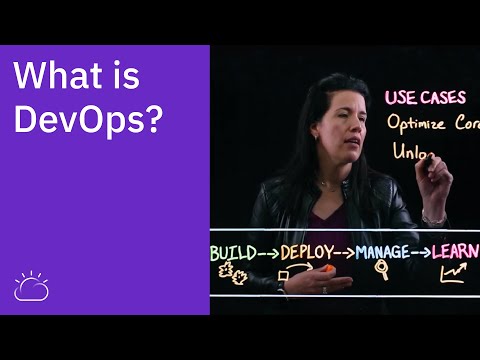 0:05:59
0:05:59