filmov
tv
How to Install the Required APP to take the 2021 AP Exams Online
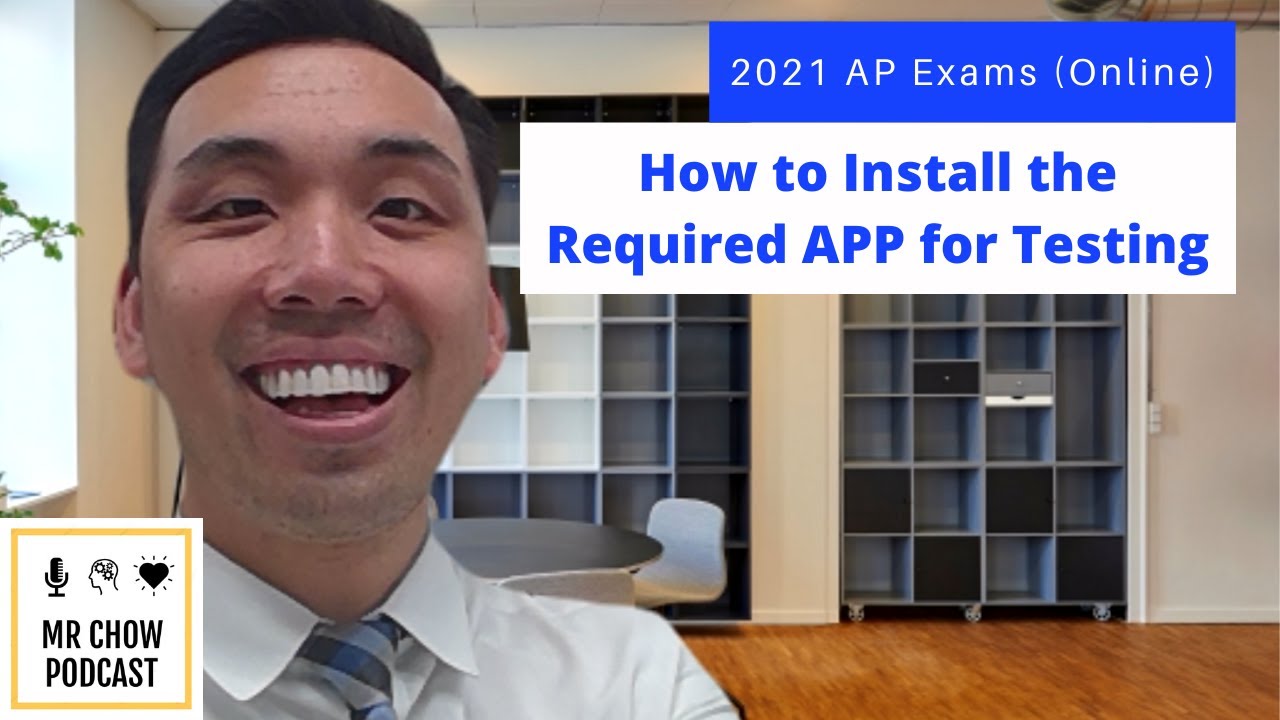
Показать описание
Hey Everyone! In order to take AP Exams Online this year (2021), all students must install this APP on their digital device that they plan to use for their AP test(s) before taking their test(s). In this video, I go step by step and show you screenshots of what to expect/how to install the APP and then utilize it. I truly hope this is helpful and informative! TY!
Mr. Chow Podcast #75
Video Title: How to Install the Required APP to take the 2021 AP Exams Online
Series - AP Study Groups
*If you are using a non-school laptop, Here's the link to DOWNLOAD the AP Testing APP:
**UPDATE Wed 4/28 - If you are using a SCHOOL-ISSUED Device, please go to the START MENU and then click on "Company Portal" to install the APP instead of using the link below!
#apexam2021
#apexam
#highschool
#testprep
#APCourses
#apexamtips
#studytips
#OnlineAPExam
#APExamAtHome
#AtHomeAPExam
0:00 - Introduction
0:14 - Overview: 4 Main Steps
1:06 - Go to website & download
1:34 - What set-up looks like
1:50 - Log in with credentials
2:03 - Please read terms & conditions
4:53 - What the APP platform looks like
5:11 - How to access practice exam/exam setup
5:47 - THANK YOU!
Mr. Chow Podcast #75
Video Title: How to Install the Required APP to take the 2021 AP Exams Online
Series - AP Study Groups
*If you are using a non-school laptop, Here's the link to DOWNLOAD the AP Testing APP:
**UPDATE Wed 4/28 - If you are using a SCHOOL-ISSUED Device, please go to the START MENU and then click on "Company Portal" to install the APP instead of using the link below!
#apexam2021
#apexam
#highschool
#testprep
#APCourses
#apexamtips
#studytips
#OnlineAPExam
#APExamAtHome
#AtHomeAPExam
0:00 - Introduction
0:14 - Overview: 4 Main Steps
1:06 - Go to website & download
1:34 - What set-up looks like
1:50 - Log in with credentials
2:03 - Please read terms & conditions
4:53 - What the APP platform looks like
5:11 - How to access practice exam/exam setup
5:47 - THANK YOU!
Комментарии
 0:01:48
0:01:48
 0:16:38
0:16:38
 0:05:05
0:05:05
 0:01:27
0:01:27
 0:03:23
0:03:23
 0:05:58
0:05:58
 0:01:37
0:01:37
 0:07:16
0:07:16
 0:05:44
0:05:44
 0:11:58
0:11:58
 0:16:35
0:16:35
 0:00:53
0:00:53
 0:03:38
0:03:38
 0:00:46
0:00:46
 0:01:02
0:01:02
 0:00:58
0:00:58
 0:05:36
0:05:36
 0:06:53
0:06:53
 0:01:42
0:01:42
 0:03:54
0:03:54
 0:00:56
0:00:56
 0:00:16
0:00:16
 0:06:20
0:06:20
 0:02:44
0:02:44