filmov
tv
The weird super fast video recording, but super slow video playback problem

Показать описание
I have a weird problem. That problem involves, interestingly enough, play back. I cannot play back any high-resolution video recorded with the H.264 codec at true speed. This makes video editing very difficult and is the only thing stopping me from posting my vacation videos that are now 2 weeks old and otherwise untouched outside converting M2TS to AVI (of which this problem has been solved after a rather ridiculous 14 total hours of searching). As this video shows, I have a lot of vacation videos to process. Due to playing back at 50% true speed, this makes video editing very difficult. Even my 60 fps Platform Masters video at 1024x768 instead of 1920x1080 for Air Taxi plays back slow, at 80% true speed (the actual one now that I've seen it more closely). My game play videos, for things like Disgaea, have no problems with play back - they're significantly lower resolution (720x480 basis at 29.97 fps (1/6 the resolution so it would theoretically be 6 times faster for playback but 300% speed doesn't make sense - it caps at 100% speed), but becomes 640x448 through editing to crop out the black).
Expecting Virtual Dub to be the culprit, I try a simple media player, the player provided with the Combined Community Codec Pack. It can play the 1920x1080 video at 29.97 fps and also the 1024x768 video at 60 fps without any problems. This points to Virtual Dub being slow. I've fiddled around with the settings for pretty much everything I could think of, but they don't seem to have any effect. I can't use a media player though for video editing, thus CCCP won't work. I need Virtual Dub.
Weirder yet is comparing video recording to video playback. Video recording is extremely demanding. Yet, with something as complex as Ronnisa Plains, due to the rain effect, I can still easily record at 1024x768 at 60 fps without any dropped frames. Yet, I'm unable to play back even a simple scene like Air Taxi at true speed. This makes no sense. How can video recording for a complex scene be faster than playing back a simple scene!? That's illogical! This is the problem I'm having. With the extremely powerful and fast Intel Core i7-2600K processor that I have (it's not even overclocked either - I'm using the default, factory-preset clock speed), how can recording be faster than play back? That doesn't make any sense at all.
Looking at Windows Task Manager does yield one big clue though. First, when I'm recording, I notice that I have 40% of the CPU being used rather than 13%. Playback, on the other hand, stays at a constant 13%. This points to play back using only 1 thread and recording using several threads. This is the case with Virtual Dub. The CCCP media player uses 11% of the CPU and plays smoothly. I'd have to use a higher resolution or higher frame rate to see if multithreading is used by that program (easy enough to do with Virtual Dub). This points to Virtual Dub being the culprit.
Short of somehow doubling my processor's clock speed (which means 6.8 GHz), is there any solution to this? This is the only thing stopping me from being able to process those vacation videos that are now going on 2 weeks old.
 0:01:12
0:01:12
 0:01:44
0:01:44
 0:03:27
0:03:27
 0:00:30
0:00:30
 0:00:17
0:00:17
 0:07:37
0:07:37
 0:10:08
0:10:08
 0:05:33
0:05:33
 0:06:15
0:06:15
 0:00:18
0:00:18
 0:06:21
0:06:21
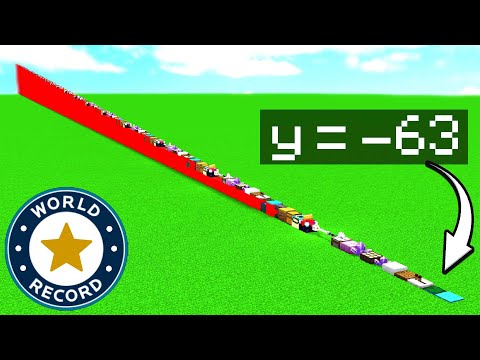 0:01:23
0:01:23
 0:10:36
0:10:36
 0:00:35
0:00:35
 0:00:37
0:00:37
 0:00:25
0:00:25
 0:05:12
0:05:12
 0:12:26
0:12:26
 0:10:34
0:10:34
 0:01:00
0:01:00
 0:09:22
0:09:22
 0:14:11
0:14:11
 0:00:33
0:00:33
 0:01:00
0:01:00