filmov
tv
How to use combine in solidworks
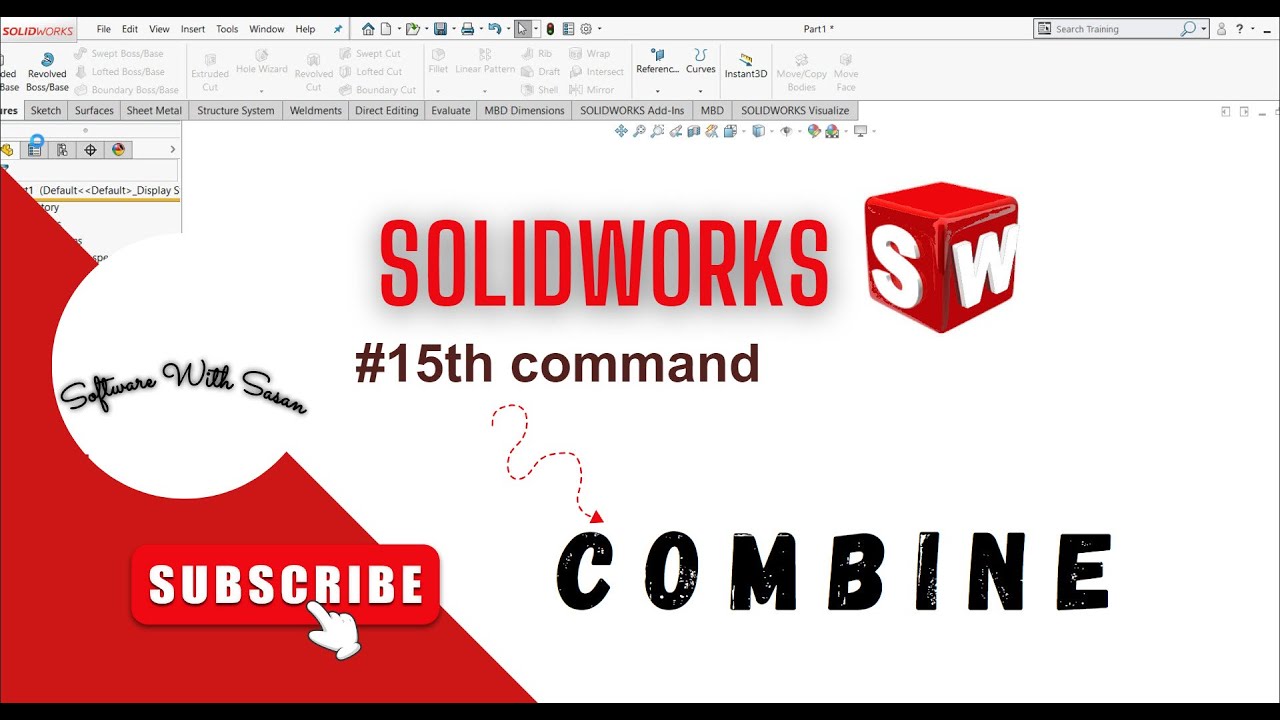
Показать описание
Combine is a powerful command in SolidWorks that allows users to merge, subtract, or intersect multiple solid bodies or features. It is an essential tool for creating complex designs and assemblies. To effectively use the Combine command in SolidWorks, follow these steps.
Start by opening SolidWorks and creating or importing the bodies or features you want to combine.
Select the bodies or features you want to combine. You can use the Ctrl key to select multiple entities.
Go to the Insert menu and choose Features, then click on Combine. Alternatively, you can access the Combine command through the toolbar.
In the Combine PropertyManager, choose the desired operation: Add, Subtract, or Intersect. Add merges the selected bodies, Subtract removes one body from another, and Intersect creates a new body based on the overlapping portions.
Select the bodies or features to be included in the operation. You can choose specific bodies or use the automatic selection options provided.
Adjust the operation options, such as the scope, if necessary. The scope determines whether the operation affects the selected bodies or the entire feature history.
Click OK to apply the Combine command and create the desired result.
By utilizing the Combine command in SolidWorks, you can efficiently manipulate and modify your designs, saving time and improving productivity. Experiment with different combinations and explore the various options available to unleash the full potential of this versatile tool.
#softwarewithsasan
#solidworks
#command
#howtouse
#combinecommand
#combinetool
#combineinsolidworks
How to use revolve in solidworks:
How to use fillet in solidworks:
How to use fillet in Solidworks | second section:
How to use fillet command in Solidworks | filletXpert:
How to use chamfer in solidworks:
How to use mirror in solidworks:
How to use Shell in solidworks:
How to use Circular Pattern in Solidworks:
How to use Curve Driven Pattern command in Solidworks:
How to use Sketch Driven Patterns in SolidWorks:
How to use wrap in solidworks:
How to use plane in solidworks:
How to use rib in solidworks:
How to use axis in solidworks:
How to use combine in solidworks:
How to use intersect in solidworks:
How to use dome in solidworks:
How to use bounding box in solidworks:
How to use simple hole in solidworks:
How to use move face in solidworks:
How to use thicken in solidworks:
How to use draft (neutral plane) in solidworks:
How to use draft (parting line) in solidworks:
How to use draft ( step draft) in solidworks:
How to use draftXpert in solidworks:
How to use flex (bending) in solidworks:
How to use flex (twisting) in solidworks:
How to use flex (twisting) in solidworks:
How to use flex (tapering) in solidworks:
How to use flex (stretching) in solidworks:
How to use hole wizard (counterbore) in solidworks:
How to use hole wizard (countersink) in solidworks:
How to use hole wizard (hole) in solidworks:
How to use hole wizard (straight tap) in solidworks:
How to use hole wizard (tapered tap) in solidworks:
How to use hole wizard ( legacy hole) in solidworks:
How to use thread in solidworks:
How to use advanced hole in solidworks:
How to use scale a part in solidworks:
How to use split line in solidworks:
Start by opening SolidWorks and creating or importing the bodies or features you want to combine.
Select the bodies or features you want to combine. You can use the Ctrl key to select multiple entities.
Go to the Insert menu and choose Features, then click on Combine. Alternatively, you can access the Combine command through the toolbar.
In the Combine PropertyManager, choose the desired operation: Add, Subtract, or Intersect. Add merges the selected bodies, Subtract removes one body from another, and Intersect creates a new body based on the overlapping portions.
Select the bodies or features to be included in the operation. You can choose specific bodies or use the automatic selection options provided.
Adjust the operation options, such as the scope, if necessary. The scope determines whether the operation affects the selected bodies or the entire feature history.
Click OK to apply the Combine command and create the desired result.
By utilizing the Combine command in SolidWorks, you can efficiently manipulate and modify your designs, saving time and improving productivity. Experiment with different combinations and explore the various options available to unleash the full potential of this versatile tool.
#softwarewithsasan
#solidworks
#command
#howtouse
#combinecommand
#combinetool
#combineinsolidworks
How to use revolve in solidworks:
How to use fillet in solidworks:
How to use fillet in Solidworks | second section:
How to use fillet command in Solidworks | filletXpert:
How to use chamfer in solidworks:
How to use mirror in solidworks:
How to use Shell in solidworks:
How to use Circular Pattern in Solidworks:
How to use Curve Driven Pattern command in Solidworks:
How to use Sketch Driven Patterns in SolidWorks:
How to use wrap in solidworks:
How to use plane in solidworks:
How to use rib in solidworks:
How to use axis in solidworks:
How to use combine in solidworks:
How to use intersect in solidworks:
How to use dome in solidworks:
How to use bounding box in solidworks:
How to use simple hole in solidworks:
How to use move face in solidworks:
How to use thicken in solidworks:
How to use draft (neutral plane) in solidworks:
How to use draft (parting line) in solidworks:
How to use draft ( step draft) in solidworks:
How to use draftXpert in solidworks:
How to use flex (bending) in solidworks:
How to use flex (twisting) in solidworks:
How to use flex (twisting) in solidworks:
How to use flex (tapering) in solidworks:
How to use flex (stretching) in solidworks:
How to use hole wizard (counterbore) in solidworks:
How to use hole wizard (countersink) in solidworks:
How to use hole wizard (hole) in solidworks:
How to use hole wizard (straight tap) in solidworks:
How to use hole wizard (tapered tap) in solidworks:
How to use hole wizard ( legacy hole) in solidworks:
How to use thread in solidworks:
How to use advanced hole in solidworks:
How to use scale a part in solidworks:
How to use split line in solidworks:
 0:06:20
0:06:20
 0:06:47
0:06:47
 0:15:24
0:15:24
 0:06:01
0:06:01
 0:00:16
0:00:16
 0:00:11
0:00:11
 0:15:24
0:15:24
 0:07:20
0:07:20
 0:07:02
0:07:02
 0:06:29
0:06:29
 0:00:11
0:00:11
 0:00:29
0:00:29
 0:05:44
0:05:44
 0:00:16
0:00:16
 0:02:07
0:02:07
 0:00:14
0:00:14
 0:00:20
0:00:20
 0:08:48
0:08:48
 0:00:38
0:00:38
 0:00:31
0:00:31
 0:00:39
0:00:39
 0:10:18
0:10:18
 0:23:16
0:23:16
 0:00:45
0:00:45