filmov
tv
SQL Server INNER JOINs in 60 seconds #shorts #sqlserver #innerjoin

Показать описание
In this video, we'll have a look at how to connect two tables together in SQL Server using INNER JOINs.
My SQL Server Udemy courses are:
----
INNER JOINs enable you to retrieve the rows of two tables where the rows match. This is the default JOIN.
The code used in the video is:
DROP TABLE IF EXISTS table1;
DROP TABLE IF EXISTS table2;
CREATE TABLE table1
(Column1 int);
CREATE TABLE table2
(Column2 int);
INSERT INTO table1 VALUES
(3), (5), (6), (7), (8), (9), (16), (17), (18), (19);
INSERT INTO table2 VALUES
(16), (17), (18), (19), (20), (21), (22), (23), (24), (25), (27), (28), (29);
SELECT Column1
FROM table1
INNER JOIN table2
ON table1.Column1 = table2.Column2;
SELECT Column1
FROM table1 AS T1
INNER JOIN table2 AS T2
ON T1.Column1 = T2.Column2;
----
Links to my website are:
My SQL Server Udemy courses are:
----
INNER JOINs enable you to retrieve the rows of two tables where the rows match. This is the default JOIN.
The code used in the video is:
DROP TABLE IF EXISTS table1;
DROP TABLE IF EXISTS table2;
CREATE TABLE table1
(Column1 int);
CREATE TABLE table2
(Column2 int);
INSERT INTO table1 VALUES
(3), (5), (6), (7), (8), (9), (16), (17), (18), (19);
INSERT INTO table2 VALUES
(16), (17), (18), (19), (20), (21), (22), (23), (24), (25), (27), (28), (29);
SELECT Column1
FROM table1
INNER JOIN table2
ON table1.Column1 = table2.Column2;
SELECT Column1
FROM table1 AS T1
INNER JOIN table2 AS T2
ON T1.Column1 = T2.Column2;
----
Links to my website are:
 0:05:04
0:05:04
 0:06:54
0:06:54
 0:08:11
0:08:11
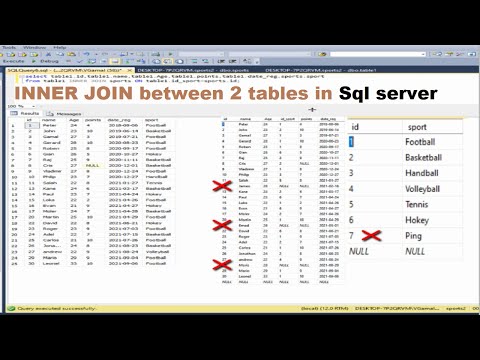 0:03:14
0:03:14
 0:11:08
0:11:08
 0:15:53
0:15:53
 0:10:26
0:10:26
 0:09:47
0:09:47
 0:08:18
0:08:18
 0:17:43
0:17:43
 0:04:11
0:04:11
 0:18:04
0:18:04
 0:05:41
0:05:41
 0:04:12
0:04:12
 0:07:54
0:07:54
 0:36:43
0:36:43
 0:08:00
0:08:00
 0:03:07
0:03:07
 0:10:29
0:10:29
 0:11:20
0:11:20
 0:00:29
0:00:29
 0:03:45
0:03:45
 0:14:35
0:14:35
 0:10:52
0:10:52