filmov
tv
React Query Tutorial - 2 - useMutation & handling mutation response | Next js

Показать описание
In this React Query tutorial, we will learn how to use the useMutation hook to create mutations. Mutations are used to create, update, or delete data on the server. We will also learn how to handle the response from a mutation.
The useMutation hook takes two arguments:
The first argument is the mutation function. This function is responsible for making the actual request to the server.
The second argument is an object of options. These options can be used to customize the behavior of the mutation.
The mutation function returns a promise. This promise resolves to the data returned from the server, or rejects with an error.
We can handle the response from a mutation in the following ways:
We can use the onSuccess callback to handle the successful response.
We can use the onError callback to handle the error response.
We can use the isLoading state to check if the mutation is still in progress.
We can use the isError state to check if the mutation failed.
In this tutorial, we will create a simple mutation that adds a new todo to the server. We will also learn how to handle the response from the mutation.
Bengali:
এই React Query টিউটোরিয়ালে আমরা useMutation হুক ব্যবহার করে কীভাবে মিউটেশন তৈরি করতে হয় তা শিখব। মিউটেশনগুলি সার্ভারে ডেটা তৈরি, আপডেট বা মুছে ফেলার জন্য ব্যবহৃত হয়। আমরা কীভাবে একটি মিউটেশনের প্রতিক্রিয়া পরিচালনা করতে হয় তাও শিখব।
useMutation হুক দুটি প argumentর্য গ্রহণ করে:
প্রথম প argumentর্যটি মিউটেশন ফাংশন। এই ফাংশনটি সার্ভারে আসল অনুরোধ করার জন্য দায়বদ্ধ।
দ্বিতীয় প argumentর্যটি বিকল্পগুলির একটি অবজেক্ট। এই বিকল্পগুলি মিউটেশনের আচরণ কাস্টমাইজ করতে ব্যবহার করা যেতে পারে।
মিউটেশন ফাংশন একটি প্রতিশ্রুতি ফেরত দেয়। এই প্রতিশ্রুতি সার্ভারের কাছ থেকে প্রাপ্ত ডেটাতে সমাধান করে বা ত্রুটির সাথে প্রত্যাখ্যান করে।
আমরা একটি মিউটেশনের প্রতিক্রিয়া নিম্নলিখিত উপায়ে পরিচালনা করতে পারি:
আমরা onSuccess কলব্যাক ব্যবহার করে সফল প্রতিক্রিয়া পরিচালনা করতে পারি।
আমরা onError কলব্যাক ব্যবহার করে ত্রুটি প্রতিক্রিয়া পরিচালনা করতে পারি।
আমরা isLoading অবস্থাটি ব্যবহার করে মিউটেশনটি এখনও চলমান কিনা তা পরীক্ষা করতে পারি।
আমরা isError অবস্থাটি ব্যবহার করে মিউটেশন ব্যর্থ হলে তা পরীক্ষা করতে পারি।
এই টিউটোরিয়ালে, আমরা একটি সহজ মিউটেশন তৈরি করব যা সার্ভারে একটি নতুন টুডো যোগ করবে। আমরা কীভাবে একটি মিউটেশনের প্রতিক্রিয়া পরিচালনা করতে হয় তাও শিখব।
react query tutorial,react query,react query tutorial for beginners,react query for beginners,react,react tutorial,react query tutorial in hindi,usemutation,react query usemutation,react query mutation,react data fetching,npm react query,react query tutorial on mutations,react js,usemutation react query,handling mutation response with react query,react query tutorial on handling mutation response,react use query,thechotoprogrammer,nabin achar,bengali,nabinachar,react query,react query tutorial,react,react query for beginners,react query usemutation,react query tutorial for beginners,usemutation,react query mutation,react query vs redux,react js,react query axios,react data fetching,react query mutations,usemutation react query,react query usequery,react query usemutaion,npm react query,react query in 15 minutes,react query nextjs,react query in hindi,react query tutorial in hindi,tanstack query
Song: Grasshopper
Artist: Kia
The useMutation hook takes two arguments:
The first argument is the mutation function. This function is responsible for making the actual request to the server.
The second argument is an object of options. These options can be used to customize the behavior of the mutation.
The mutation function returns a promise. This promise resolves to the data returned from the server, or rejects with an error.
We can handle the response from a mutation in the following ways:
We can use the onSuccess callback to handle the successful response.
We can use the onError callback to handle the error response.
We can use the isLoading state to check if the mutation is still in progress.
We can use the isError state to check if the mutation failed.
In this tutorial, we will create a simple mutation that adds a new todo to the server. We will also learn how to handle the response from the mutation.
Bengali:
এই React Query টিউটোরিয়ালে আমরা useMutation হুক ব্যবহার করে কীভাবে মিউটেশন তৈরি করতে হয় তা শিখব। মিউটেশনগুলি সার্ভারে ডেটা তৈরি, আপডেট বা মুছে ফেলার জন্য ব্যবহৃত হয়। আমরা কীভাবে একটি মিউটেশনের প্রতিক্রিয়া পরিচালনা করতে হয় তাও শিখব।
useMutation হুক দুটি প argumentর্য গ্রহণ করে:
প্রথম প argumentর্যটি মিউটেশন ফাংশন। এই ফাংশনটি সার্ভারে আসল অনুরোধ করার জন্য দায়বদ্ধ।
দ্বিতীয় প argumentর্যটি বিকল্পগুলির একটি অবজেক্ট। এই বিকল্পগুলি মিউটেশনের আচরণ কাস্টমাইজ করতে ব্যবহার করা যেতে পারে।
মিউটেশন ফাংশন একটি প্রতিশ্রুতি ফেরত দেয়। এই প্রতিশ্রুতি সার্ভারের কাছ থেকে প্রাপ্ত ডেটাতে সমাধান করে বা ত্রুটির সাথে প্রত্যাখ্যান করে।
আমরা একটি মিউটেশনের প্রতিক্রিয়া নিম্নলিখিত উপায়ে পরিচালনা করতে পারি:
আমরা onSuccess কলব্যাক ব্যবহার করে সফল প্রতিক্রিয়া পরিচালনা করতে পারি।
আমরা onError কলব্যাক ব্যবহার করে ত্রুটি প্রতিক্রিয়া পরিচালনা করতে পারি।
আমরা isLoading অবস্থাটি ব্যবহার করে মিউটেশনটি এখনও চলমান কিনা তা পরীক্ষা করতে পারি।
আমরা isError অবস্থাটি ব্যবহার করে মিউটেশন ব্যর্থ হলে তা পরীক্ষা করতে পারি।
এই টিউটোরিয়ালে, আমরা একটি সহজ মিউটেশন তৈরি করব যা সার্ভারে একটি নতুন টুডো যোগ করবে। আমরা কীভাবে একটি মিউটেশনের প্রতিক্রিয়া পরিচালনা করতে হয় তাও শিখব।
react query tutorial,react query,react query tutorial for beginners,react query for beginners,react,react tutorial,react query tutorial in hindi,usemutation,react query usemutation,react query mutation,react data fetching,npm react query,react query tutorial on mutations,react js,usemutation react query,handling mutation response with react query,react query tutorial on handling mutation response,react use query,thechotoprogrammer,nabin achar,bengali,nabinachar,react query,react query tutorial,react,react query for beginners,react query usemutation,react query tutorial for beginners,usemutation,react query mutation,react query vs redux,react js,react query axios,react data fetching,react query mutations,usemutation react query,react query usequery,react query usemutaion,npm react query,react query in 15 minutes,react query nextjs,react query in hindi,react query tutorial in hindi,tanstack query
Song: Grasshopper
Artist: Kia
 0:15:14
0:15:14
 0:10:41
0:10:41
 0:02:33
0:02:33
 0:13:30
0:13:30
 0:13:54
0:13:54
 0:51:09
0:51:09
 1:31:47
1:31:47
 0:28:56
0:28:56
 0:06:11
0:06:11
 0:07:41
0:07:41
 0:39:42
0:39:42
 1:21:50
1:21:50
 0:08:52
0:08:52
 0:15:06
0:15:06
 0:10:01
0:10:01
 0:03:01
0:03:01
 0:00:55
0:00:55
 0:11:41
0:11:41
 0:02:33
0:02:33
 1:48:26
1:48:26
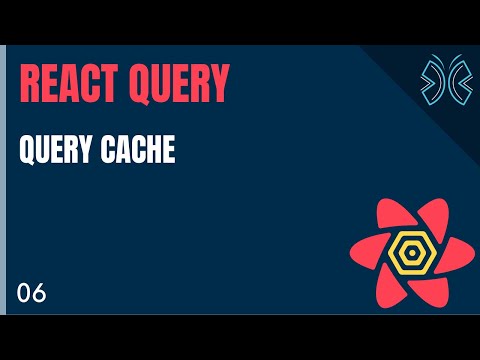 0:08:06
0:08:06
 0:00:08
0:00:08
 0:13:08
0:13:08
 0:05:19
0:05:19