filmov
tv
AI JARVIS: How to make real Jarvis using Python | Facial Recognition System | GUI using PyQT5

Показать описание
This video is all about an AI model JARVIS. I have developed this project in Python with Facial Recognition System and Advanced GUI using PyQT5 and Tkinter.
This is a project demo video. Inspiration about making this project was Iron Man movie from Marvel comics. I was fascinated how a personal assistant can do such things and save a lot of our valuable time.
Very soon I am going to upload whole tutorials. So, stay tuned.
Thanks for watching...!!!
--------------------------------------------------------------------------------------------
Important timestamps :-
⌨️ (0:00:15) Introduction
⌨️ (0:00:41) Run the project
⌨️ (0:00:52) Splash Screen
⌨️ (0:01:24) Register new user
⌨️ (0:01:58) Face Biometric Scan
⌨️ (0:02:56) User Login
⌨️ (0:03:10) Main Window Description
⌨️ (0:05:05) Start JARVIS
⌨️ (0:05:22) All Abilities check start
⌨️ (0:08:57) Monkey Mode
⌨️ (0:13:47) Jarvis Terminates Himself
⌨️ (0:14:08) Announcement
⌨️ (0:14:27) Jarvis gives last warning
⌨️ (0:14:46) All Servers Down
#ai #jarvis #python #pyqt5 #project #assistant #pythonproject #artificialintelligence
#ML #voicerecognition #gui #tkinter #howtomake #facerecognition #selflearning #personalassistant #ironman #marvel #marvelcomics #decoder #decodersandeep
--------------------------------------------------------------------------------------------
Follow me on :-
--------------------------------------------------------------------------------------------
Background Music Credits :-
Song: Malik Bash - Apollo [NCS Release]
Music provided by NoCopyrightSounds
This is a project demo video. Inspiration about making this project was Iron Man movie from Marvel comics. I was fascinated how a personal assistant can do such things and save a lot of our valuable time.
Very soon I am going to upload whole tutorials. So, stay tuned.
Thanks for watching...!!!
--------------------------------------------------------------------------------------------
Important timestamps :-
⌨️ (0:00:15) Introduction
⌨️ (0:00:41) Run the project
⌨️ (0:00:52) Splash Screen
⌨️ (0:01:24) Register new user
⌨️ (0:01:58) Face Biometric Scan
⌨️ (0:02:56) User Login
⌨️ (0:03:10) Main Window Description
⌨️ (0:05:05) Start JARVIS
⌨️ (0:05:22) All Abilities check start
⌨️ (0:08:57) Monkey Mode
⌨️ (0:13:47) Jarvis Terminates Himself
⌨️ (0:14:08) Announcement
⌨️ (0:14:27) Jarvis gives last warning
⌨️ (0:14:46) All Servers Down
#ai #jarvis #python #pyqt5 #project #assistant #pythonproject #artificialintelligence
#ML #voicerecognition #gui #tkinter #howtomake #facerecognition #selflearning #personalassistant #ironman #marvel #marvelcomics #decoder #decodersandeep
--------------------------------------------------------------------------------------------
Follow me on :-
--------------------------------------------------------------------------------------------
Background Music Credits :-
Song: Malik Bash - Apollo [NCS Release]
Music provided by NoCopyrightSounds
Комментарии
 0:00:17
0:00:17
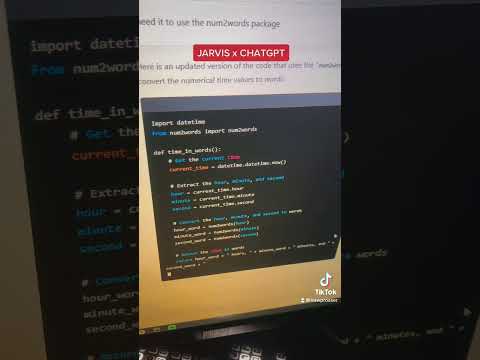 0:00:18
0:00:18
 0:13:02
0:13:02
 0:03:17
0:03:17
 0:00:11
0:00:11
 0:24:56
0:24:56
 0:00:19
0:00:19
 0:27:01
0:27:01
 0:05:17
0:05:17
 0:00:15
0:00:15
 0:16:55
0:16:55
 0:00:59
0:00:59
 0:00:21
0:00:21
 0:06:46
0:06:46
 0:00:19
0:00:19
 0:18:40
0:18:40
 0:00:31
0:00:31
 0:00:57
0:00:57
 0:00:27
0:00:27
 0:34:26
0:34:26
 1:24:18
1:24:18
 0:01:00
0:01:00
 0:00:16
0:00:16
 0:03:26
0:03:26