filmov
tv
How to use Notion - Complete Beginner's Guide

Показать описание
How to use Notion
Notion is an all-in-one production management, note-taking, and productivity app and website.
You can use Notion personally to organize your life or you can use it for your team at work to plan and organize everything.
It's a bit like combining other communication and productivity apps such as Evernote, Asana, and Trello into one app.
Later, you can also get the iOS or Android app and the Mac or PC app.
When you sign up for Notion, you'll start with a workspace.
Within the workspace, you have pages.
To create a page, simply click add a page on the left sidebar.
Inside of each page, you can add a title, a cover, icon, and text.
You can click on each text to turn it into something else, like another page.
You can also type / to see the different types of content you can add to any page.
Editing content:
You can simply highlight any words and get a pop-up menu on your page and edit any piece of text.
There is a six dot icon too that allows you to move any block around or duplicate or delete it.
You can also use templates. With templates, you can a pre-made design for a lot of things you can do in Notion.
And you can share your notion workspace with anyone at any time and collaborate in real-time.
Thank you for watching this video! Please share and subscribe for more, easy to follow social media and tech videos.
======================================
======================================
See more simple and easy to follow how-to videos.
Watch easy to follow how-to videos on social media and tech on our website.
Notion is an all-in-one production management, note-taking, and productivity app and website.
You can use Notion personally to organize your life or you can use it for your team at work to plan and organize everything.
It's a bit like combining other communication and productivity apps such as Evernote, Asana, and Trello into one app.
Later, you can also get the iOS or Android app and the Mac or PC app.
When you sign up for Notion, you'll start with a workspace.
Within the workspace, you have pages.
To create a page, simply click add a page on the left sidebar.
Inside of each page, you can add a title, a cover, icon, and text.
You can click on each text to turn it into something else, like another page.
You can also type / to see the different types of content you can add to any page.
Editing content:
You can simply highlight any words and get a pop-up menu on your page and edit any piece of text.
There is a six dot icon too that allows you to move any block around or duplicate or delete it.
You can also use templates. With templates, you can a pre-made design for a lot of things you can do in Notion.
And you can share your notion workspace with anyone at any time and collaborate in real-time.
Thank you for watching this video! Please share and subscribe for more, easy to follow social media and tech videos.
======================================
======================================
See more simple and easy to follow how-to videos.
Watch easy to follow how-to videos on social media and tech on our website.
Комментарии
 0:16:06
0:16:06
 0:18:16
0:18:16
 0:30:52
0:30:52
 0:08:16
0:08:16
 0:10:21
0:10:21
 0:11:45
0:11:45
 0:16:00
0:16:00
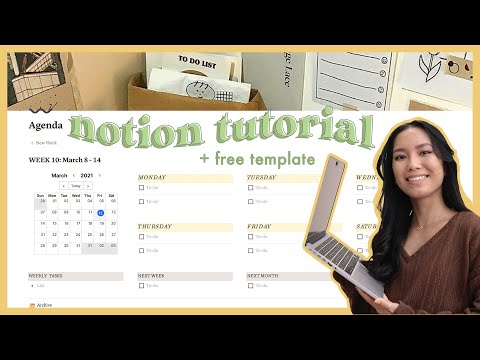 0:15:29
0:15:29
 0:06:03
0:06:03
 0:20:39
0:20:39
 0:19:51
0:19:51
 0:09:08
0:09:08
 0:01:01
0:01:01
 0:21:25
0:21:25
 0:02:34
0:02:34
 0:23:59
0:23:59
 0:38:05
0:38:05
 2:16:05
2:16:05
 0:11:22
0:11:22
 0:06:50
0:06:50
 0:14:25
0:14:25
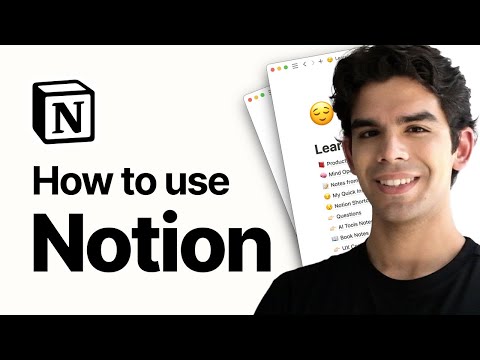 0:17:56
0:17:56
 0:14:15
0:14:15
 0:12:44
0:12:44