filmov
tv
Turn any Python script into a VIKTOR web app

Показать описание
In this video, Thomas will guide you through the process of turning your Python scripts into a fully functional web app, enabling anyone to leverage your code without any Python knowledge!
The easiest way to turn any script, whether it is a simple script or Jupyter notebook into an app is through low-code. Thanks to the VIKTOR platform, you can do this in minutes.
VIKTOR automates all the boring aspects of building apps so that you can focus on engineering the awesome!
Here’s what you’ll learn:
- Design your App: How to convert the elements in the code into elements of a VIKTOR application.
- Create the App Empty Template: Start from scratch with an empty app template and incorporate essential packages using VIKTOR cli and start your app.
- Build the interface: Use the App Builder or the No Code template builder in the VIKTOR lab to craft your app’s interface, or code it yourself!
- Import your packages, set up inputs and parameters, and connect them to your functions.
- Publish and share your app with others, gather feedback, and make improvements to your creation! :)
00:00 Intro
01:00 Make the design of the app
02:30 Create an Empty App Template
03:20 Build your app interface
04:40 Import your packages, inputs parametrization
07:03 Connect parameters to the function
07:49 Publish and Share your app!
Connect with VIKTOR:
VIKTOR is a low-code platform for engineers to quickly create web-based applications. It centralizes project data and integrates with other software packages. All the results are easy to understand and share with others involved in the project!
The easiest way to turn any script, whether it is a simple script or Jupyter notebook into an app is through low-code. Thanks to the VIKTOR platform, you can do this in minutes.
VIKTOR automates all the boring aspects of building apps so that you can focus on engineering the awesome!
Here’s what you’ll learn:
- Design your App: How to convert the elements in the code into elements of a VIKTOR application.
- Create the App Empty Template: Start from scratch with an empty app template and incorporate essential packages using VIKTOR cli and start your app.
- Build the interface: Use the App Builder or the No Code template builder in the VIKTOR lab to craft your app’s interface, or code it yourself!
- Import your packages, set up inputs and parameters, and connect them to your functions.
- Publish and share your app with others, gather feedback, and make improvements to your creation! :)
00:00 Intro
01:00 Make the design of the app
02:30 Create an Empty App Template
03:20 Build your app interface
04:40 Import your packages, inputs parametrization
07:03 Connect parameters to the function
07:49 Publish and Share your app!
Connect with VIKTOR:
VIKTOR is a low-code platform for engineers to quickly create web-based applications. It centralizes project data and integrates with other software packages. All the results are easy to understand and share with others involved in the project!
Комментарии
 0:02:10
0:02:10
 0:01:01
0:01:01
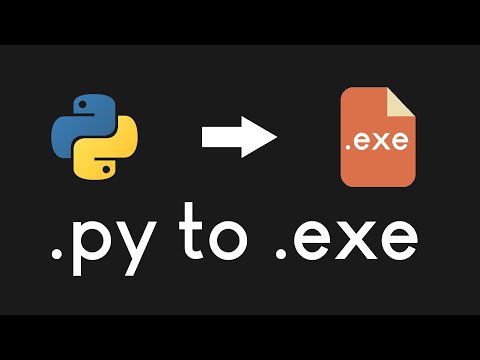 0:04:44
0:04:44
![[Python Scripting] -](https://i.ytimg.com/vi/YsMrIy8GbMk/hqdefault.jpg) 0:03:34
0:03:34
 0:04:34
0:04:34
 0:00:29
0:00:29
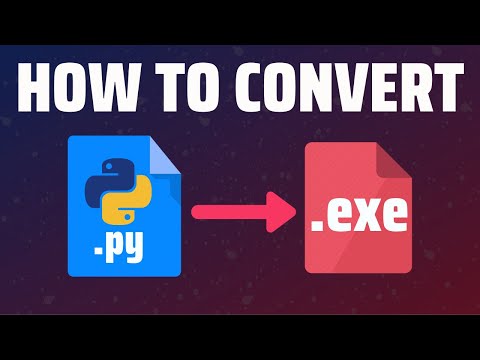 0:06:39
0:06:39
 0:00:19
0:00:19
 8:09:38
8:09:38
 0:00:28
0:00:28
 0:00:51
0:00:51
 0:00:28
0:00:28
 0:23:27
0:23:27
 0:00:16
0:00:16
 0:05:23
0:05:23
 0:00:21
0:00:21
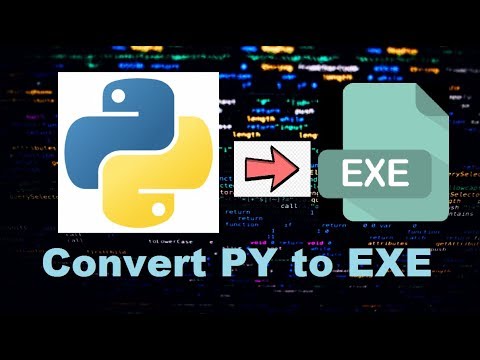 0:12:43
0:12:43
 0:09:27
0:09:27
 0:00:13
0:00:13
 0:05:01
0:05:01
 0:06:08
0:06:08
 0:00:29
0:00:29
 0:02:56
0:02:56
 0:13:39
0:13:39