filmov
tv
Sign in with Google on Android using Credential Manager and Supabase Auth

Показать описание
Learn how to connect Google sign-in using Credential Manager, to Supabase Authentication and make secure API requests to your Supabase instance.
👇 All The Links You Need: 👇
Credential Manager is the recommended way of implementing Google Sign-in. This video walks through how to implement Google sign-in using Credential Manager, as well as how to connect it to Supabase Authentication to make secure API requests to your Supabase instance.
Security functions change quickly, so we make sure we're on top of it here at Supabase so you're still secure and compliant! Today, we’re showing you how to secure your Android app's user sign-ins with Google's Credential Manager and Supabase Auth making the enture app experience safer for you and your users.
With Google phasing out the ontop login method, this video is your guide to adopting the new standard in security features across your Supabase applications. We'll walk you through creating an Android app, setting up Google sign-in with Credential Manager, and linking it to Supabase for secure backend interactions.
We care about your security here at Supabase so follow us to make sure you’re staying up to date with all the latest security features!
What you'll learn:
✅ Implement Google Sign-in: Use Credential Manager to add Google sign-in to your Android app, enhancing security and user experience.
✅ Connect to Supabase Auth: Link Google sign-in with Supabase Auth to make secure API requests to your backend.
✅ Add Dependencies: Integrate necessary dependencies for Google sign-in and Supabase Auth into your app's build.
After this video, you'll be able to:
✅ Secure User Sign-ins: Implement Google sign-in in your Android app using Credential Manager, following Google's latest recommendations.
✅ Utilize Supabase Auth: Connect your Google sign-in to Supabase Auth, securing backend API requests with authenticated user sessions.
✅ Test Authentication Flow: Run your app to test the Google sign-in process and verify authenticated API requests with Supabase.
#SupabaseAndroidSeries
CHAPTERS:
0:00 What you’ll learn
0:30 Start your project
1:20 Copy code from Google / adding dependencies
2:00 Implement Google sign-in button
3:04 Google Cloud and Client IDs
4:08 Handling Nonces for Security
7:01 Supabase Auth Integration
7:48 Adding Supabase to the Project
10:32 Implementing Supabase Auth with Google
11:11 Set Role Level Security policies
💻 Videos to watch next:
👇 Learn more about Supabase 👇
📱 Connect with Us:
ABOUT SUPABASE:
Supabase is the open source Firebase alternative. Supabase provides a full Postgres database for every project with pgvector, backups, realtime, and more. Add and manage email and password, passwordless, OAuth, and mobile logins to your project through a suite of identity providers and APIs.
Build in a weekend, scale to millions.
#Supabase #AppDevelopment #RealtimeApps #DeveloperTools
👇 All The Links You Need: 👇
Credential Manager is the recommended way of implementing Google Sign-in. This video walks through how to implement Google sign-in using Credential Manager, as well as how to connect it to Supabase Authentication to make secure API requests to your Supabase instance.
Security functions change quickly, so we make sure we're on top of it here at Supabase so you're still secure and compliant! Today, we’re showing you how to secure your Android app's user sign-ins with Google's Credential Manager and Supabase Auth making the enture app experience safer for you and your users.
With Google phasing out the ontop login method, this video is your guide to adopting the new standard in security features across your Supabase applications. We'll walk you through creating an Android app, setting up Google sign-in with Credential Manager, and linking it to Supabase for secure backend interactions.
We care about your security here at Supabase so follow us to make sure you’re staying up to date with all the latest security features!
What you'll learn:
✅ Implement Google Sign-in: Use Credential Manager to add Google sign-in to your Android app, enhancing security and user experience.
✅ Connect to Supabase Auth: Link Google sign-in with Supabase Auth to make secure API requests to your backend.
✅ Add Dependencies: Integrate necessary dependencies for Google sign-in and Supabase Auth into your app's build.
After this video, you'll be able to:
✅ Secure User Sign-ins: Implement Google sign-in in your Android app using Credential Manager, following Google's latest recommendations.
✅ Utilize Supabase Auth: Connect your Google sign-in to Supabase Auth, securing backend API requests with authenticated user sessions.
✅ Test Authentication Flow: Run your app to test the Google sign-in process and verify authenticated API requests with Supabase.
#SupabaseAndroidSeries
CHAPTERS:
0:00 What you’ll learn
0:30 Start your project
1:20 Copy code from Google / adding dependencies
2:00 Implement Google sign-in button
3:04 Google Cloud and Client IDs
4:08 Handling Nonces for Security
7:01 Supabase Auth Integration
7:48 Adding Supabase to the Project
10:32 Implementing Supabase Auth with Google
11:11 Set Role Level Security policies
💻 Videos to watch next:
👇 Learn more about Supabase 👇
📱 Connect with Us:
ABOUT SUPABASE:
Supabase is the open source Firebase alternative. Supabase provides a full Postgres database for every project with pgvector, backups, realtime, and more. Add and manage email and password, passwordless, OAuth, and mobile logins to your project through a suite of identity providers and APIs.
Build in a weekend, scale to millions.
#Supabase #AppDevelopment #RealtimeApps #DeveloperTools
Комментарии
 0:01:02
0:01:02
 0:06:51
0:06:51
 0:01:44
0:01:44
 0:00:38
0:00:38
 0:00:53
0:00:53
 0:04:12
0:04:12
 0:01:15
0:01:15
 0:02:09
0:02:09
 0:00:41
0:00:41
 0:00:27
0:00:27
 0:00:22
0:00:22
 0:02:16
0:02:16
 0:01:53
0:01:53
 0:00:19
0:00:19
 0:05:04
0:05:04
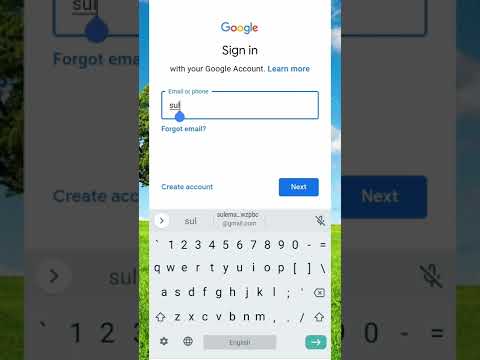 0:00:38
0:00:38
 0:00:38
0:00:38
 0:00:29
0:00:29
 0:00:38
0:00:38
 0:00:38
0:00:38
 0:00:10
0:00:10
 0:00:11
0:00:11
 0:06:14
0:06:14
 0:01:53
0:01:53