filmov
tv
How to enable blur background in Zoom Meeting on Android And iOS Device

Показать описание
Enabling the background blur feature during a meeting in Zoom is a great way to improve the quality of your video and enhance your privacy. This feature is particularly useful if you are working from home or in a public area with a busy or cluttered background.
To enable the background blur feature during a meeting on your Android or iOS device, you'll need to follow a few simple steps.
Enabling the background blur feature during a meeting in Zoom is different for Android and iOS devices. Here's how to enable it for each:
For Android devices:
Start or join a meeting in Zoom.
Tap on the screen to bring up the meeting controls.
Tap on the three dots icon in the lower right corner to access the more options menu.
Tap on "Virtual Backgrounds".
Toggle on the "Background Blur" option.
The background will now be blurred.
For iOS devices:
Start or join a meeting in Zoom.
Tap on the screen to bring up the meeting controls.
Tap on the three dots icon in the lower right corner to access the more options menu.
Tap on "Virtual Background".
Tap on the "Background & Filters" option.
Toggle on the "Background Blur" option.
The background will now be blurred.
Note that the background blur feature may not be available on all Android and iOS devices. Also, make sure you have good lighting and a solid-colored background behind you for the best results.
#zoom #zoommeeting #android #ios
To enable the background blur feature during a meeting on your Android or iOS device, you'll need to follow a few simple steps.
Enabling the background blur feature during a meeting in Zoom is different for Android and iOS devices. Here's how to enable it for each:
For Android devices:
Start or join a meeting in Zoom.
Tap on the screen to bring up the meeting controls.
Tap on the three dots icon in the lower right corner to access the more options menu.
Tap on "Virtual Backgrounds".
Toggle on the "Background Blur" option.
The background will now be blurred.
For iOS devices:
Start or join a meeting in Zoom.
Tap on the screen to bring up the meeting controls.
Tap on the three dots icon in the lower right corner to access the more options menu.
Tap on "Virtual Background".
Tap on the "Background & Filters" option.
Toggle on the "Background Blur" option.
The background will now be blurred.
Note that the background blur feature may not be available on all Android and iOS devices. Also, make sure you have good lighting and a solid-colored background behind you for the best results.
#zoom #zoommeeting #android #ios
 0:10:59
0:10:59
 0:02:37
0:02:37
 0:01:59
0:01:59
 0:05:33
0:05:33
 0:01:32
0:01:32
 0:02:13
0:02:13
 0:05:39
0:05:39
 0:07:29
0:07:29
 0:08:54
0:08:54
 0:08:01
0:08:01
 0:06:39
0:06:39
 0:01:13
0:01:13
 0:05:36
0:05:36
 0:01:54
0:01:54
 0:01:30
0:01:30
 0:01:00
0:01:00
 0:01:14
0:01:14
 0:14:23
0:14:23
 0:08:14
0:08:14
 0:02:31
0:02:31
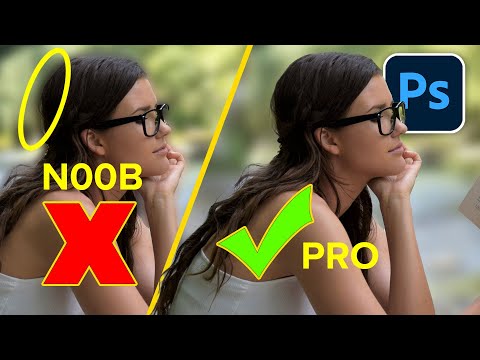 0:06:19
0:06:19
 0:01:00
0:01:00
 0:03:50
0:03:50
 0:01:06
0:01:06