filmov
tv
How to Edit Text on Any WebPage in Your Browser (Chrome & Firefox) -Temporarily?
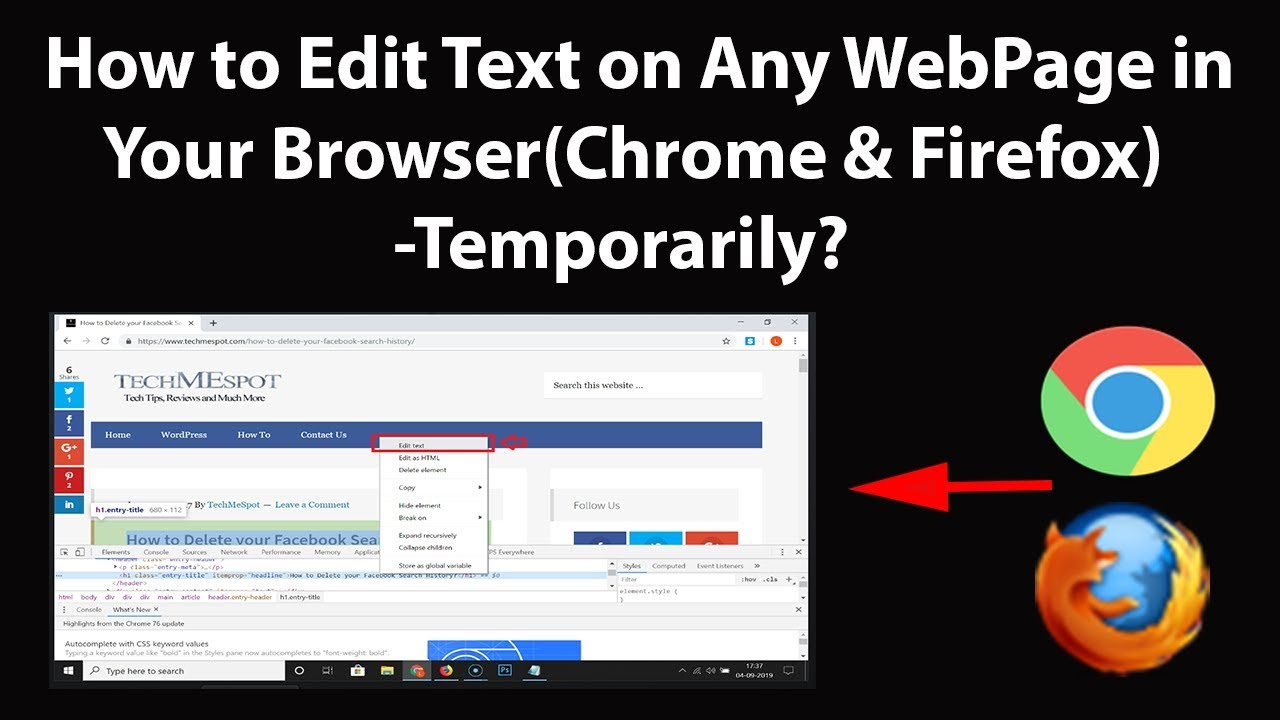
Показать описание
How to Edit Text on Any WebPage in Your Browser(Chrome & Firefox) -Temporarily?
Note: The text you change, it's only temporary, when you refresh or reload the WebPage, It will revert back to it's original.
In Google Chrome:
Go to the Webpage, right click on text that you want to change. Click on 'Inspect.' After that, Double click on text, change the text as per your requirement, and then hit Ctrl+enter keys on the keyboard.
In Firefox:
Go to the Webpage, right click on text that you want to change. Click on 'Inspect Element.' After that, Right click on text, and then click on 'Edit as Html.' Change the text as per your requirement, and then hit Ctrl+enter keys on the keyboard.
Thanks for watching, please like and subscribe
==============================================
#howto #EditText #WebPage
Note: The text you change, it's only temporary, when you refresh or reload the WebPage, It will revert back to it's original.
In Google Chrome:
Go to the Webpage, right click on text that you want to change. Click on 'Inspect.' After that, Double click on text, change the text as per your requirement, and then hit Ctrl+enter keys on the keyboard.
In Firefox:
Go to the Webpage, right click on text that you want to change. Click on 'Inspect Element.' After that, Right click on text, and then click on 'Edit as Html.' Change the text as per your requirement, and then hit Ctrl+enter keys on the keyboard.
Thanks for watching, please like and subscribe
==============================================
#howto #EditText #WebPage
How to Edit a Text Message on iPhone - iOS 16 Edit Sent Messages
How to Edit Text in Illustrator
How to Edit Text in Canva
How to Edit Text in an Image in Canva Tutorial (2024)
|| How to edit your text on text messages ||
AutoCAD How To Edit Text Tutorial
Add and edit text in Microsoft Word
Premiere Pro : How to Edit Text
How To Edit Text Message On iPhone
How To Edit Text In A Image | Free Tool 2024 | Digital 2 Design
How to Edit Text in PDF File
How to Edit Text on Scanned Document in Photoshop
How To Edit Text In A Image | Free Tool 2024 | Digital 2 Design
Edit text in an image in CANVA
How To Edit a PDF Free Without Watermarks (Edit Text in PDF Files)
How To Edit Text On An Image In Photoshop
How To Edit Text in Adobe Illustrator in 2024 | Tutorial for Beginners
How to Edit text in Photopea (EASY)
How to Edit Text Document Scan PDF | Adobe Illustrator Tutorials
How to edit text and use fonts on Canva for mobile (6/10)
How to Edit Videos by Editing Text (Trim with Transcript in Kapwing Online)
How to edit text on an iphone.
How to edit text of any image in paint
How To Edit Text in Any Picture In MS paint | Editing Image Text in Paint
Комментарии
 0:01:27
0:01:27
 0:09:34
0:09:34
 0:05:41
0:05:41
 0:01:03
0:01:03
 0:00:16
0:00:16
 0:02:18
0:02:18
 0:01:00
0:01:00
 0:01:35
0:01:35
 0:01:34
0:01:34
 0:06:00
0:06:00
 0:02:17
0:02:17
 0:14:20
0:14:20
 0:04:02
0:04:02
 0:02:45
0:02:45
 0:05:46
0:05:46
 0:02:25
0:02:25
 0:08:27
0:08:27
 0:01:07
0:01:07
 0:03:02
0:03:02
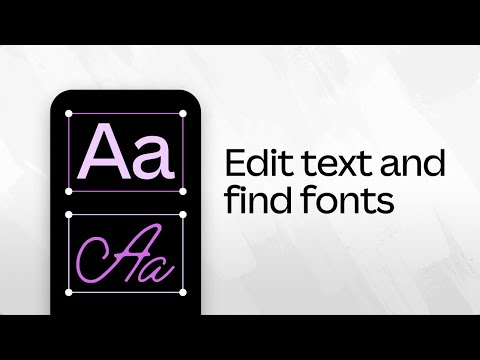 0:02:51
0:02:51
 0:04:21
0:04:21
 0:00:24
0:00:24
 0:11:34
0:11:34
 0:03:40
0:03:40