filmov
tv
Turn a Google SpreadSheet into a REST API
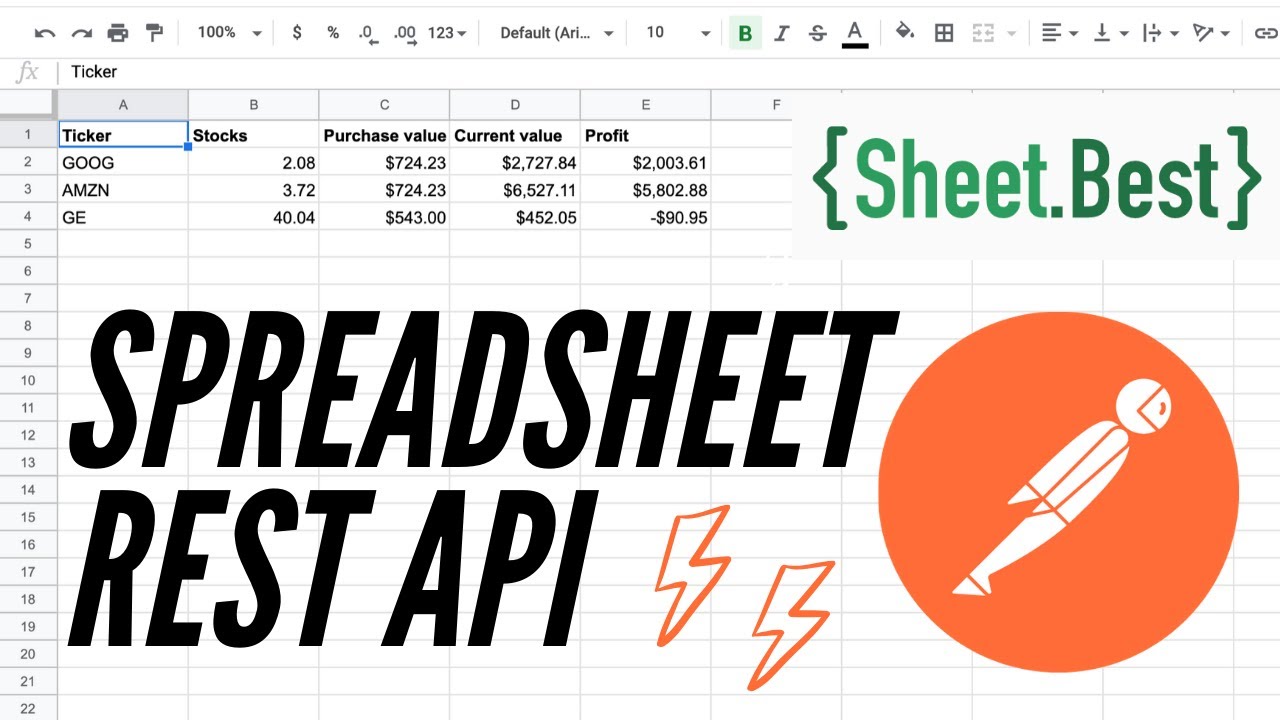
Показать описание
In this short tutorial, I will show you how easy it is to turn a Google Spreadsheet into a REST API.
I will be showing you how to do that using SheetBest. So you can start with any Google Spreadsheet, create a sharing link, and SheetBest will automatically create an API for you. All this without even creating an account.
Here two links that will provide subscriptions for both paid plans with the first month for free
Probably one of the easiest ways to consume this API and to see how it works is to use Postman.
There are many usages for this, including:
- build a simple any and take advantage of the built-in calculation tools without any programming knowledge
- with some programming knowledge, write additional functions using Google scripts
- your data can be used by automation tools like IFFFT or Zapier
While it is easy to get started, please keep in mind some of the security considerations while exposing this data:
- if the link to your spreadsheet gets leaked, anyone can access it
Additionally, it is worth mentioning that Google Spreadsheets exposes its own API, but, especially for beginners, it is much harder to use.
___
// POSTMAN COMPLETE GUIDE ONLINE COURSE
👉 Want to learn more about Postman? Check my Postman online course.
Get it at a special price and help support this YouTube channel:
___
// I HAVE A QUESTION!
I do my best to answer all comments here on YouTube but I cannot make any guarantees.
If you have a question, it is best to ask your question on the Postman User Group on Facebook or on the Postman Community (links below).
If you have purchased the Postman Online Course, please use the Q&A section or send me a message on Udemy.
Please do not email me or contact me on other channels as I might not be able to answer. Sorry!
___
// I HAVE A VIDEO IDEA
Do you want me to create a video on a specific topic? Just fill out the form below:
___
// P L A Y L I S T S
___
// F R E E R E S O U R C E S
▸▸▸ DOWNLOAD the FREE Postman Quick Reference Guide
▸▸▸ JOIN the Postman User Group on Facebook
▸▸▸ The OFFICIAL Postman community forum
___
I will be showing you how to do that using SheetBest. So you can start with any Google Spreadsheet, create a sharing link, and SheetBest will automatically create an API for you. All this without even creating an account.
Here two links that will provide subscriptions for both paid plans with the first month for free
Probably one of the easiest ways to consume this API and to see how it works is to use Postman.
There are many usages for this, including:
- build a simple any and take advantage of the built-in calculation tools without any programming knowledge
- with some programming knowledge, write additional functions using Google scripts
- your data can be used by automation tools like IFFFT or Zapier
While it is easy to get started, please keep in mind some of the security considerations while exposing this data:
- if the link to your spreadsheet gets leaked, anyone can access it
Additionally, it is worth mentioning that Google Spreadsheets exposes its own API, but, especially for beginners, it is much harder to use.
___
// POSTMAN COMPLETE GUIDE ONLINE COURSE
👉 Want to learn more about Postman? Check my Postman online course.
Get it at a special price and help support this YouTube channel:
___
// I HAVE A QUESTION!
I do my best to answer all comments here on YouTube but I cannot make any guarantees.
If you have a question, it is best to ask your question on the Postman User Group on Facebook or on the Postman Community (links below).
If you have purchased the Postman Online Course, please use the Q&A section or send me a message on Udemy.
Please do not email me or contact me on other channels as I might not be able to answer. Sorry!
___
// I HAVE A VIDEO IDEA
Do you want me to create a video on a specific topic? Just fill out the form below:
___
// P L A Y L I S T S
___
// F R E E R E S O U R C E S
▸▸▸ DOWNLOAD the FREE Postman Quick Reference Guide
▸▸▸ JOIN the Postman User Group on Facebook
▸▸▸ The OFFICIAL Postman community forum
___
Комментарии