filmov
tv
How to Create a VM Template in Proxmox VE
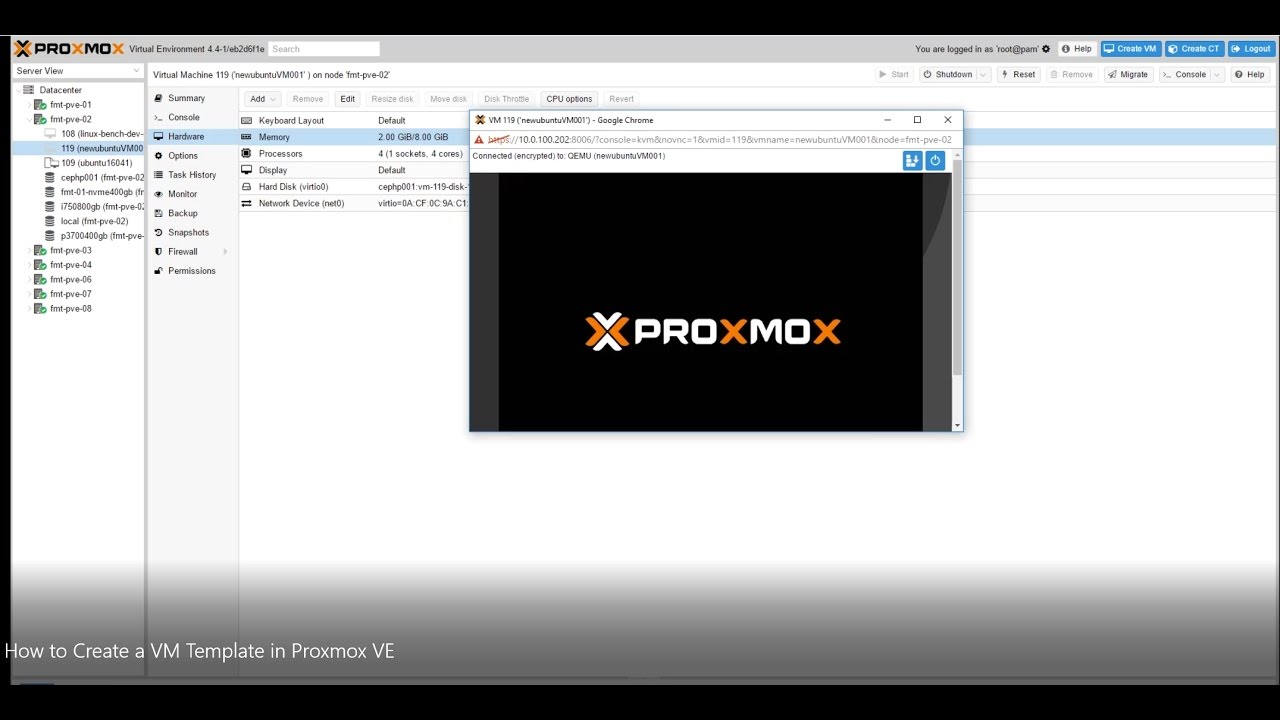
Показать описание
Using Proxmox VE, the popular Debian/ KVM/ Ceph/ ZFS virtualization cluster platform, we create a Ubuntu 16.04 VM, convert it to a template, migrate it to another cluster node and then clone the template to make a new Ubuntu VM all in about five minutes.
For those looking to try a VMware alternative for small clusters, the ability to create basic VM templates and then deploy VMs across the cluster from those templates saves admins a lot of time.
For those wondering how stable Proxmox VE KVM virtualization is, the first node we are showing has uptime of over a year (hence the older UI.)
Although we are using Ubuntu 16.04 LTS, one can just as easily do this with other OSes such as CentOS and FreeBSD.
For those looking to try a VMware alternative for small clusters, the ability to create basic VM templates and then deploy VMs across the cluster from those templates saves admins a lot of time.
For those wondering how stable Proxmox VE KVM virtualization is, the first node we are showing has uptime of over a year (hence the older UI.)
Although we are using Ubuntu 16.04 LTS, one can just as easily do this with other OSes such as CentOS and FreeBSD.
you need to learn Virtual Machines RIGHT NOW!! (Kali Linux VM, Ubuntu, Windows)
How to create a windows 10 Virtual Machine
How to use VirtualBox - Tutorial for Beginners
How To Create and Set Up Virtual Machines with VirtualBox
Azure Virtual Machine Tutorial | Creating A Virtual Machine In Azure | Azure Training | Simplilearn
How to Create a Virtual Machine in Azure Portal Free - Step by Step
How to Create New Virtual Machine in VMware vSphere ESXi | SYSNETTECH Solutions
Create a Virtual Machine in Microsoft Hyper-V Manager
Create VM virtual BOX | New VM Virtual box
How to Create a Virtual Machine (VM) on Google Cloud Platform (GCP)
Virtual Machines explained in 15 Mins
How to create a Virtual Machine using Oracle Virtual Box
How To Create a Windows Virtual Machine in Virtual Box // Windows Fundamentals // Episode 0.6
Azure Virtual Machine (VM) Tutorial | Infrastructure as a Service (IaaS) intro
How to Create an Azure Virtual Machine? A Complete Beginner's Tutorial [2023] | Whizlabs
Creating a Virtual Machine(VM) in Nutanix HCI | 'How To' Guide Series 03 | Digital Network...
How to Create VM Templates and Deploy Virtual Machines from Templates | VMware Beginners Tutorial
How to create a GCE VM
Create and start a VM instance in Google Cloud | Compute Engine tutorial | Google Cloud Tutorial
How To Create VM (Virtual Machine) In PROXMOX VE
Creating your first Azure VM!
Create a VM in Azure Windows
HOW TO CREATE A VM USING MICROSOFT HYPER-V IN WINDOWS SERVER 2022
Virtual Machine (VM) vs Docker
Комментарии
 0:27:41
0:27:41
 0:07:35
0:07:35
 0:13:23
0:13:23
 0:09:17
0:09:17
 0:14:30
0:14:30
 0:09:04
0:09:04
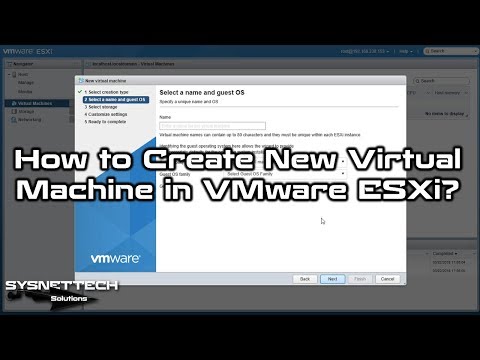 0:05:10
0:05:10
 0:04:22
0:04:22
 0:04:27
0:04:27
 0:10:34
0:10:34
 0:15:54
0:15:54
 0:05:09
0:05:09
 0:12:03
0:12:03
 0:24:34
0:24:34
 0:22:49
0:22:49
 0:04:15
0:04:15
 0:09:23
0:09:23
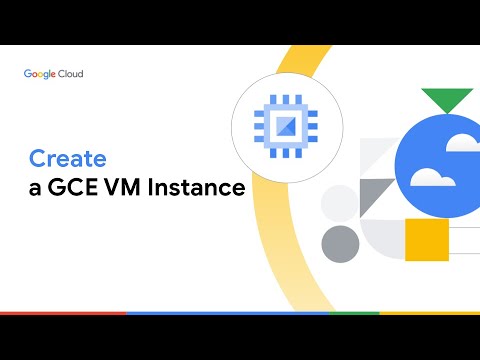 0:05:02
0:05:02
 0:14:22
0:14:22
 0:06:15
0:06:15
 0:44:01
0:44:01
 0:18:28
0:18:28
 0:13:08
0:13:08
 0:08:52
0:08:52