filmov
tv
How to Add an Index in Power Query/Power BI

Показать описание
Description: Welcome back to Interactive Training! In this session, we'll learn how to add an index column in Power Query within Power BI. Whether you're managing multiple order IDs or looking to organize your data more effectively, this tutorial will guide you through the steps to add and utilize index columns to enhance your data analysis and reporting.
🔹 How to Add an Index Column in Power Query in Power BI | Interactive Training 🔹
📧 Need More Help?
📌 What You'll Learn:
Adding an Index Column: Step-by-step guide to insert an index column in Power Query.
Splitting Data into Different Rows: Use the index column to split order IDs into separate records.
Avoiding Data Duplication: Ensure each order ID has a unique record with accurate sales counts.
Formatting and Naming Columns: Tips on properly naming and formatting your new index column for clarity.
Practical Application: Apply these techniques to real-world data scenarios to improve your Power BI reports.
💡 Why Add an Index Column in Power BI?
Improved Data Organization: Easily manage and reference individual records with a unique identifier.
Enhanced Data Analysis: Facilitate more accurate calculations and data manipulations using the index.
Streamlined Reporting: Create clearer and more structured reports by eliminating duplicate records.
Flexibility: Use the index column to support various data transformation tasks in Power Query.
👉 If you enjoyed this tutorial, please: 👍 Like this video
🔔 Subscribe to our channel for more tutorials and tips
💬 Comment below with any questions or topics you'd like us to cover next!
📣 Stay Connected: Stay updated with the latest tutorials and data visualization tips by following us on our social media channels!
#PowerBI #PowerQuery #DataTransformation #PowerBITutorial #DataVisualization #BusinessIntelligence #InteractiveTraining #DataAnalytics #TechTutorial #DataReporting #IndexColumn #PowerBITraining
🔹 How to Add an Index Column in Power Query in Power BI | Interactive Training 🔹
📧 Need More Help?
📌 What You'll Learn:
Adding an Index Column: Step-by-step guide to insert an index column in Power Query.
Splitting Data into Different Rows: Use the index column to split order IDs into separate records.
Avoiding Data Duplication: Ensure each order ID has a unique record with accurate sales counts.
Formatting and Naming Columns: Tips on properly naming and formatting your new index column for clarity.
Practical Application: Apply these techniques to real-world data scenarios to improve your Power BI reports.
💡 Why Add an Index Column in Power BI?
Improved Data Organization: Easily manage and reference individual records with a unique identifier.
Enhanced Data Analysis: Facilitate more accurate calculations and data manipulations using the index.
Streamlined Reporting: Create clearer and more structured reports by eliminating duplicate records.
Flexibility: Use the index column to support various data transformation tasks in Power Query.
👉 If you enjoyed this tutorial, please: 👍 Like this video
🔔 Subscribe to our channel for more tutorials and tips
💬 Comment below with any questions or topics you'd like us to cover next!
📣 Stay Connected: Stay updated with the latest tutorials and data visualization tips by following us on our social media channels!
#PowerBI #PowerQuery #DataTransformation #PowerBITutorial #DataVisualization #BusinessIntelligence #InteractiveTraining #DataAnalytics #TechTutorial #DataReporting #IndexColumn #PowerBITraining
 0:03:56
0:03:56
 0:00:38
0:00:38
 0:01:36
0:01:36
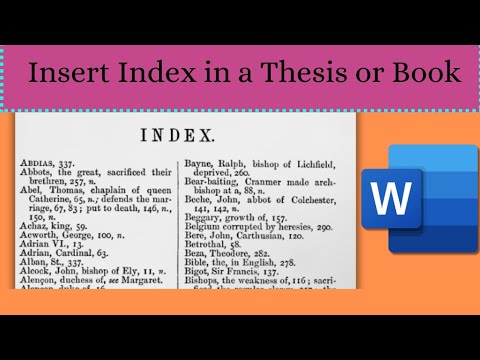 0:02:12
0:02:12
 0:00:57
0:00:57
 0:02:47
0:02:47
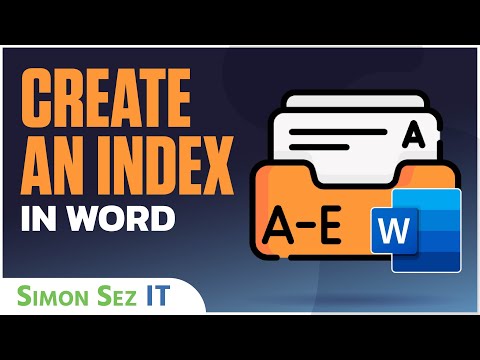 0:09:04
0:09:04
 0:00:20
0:00:20
 0:12:18
0:12:18
 0:00:30
0:00:30
 0:04:15
0:04:15
 0:01:01
0:01:01
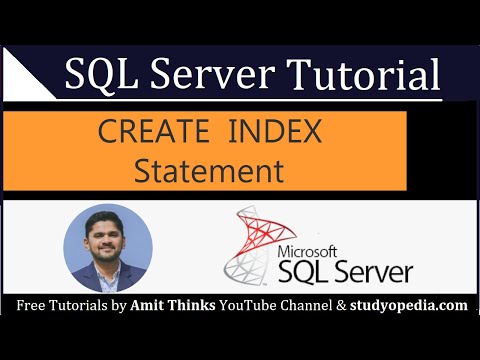 0:02:52
0:02:52
 0:02:39
0:02:39
 0:04:06
0:04:06
 0:00:26
0:00:26
 0:01:38
0:01:38
 0:10:26
0:10:26
 0:04:22
0:04:22
 0:08:40
0:08:40
 0:09:12
0:09:12
 0:09:57
0:09:57
 0:02:14
0:02:14
 0:00:42
0:00:42