filmov
tv
Android TV: How to Install VLC Media Player

Показать описание
Learn How to Install VLC Media Player on Android TV. In this video, I demonstrated how to install VLC Media Player on any Android Smart TV. I explained the steps to download and install the VLC app directly from the Google Play Store on the TV. Since VLC Media Player is one of the best media players available, I showed how to access the Google Play Store, search for VLC, and get it installed on your Android TV. After the installation, I also demonstrated how to set it up for the first time, ensuring that you know how to configure VLC for the best viewing experience on your smart TV.
This VLC Media Player App installation tutorial works on all Android Smart TVs, so whether you have a Hisense Smart Android TV, TCL Smart Android TV, Skyworth Smart Android TV, Sony Smart Android TV, Mi TV Stick and Box, Firestick or any other brand, this will work for you.
#androidtv
#vlcplayer
#vlcmediaplayer
This VLC Media Player App installation tutorial works on all Android Smart TVs, so whether you have a Hisense Smart Android TV, TCL Smart Android TV, Skyworth Smart Android TV, Sony Smart Android TV, Mi TV Stick and Box, Firestick or any other brand, this will work for you.
#androidtv
#vlcplayer
#vlcmediaplayer
How to Install Android TV on a USB Drive
How to Install Android TV on Bootable Usb
How To Setup An Android TV Box
Sceptre Android TV: How to Setup for Beginners
How to Install Android TV on Bootable USB - Updated Version
Android TV: How to Install Google Chrome Browser
INSTALL ANY APP ON YOUR ANDROID TV DEVICE without DOWNLOADER!
How to Install Store Aptoide TV on Android TV & Android TV Box
How to Get an Ad-Free, Customizable Android TV Setup
10 Useful Android TV/Google TV Apps You Must Install - 2025 Edition!
How to install apk file from USB disk on TCL Android TV
How to install Kodi on Android TV devices
Install Apps From Unknown Sources in Google Chromecast #android #chromcast #troubleshooting
How To Install Smartphone Apps On Android TV
How to Install Any App in Smart TV that is Not Available in your TV Store
Play Store install in Android tv
Install/Dual Boot Android TV OS on Windows PC
HOW TO INSTALL CHROME IN ANDRIOD TV
Install Dahua App In Smart TV For CCTV Camera
Install APK on Google TV (Chromecast with Google TV, Android TV)
How to install google play store on MI android TV
Install Android TV on your Windows 11 PC
Gcmob install smart tv | gcmob apk for smart tv android tv | cp plus dvr on smart tv
Install Google Chrome on Android TV & Android TV Box
Комментарии
 0:03:37
0:03:37
 0:03:06
0:03:06
 0:01:47
0:01:47
 0:03:40
0:03:40
 0:03:37
0:03:37
 0:03:18
0:03:18
 0:07:13
0:07:13
 0:03:34
0:03:34
 0:08:16
0:08:16
 0:09:19
0:09:19
 0:01:24
0:01:24
 0:02:06
0:02:06
 0:00:24
0:00:24
 0:04:36
0:04:36
 0:05:42
0:05:42
 0:00:29
0:00:29
 0:09:16
0:09:16
 0:04:25
0:04:25
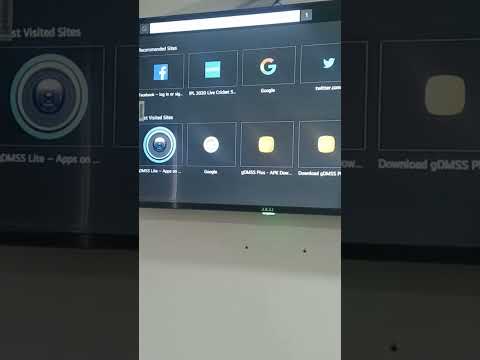 0:00:20
0:00:20
 0:01:00
0:01:00
 0:02:30
0:02:30
 0:12:10
0:12:10
 0:00:16
0:00:16
 0:05:49
0:05:49