filmov
tv
How to Fix Docker Issues in Creating Your Ruby on Rails Application: Configuration Tips

Показать описание
Learn how to troubleshoot Docker issues when creating a Ruby on Rails application. Simplify your setup with our expert tips and recommendations.
---
Visit these links for original content and any more details, such as alternate solutions, latest updates/developments on topic, comments, revision history etc. For example, the original title of the Question was: Docker/Ruby - creating Docker service results in "rails new APP_PATH [options]" and services exiting with code 0
If anything seems off to you, please feel free to write me at vlogize [AT] gmail [DOT] com.
---
Solving Docker Configuration Issues with Ruby on Rails
If you are venturing into the world of Ruby on Rails while utilizing Docker, you may encounter some confusing issues that halt your progress. One common problem developers face is related to Docker configurations and Rails applications. A new user recently shared their experience where, upon running docker compose up --build, their terminal displayed a message indicating incorrect usage with the command rails new APP_PATH [options]. Let’s dive into the details of this issue and explore the effective solutions to resolve it.
Understanding the Problem
You're trying to create a containerized Ruby application with Docker, but instead of successfully setting up your environment, you're greeted with error messages and services exiting unexpectedly. Experienced developers know that Docker images and containers run commands within a specific context, and this can often lead to confusion.
In your Docker setup, it seems you are not in the correct directory or the command is misconfigured, leading to the "rails new APP_PATH" message. This happens when Docker inadvertently tries to create a new Rails app instead of using your existing application setup.
Analyzing the Dockerfile
Your Dockerfile configuration is where the issue starts. Let’s take a closer look at what your Dockerfile does:
Creating a Directory: You create a working directory at /rails.
Creating a New Rails Application: This is where things go astray—you're executing rails new app which is attempting to create a new directory named /rails/app.
This is likely not your intention, as you want to use an existing Rails application.
Recommended Fixes
To resolve this issue, follow these steps:
1. Remove the Rails Initialization Command
Your Dockerfile contains a line that creates a new Rails application:
[[See Video to Reveal this Text or Code Snippet]]
You should remove this line entirely, as you want to use your pre-existing application code.
2. Correct the COPY Command
[[See Video to Reveal this Text or Code Snippet]]
Instead, it should be directed to your working directory at /rails, which will make it look like this:
[[See Video to Reveal this Text or Code Snippet]]
3. Simplify the Gemfile COPY Command
Instead of specifying each Gemfile-related file separately, you can streamline the command:
[[See Video to Reveal this Text or Code Snippet]]
Testing Your Docker Build
Before running your Docker services, it’s best to verify that your Docker image builds correctly. Consider running your build command outside of Docker Compose:
[[See Video to Reveal this Text or Code Snippet]]
Monitor the output for any errors during the build process to ensure that everything is in order.
Running the Container
Once the build is successful, run a temporary container to inspect your setup:
[[See Video to Reveal this Text or Code Snippet]]
This command will give you a shell within your Docker container, allowing you to navigate and verify that the directory structure is correct.
Conclusion
By removing the unnecessary command to create a new Rails application and correcting your COPY commands, you will streamline your Docker setup for Ruby on Rails. This should resolve your issue and allow you to run your application seamlessly.
If you face any further challenges, don’t hesitate to reach out for more assistance! Embrace the learning curve
---
Visit these links for original content and any more details, such as alternate solutions, latest updates/developments on topic, comments, revision history etc. For example, the original title of the Question was: Docker/Ruby - creating Docker service results in "rails new APP_PATH [options]" and services exiting with code 0
If anything seems off to you, please feel free to write me at vlogize [AT] gmail [DOT] com.
---
Solving Docker Configuration Issues with Ruby on Rails
If you are venturing into the world of Ruby on Rails while utilizing Docker, you may encounter some confusing issues that halt your progress. One common problem developers face is related to Docker configurations and Rails applications. A new user recently shared their experience where, upon running docker compose up --build, their terminal displayed a message indicating incorrect usage with the command rails new APP_PATH [options]. Let’s dive into the details of this issue and explore the effective solutions to resolve it.
Understanding the Problem
You're trying to create a containerized Ruby application with Docker, but instead of successfully setting up your environment, you're greeted with error messages and services exiting unexpectedly. Experienced developers know that Docker images and containers run commands within a specific context, and this can often lead to confusion.
In your Docker setup, it seems you are not in the correct directory or the command is misconfigured, leading to the "rails new APP_PATH" message. This happens when Docker inadvertently tries to create a new Rails app instead of using your existing application setup.
Analyzing the Dockerfile
Your Dockerfile configuration is where the issue starts. Let’s take a closer look at what your Dockerfile does:
Creating a Directory: You create a working directory at /rails.
Creating a New Rails Application: This is where things go astray—you're executing rails new app which is attempting to create a new directory named /rails/app.
This is likely not your intention, as you want to use an existing Rails application.
Recommended Fixes
To resolve this issue, follow these steps:
1. Remove the Rails Initialization Command
Your Dockerfile contains a line that creates a new Rails application:
[[See Video to Reveal this Text or Code Snippet]]
You should remove this line entirely, as you want to use your pre-existing application code.
2. Correct the COPY Command
[[See Video to Reveal this Text or Code Snippet]]
Instead, it should be directed to your working directory at /rails, which will make it look like this:
[[See Video to Reveal this Text or Code Snippet]]
3. Simplify the Gemfile COPY Command
Instead of specifying each Gemfile-related file separately, you can streamline the command:
[[See Video to Reveal this Text or Code Snippet]]
Testing Your Docker Build
Before running your Docker services, it’s best to verify that your Docker image builds correctly. Consider running your build command outside of Docker Compose:
[[See Video to Reveal this Text or Code Snippet]]
Monitor the output for any errors during the build process to ensure that everything is in order.
Running the Container
Once the build is successful, run a temporary container to inspect your setup:
[[See Video to Reveal this Text or Code Snippet]]
This command will give you a shell within your Docker container, allowing you to navigate and verify that the directory structure is correct.
Conclusion
By removing the unnecessary command to create a new Rails application and correcting your COPY commands, you will streamline your Docker setup for Ruby on Rails. This should resolve your issue and allow you to run your application seamlessly.
If you face any further challenges, don’t hesitate to reach out for more assistance! Embrace the learning curve
 0:02:48
0:02:48
 0:01:33
0:01:33
 0:02:22
0:02:22
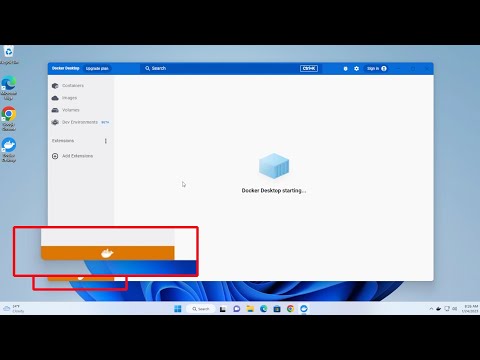 0:03:14
0:03:14
 0:02:45
0:02:45
 0:01:00
0:01:00
 0:05:03
0:05:03
 0:40:14
0:40:14
 0:03:27
0:03:27
 0:26:21
0:26:21
 0:02:00
0:02:00
 0:03:31
0:03:31
 0:01:39
0:01:39
 0:05:31
0:05:31
 0:06:10
0:06:10
 0:01:10
0:01:10
 0:07:44
0:07:44
 0:00:56
0:00:56
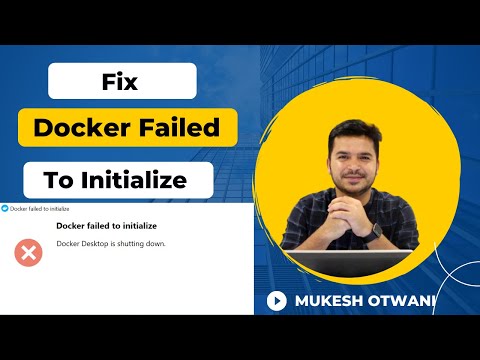 0:04:43
0:04:43
 0:01:48
0:01:48
 0:37:33
0:37:33
 0:00:33
0:00:33
 0:03:51
0:03:51
![[Solved] Docker Container](https://i.ytimg.com/vi/0nzbeONEfNs/hqdefault.jpg) 0:02:50
0:02:50