filmov
tv
HOW TO ADD SAP SYSTEMS INTO SAP GUI or SAP LOGON PAD and HOW TO LOGIN
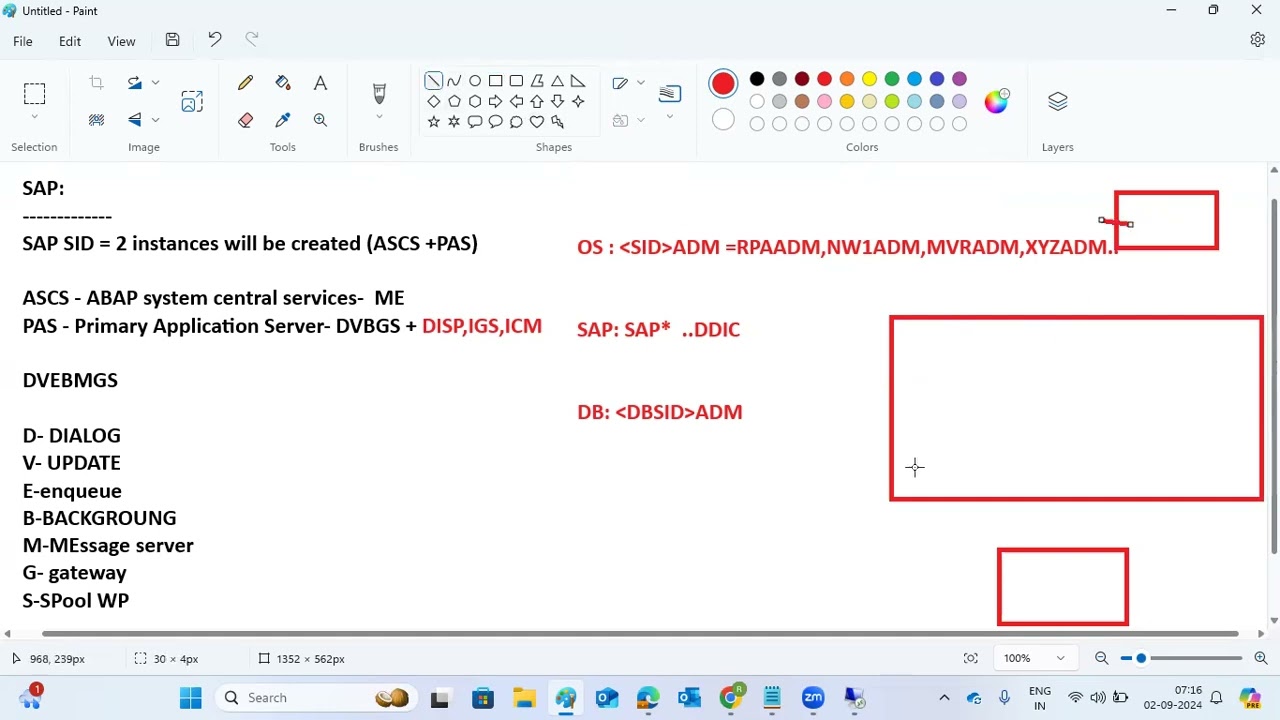
Показать описание
Here's how to log in to SAP using SAP GUI or SAP Logon Pad:
Launch an SAP connection
Enter the client number in the Client field
Enter your user ID in the User field
Enter the initial password provided by your system administrator in the Password field
Select Continue
If you need to change your password, enter a new password and repeat it in the respective field
Select Confirm
@sapbasishana
#SAP #BASIS #SAPHANA #SAPECC #TRAINING #PRACTICAL #JOBORIENTED #HANDSON
#MIGRATION #S/4HANA #s4hana #IT #freshersjob #FRESHERTRAINING #freshersworld #STUDENT # #REALTIMETRAINING #BEGINERS #saphanatraining #saptraining #sapbtp #sapbasis #saptraining #sapbasishana
Launch an SAP connection
Enter the client number in the Client field
Enter your user ID in the User field
Enter the initial password provided by your system administrator in the Password field
Select Continue
If you need to change your password, enter a new password and repeat it in the respective field
Select Confirm
@sapbasishana
#SAP #BASIS #SAPHANA #SAPECC #TRAINING #PRACTICAL #JOBORIENTED #HANDSON
#MIGRATION #S/4HANA #s4hana #IT #freshersjob #FRESHERTRAINING #freshersworld #STUDENT # #REALTIMETRAINING #BEGINERS #saphanatraining #saptraining #sapbtp #sapbasis #saptraining #sapbasishana
 0:02:45
0:02:45
 0:37:55
0:37:55
 0:02:52
0:02:52
 0:00:30
0:00:30
 0:02:04
0:02:04
 0:06:05
0:06:05
 0:01:37
0:01:37
 0:02:11
0:02:11
 5:15:41
5:15:41
 0:01:57
0:01:57
 0:09:18
0:09:18
 0:01:21
0:01:21
 0:04:33
0:04:33
 0:02:35
0:02:35
 0:01:24
0:01:24
 0:02:01
0:02:01
 0:13:07
0:13:07
 0:03:27
0:03:27
 0:19:53
0:19:53
 0:08:55
0:08:55
 0:00:46
0:00:46
 0:04:30
0:04:30
 0:07:51
0:07:51
 0:03:24
0:03:24