filmov
tv
How to move or copy worksheets in Excel | Microsoft
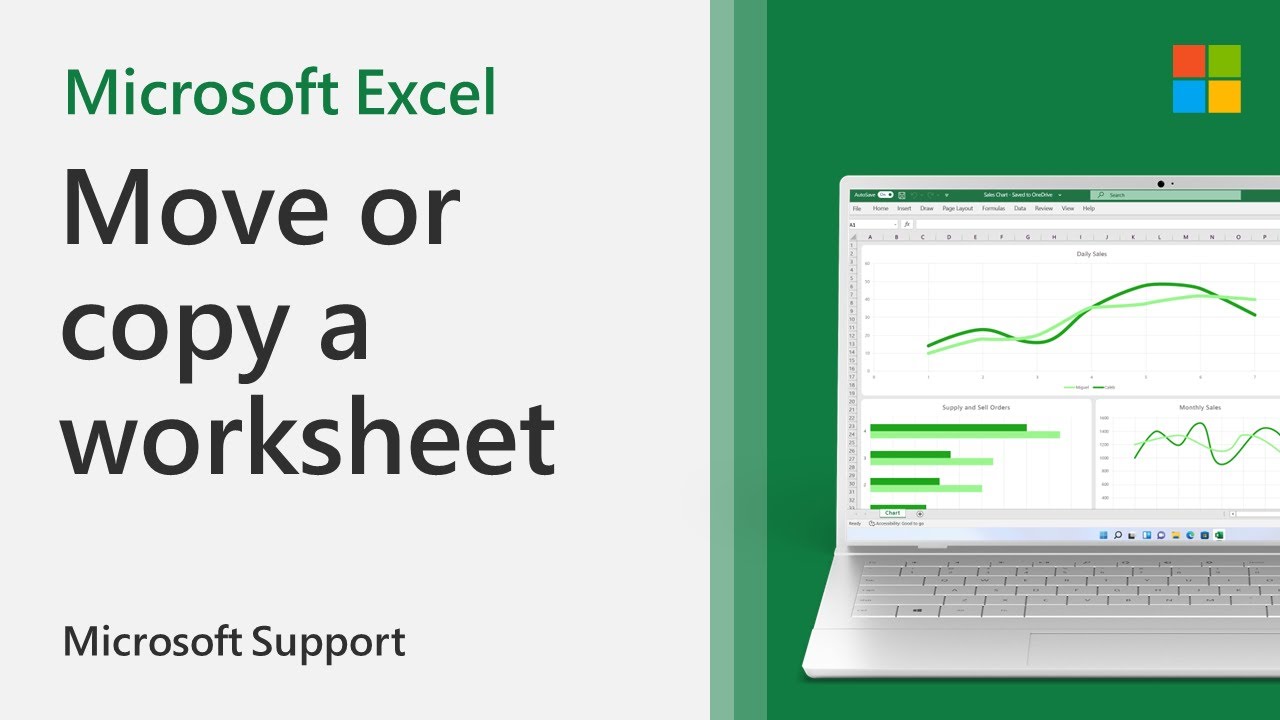
Показать описание
With Microsoft Excel you can use the Move or Copy Sheet command to move or copy entire worksheets (also known as sheets), to other locations in the same or a different workbook. You can use the Cut and Copy commands to move or copy a portion of the data to other worksheets or workbooks.
Move a worksheet within a workbook
- Select the worksheet tab, and drag it to where you want it.
Caution: When you move a sheet to another workbook, check any formulas or charts that refer to data on the sheet because moving the sheet might cause errors or produce unintended results in your data. Similarly, if you move a sheet that is referred to by 3-D references, the calculation might include or leave out data on the sheet.
Copy a worksheet in the same workbook
- Press CTRL and drag the worksheet tab to the tab location you want.
OR
1. Right click on the worksheet tab and select Move or Copy.
2. Select the Create a copy checkbox.
3. Under Before sheet, select where you want to place the copy.
4. Select OK.
Move a worksheet within a workbook
- Select the worksheet tab, and drag it to where you want it.
Caution: When you move a sheet to another workbook, check any formulas or charts that refer to data on the sheet because moving the sheet might cause errors or produce unintended results in your data. Similarly, if you move a sheet that is referred to by 3-D references, the calculation might include or leave out data on the sheet.
Copy a worksheet in the same workbook
- Press CTRL and drag the worksheet tab to the tab location you want.
OR
1. Right click on the worksheet tab and select Move or Copy.
2. Select the Create a copy checkbox.
3. Under Before sheet, select where you want to place the copy.
4. Select OK.
How to move or copy cells in Microsoft Excel
Move or copy worksheets in Microsoft Excel
How to move or copy excel sheet || Excel magical tricks #shorts #ytshorts #youtubeshorts
Data Format Move or Copy in excel
How to move or copy sheet in excel
How To Quickly And Easily Move Or Copy Sheets Between Workbooks In Excel
How to move or copy cells in Excel | Microsoft
How to move file instead of copy Windows Explorer Windows 10 using the shift key
Database Column Position Change without recreate table. Move the column to any position/place.
Use of 'Move or Copy' option in MS Office Excel / MS Office Learning / Excel Tricks
Move or copy worksheets or worksheet data in Excel !!!
How to copy or move all worksheets to a new workbook at a single click
Excel - Move or Copy Worksheets - Excel Essentials
Microsoft SharePoint | How to Move and Copy Files
Data Move or Copy in Excel #excel #exceltips #exceltutorial #msexcel #microsoftexcel #developer
How to Move and or Copy files on a Mac
Excel - Copy and Move Data - Excel Essentials
Excel Shortcuts - Move Or Copy Worksheet
Excel 2016 - Move & Copy Sheets - How to Transfer Data Between Another Workbook - Workbooks Shee...
SolidWorks how to Move or Copy a part (body) under 5 minutes with Ryan
Move or Copy Worksheet to Another or New Workbook and Keep Layout and Formatting in Excel
Solidworks Move/Copy Bodies - Tip of the Day #12
Excel Tips - Move or Copy Tab or Multiple Tabs
Move or copy cells and cell contents
Комментарии
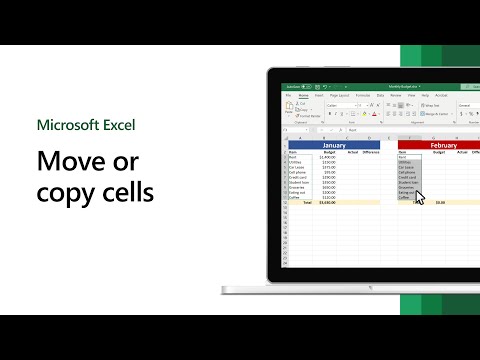 0:01:29
0:01:29
 0:01:01
0:01:01
 0:00:37
0:00:37
 0:00:49
0:00:49
 0:00:58
0:00:58
 0:02:55
0:02:55
 0:01:29
0:01:29
 0:00:26
0:00:26
 0:03:51
0:03:51
 0:00:59
0:00:59
 0:01:29
0:01:29
 0:01:14
0:01:14
 0:05:07
0:05:07
 0:04:43
0:04:43
 0:00:18
0:00:18
 0:08:44
0:08:44
 0:04:28
0:04:28
 0:02:03
0:02:03
 0:04:29
0:04:29
 0:04:38
0:04:38
 0:01:39
0:01:39
 0:00:31
0:00:31
 0:01:00
0:01:00
 0:01:19
0:01:19