filmov
tv
Useful New 10 WhatsApp updates 2024 sinhala | WhatsApp New features sinhala

Показать описание
In today's video, we're excited to share with you 10 hidden WhatsApp tips and tricks you should know in 2024. These secrets will take your WhatsApp game to the next level and unlock a world of possibilities. Join us as we uncover these hidden gems and show you how to make the most out of WhatsApp. #Whatsapp #Tips #Sinhala #Srilanka
Want more videos like this.? Check out
WhatsApp, the widely-used messaging app, is brimming with features that many users have yet to discover. In 2024, numerous WhatsApp tips and tricks can enhance your messaging experience, from privacy enhancements to convenience features. So, today, we're going to talk about 10 hidden WhatsApp tips and tricks you should know in 2024. Unlock the secrets of WhatsApp's hidden features and elevate your messaging experience like never before.
Discover how to keep your chats private, organize your conversations more efficiently, and use lesser known features to streamline your messaging experience. Whether you're a casual user or a WhatsApp enthusiast, these tips will revolutionize the way you use the app. Get Ready to unlock the secrets of WhatsApp's hidden features and elevate your messaging experience like never before.
• This video includes : WhatsApp 2024 New 10 Tips & Tricks You Must Know! 👇
1. How to switch accounts on WhatsApp sinhala - WhatsApp's multi-account feature enables two distinct accounts on a single Android device. Simply register a second account using a separate phone number or a device with multiple SIM cards. Once both accounts are registered, you can easily switch between them on the same device.
2. Whatsapp message tips you should know 2024
- Time limit to delete WhatsApp messages increased sinhala - WhatsApp recently increased the time limit for deleting messages, giving users more flexibility to manage their conversations. Here’s how to delete.
- How To Edit WhatsApp Messages After Sending & Why It Isn't Working sinhala - You can use the edit feature to correct spelling errors, add more context, fix typos, or correct information. This feature is available on both Android and iOS devices, and works in both individual and group chats.
3. WhatsApp now lets you pin a message in chat: Here’s how to do it - WhatsApp is rolling out a new feature that lets you pin a message to the top of the window in individual and group chats.
4. How to make whatsapp stickers without any app on android sinhala - WhatsApp now lets you create and share your own stickers without having to leave the app - here's how.
5. How to add cover photo on WhatsApp Android sinhala - you can add a cover photo to their profile by following these steps.
6. How to Lock Individual and Group Conversations in WhatsApp With Chat Lock sinhala. - WhatsApp introduced a new Chat Lock feature that allows you to protect select conversations in your inbox behind a passcode, fingerprint, or Face ID authentication,
7. How to lock WhatsApp chats and hide them using secret code sinhala - WhatsApp now lets you hide your locked chats behind a secret code You can now choose to reveal your locked chats on WhatsApp with a secret code
8. Whatsapp voice message settings you should know in 2024
- How to send and open view once media and voice messages - WhatsApp Users Can Now Send View Once Voice Messages Here's How
- WhatsApp allows users to lock the voice message recording option to prevent accidental interruptions while recording.
9. What is 'My Contacts Except' privacy feature sinhala
-My Contacts Except is a privacy setting introduced by WhatsApp , offering users the ability to customize who among their contacts can access specific information.
10. WhatsApp now lets you use any emoji as a custom message reaction sinhala - WhatsApp Now Enable Users to Add Any Emoji They Like as a Reaction
Hi Community 😊 I'm Sameera Lakshan, the founder of Sameera TechBro LK. Stay tuned because I'll be releasing more technology videos in the coming days and weeks!
If you have any questions or need more tips, leave a comment below. Don't forget to like, share, and subscribe for more tech-related content. See you in the next video!
Edited and Presented by : Sameera Lakshan
Music by : YouTube Audio Library
Video and Image Credits : Pexels, Unsplash
Editing Tools : Filmora 13, Photoshop 2021
Handle : @SameeraTechBrolk
My Tags - #SameeraTechBroLk #SameeraLakshan #SameeraTechBro
Disclaimers.!
No Copyright Infringement Intended. All of the material used is for educational purposes only
Copyright Disclaimer Under Section 107 of The Copyright Act 1976, Allowance is Made for 'Fair Use' for purposes such as criticism, comment, news reporting, teaching, scholarship, and research, Fair use is a permitted by copyright statute that might otherwise be infringing, Non-profit, educational or personal use tip the balance in favor of fair use.
Want more videos like this.? Check out
WhatsApp, the widely-used messaging app, is brimming with features that many users have yet to discover. In 2024, numerous WhatsApp tips and tricks can enhance your messaging experience, from privacy enhancements to convenience features. So, today, we're going to talk about 10 hidden WhatsApp tips and tricks you should know in 2024. Unlock the secrets of WhatsApp's hidden features and elevate your messaging experience like never before.
Discover how to keep your chats private, organize your conversations more efficiently, and use lesser known features to streamline your messaging experience. Whether you're a casual user or a WhatsApp enthusiast, these tips will revolutionize the way you use the app. Get Ready to unlock the secrets of WhatsApp's hidden features and elevate your messaging experience like never before.
• This video includes : WhatsApp 2024 New 10 Tips & Tricks You Must Know! 👇
1. How to switch accounts on WhatsApp sinhala - WhatsApp's multi-account feature enables two distinct accounts on a single Android device. Simply register a second account using a separate phone number or a device with multiple SIM cards. Once both accounts are registered, you can easily switch between them on the same device.
2. Whatsapp message tips you should know 2024
- Time limit to delete WhatsApp messages increased sinhala - WhatsApp recently increased the time limit for deleting messages, giving users more flexibility to manage their conversations. Here’s how to delete.
- How To Edit WhatsApp Messages After Sending & Why It Isn't Working sinhala - You can use the edit feature to correct spelling errors, add more context, fix typos, or correct information. This feature is available on both Android and iOS devices, and works in both individual and group chats.
3. WhatsApp now lets you pin a message in chat: Here’s how to do it - WhatsApp is rolling out a new feature that lets you pin a message to the top of the window in individual and group chats.
4. How to make whatsapp stickers without any app on android sinhala - WhatsApp now lets you create and share your own stickers without having to leave the app - here's how.
5. How to add cover photo on WhatsApp Android sinhala - you can add a cover photo to their profile by following these steps.
6. How to Lock Individual and Group Conversations in WhatsApp With Chat Lock sinhala. - WhatsApp introduced a new Chat Lock feature that allows you to protect select conversations in your inbox behind a passcode, fingerprint, or Face ID authentication,
7. How to lock WhatsApp chats and hide them using secret code sinhala - WhatsApp now lets you hide your locked chats behind a secret code You can now choose to reveal your locked chats on WhatsApp with a secret code
8. Whatsapp voice message settings you should know in 2024
- How to send and open view once media and voice messages - WhatsApp Users Can Now Send View Once Voice Messages Here's How
- WhatsApp allows users to lock the voice message recording option to prevent accidental interruptions while recording.
9. What is 'My Contacts Except' privacy feature sinhala
-My Contacts Except is a privacy setting introduced by WhatsApp , offering users the ability to customize who among their contacts can access specific information.
10. WhatsApp now lets you use any emoji as a custom message reaction sinhala - WhatsApp Now Enable Users to Add Any Emoji They Like as a Reaction
Hi Community 😊 I'm Sameera Lakshan, the founder of Sameera TechBro LK. Stay tuned because I'll be releasing more technology videos in the coming days and weeks!
If you have any questions or need more tips, leave a comment below. Don't forget to like, share, and subscribe for more tech-related content. See you in the next video!
Edited and Presented by : Sameera Lakshan
Music by : YouTube Audio Library
Video and Image Credits : Pexels, Unsplash
Editing Tools : Filmora 13, Photoshop 2021
Handle : @SameeraTechBrolk
My Tags - #SameeraTechBroLk #SameeraLakshan #SameeraTechBro
Disclaimers.!
No Copyright Infringement Intended. All of the material used is for educational purposes only
Copyright Disclaimer Under Section 107 of The Copyright Act 1976, Allowance is Made for 'Fair Use' for purposes such as criticism, comment, news reporting, teaching, scholarship, and research, Fair use is a permitted by copyright statute that might otherwise be infringing, Non-profit, educational or personal use tip the balance in favor of fair use.
Комментарии
 0:04:57
0:04:57
 0:09:43
0:09:43
 0:06:38
0:06:38
 0:01:00
0:01:00
 0:06:32
0:06:32
 0:00:56
0:00:56
 0:00:31
0:00:31
 0:00:30
0:00:30
 0:00:44
0:00:44
 0:01:00
0:01:00
 0:00:26
0:00:26
 0:00:23
0:00:23
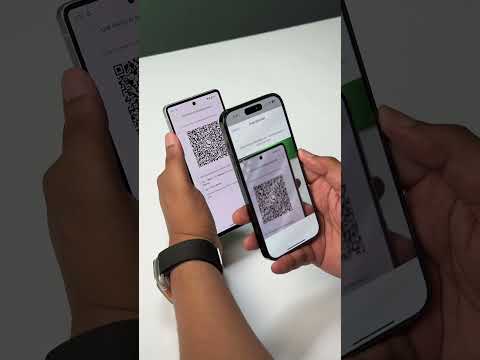 0:00:36
0:00:36
 0:00:16
0:00:16
 0:00:56
0:00:56
 0:00:15
0:00:15
 0:00:36
0:00:36
 0:00:43
0:00:43
 0:00:24
0:00:24
 0:00:16
0:00:16
 0:00:34
0:00:34
 0:00:22
0:00:22
 0:00:55
0:00:55
 0:04:16
0:04:16