filmov
tv
How to create a GRADIENT BORDER in CSS Tutorial

Показать описание
✌️ Use our discount code CODING2GO to get 10% off on all web hosting packages with a duration of 12 months or more
In this HTML and CSS Tutorial you will learn how to apply a gradient to a border and how to create a glow gradient hover effect with the box-shadow property. This modern CSS button design can be implemented on any website you want. Since it is not possible to use the linear-gradient() method on the border property or the box-shadow, we are going to use a ::after pseudo-element to create the gradient border.
#webdevelopment #csshovereffect #csstutorial
Contents of this video:
- How to create a gradient border in css
- How to use the ::after pseudo-element in css
- How to use the linear-gradient method in css
- How to create a button hover effect
- How to create a glow effect in css
- How to apply a gradient to a shadow in css
👍 Like and Subscribe if you enjoyed the video 😉
In this HTML and CSS Tutorial you will learn how to apply a gradient to a border and how to create a glow gradient hover effect with the box-shadow property. This modern CSS button design can be implemented on any website you want. Since it is not possible to use the linear-gradient() method on the border property or the box-shadow, we are going to use a ::after pseudo-element to create the gradient border.
#webdevelopment #csshovereffect #csstutorial
Contents of this video:
- How to create a gradient border in css
- How to use the ::after pseudo-element in css
- How to use the linear-gradient method in css
- How to create a button hover effect
- How to create a glow effect in css
- How to apply a gradient to a shadow in css
👍 Like and Subscribe if you enjoyed the video 😉
How to Create Gradient Backgrounds! - Adobe Illustrator CC Tutorial
How to Make a Gradient in Illustrator
How To Create Mesh Gradients in Figma (Beginner Tutorial)
Ridiculously simple shortcut to Gradient Shapes photoshop | Tutorial in 7 minutes!
Create Powerful Gradients in After Effects #tutorial
How to Make a Gradient in Illustrator
How to Create Gradient Background in Adobe Photoshop
How to create a GRADIENT in PROCREATE #Shorts
Chrome Lines Gold + Red Gradient Ombre Nail Art Design with Graphite Semi-Gel Chrome Stamping Polish
How to make Gradient Lettering in Procreate
SIMPLE WAYS TO MAKE COOL GRADIENTS IN PHOTOSHOP
How To Use The Gradient Tool In Photoshop (UPDATED)
Easy Gradient Backgrounds to make your Blender renders POP - Blender Quick Tips
How To Create Mesh Gradient in Illustrator
Abstract gradient background tutorial for your next design | How to tutorial #photoshop #tutorial
Photoshop Tutorial: How to create a gradient background
Photoshop Tutorial: How to Create a Grainy Gradient Background
Create Marble Liquid Gradient Backgrounds in After Effects
Animated mesh gradient in Figma #shorts
Create Amazing Gradient Line Effect In Illustrator With Blend Tool #graphicdesign #illustrator #3d
How to Make a Gradient with Alcohol Markers! ✍️ #art #hack #tutorial
how to paint a gradient in acrylic 💕✨ cute art idea 🤍☁️ #shorts
How To Create GRADIENT BACKGROUNDS In Premiere Pro
How to Create Trendy and Colorful Gradient Backgrounds 🌈 🎨 in Elementor #shorts
Комментарии
 0:04:44
0:04:44
 0:07:42
0:07:42
 0:07:15
0:07:15
 0:07:34
0:07:34
 0:00:51
0:00:51
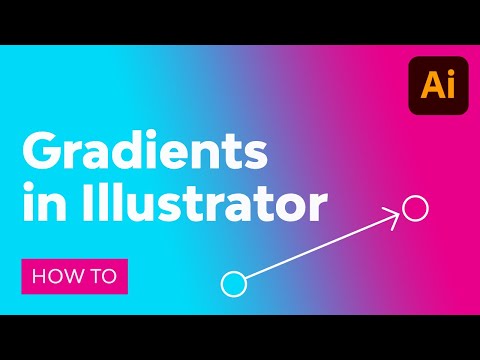 0:12:23
0:12:23
 0:01:01
0:01:01
 0:00:23
0:00:23
 0:01:01
0:01:01
 0:00:30
0:00:30
 0:06:58
0:06:58
 0:11:11
0:11:11
 0:00:23
0:00:23
 0:02:37
0:02:37
 0:00:48
0:00:48
 0:01:30
0:01:30
 0:03:25
0:03:25
 0:01:01
0:01:01
 0:00:59
0:00:59
 0:00:40
0:00:40
 0:00:15
0:00:15
 0:00:47
0:00:47
 0:00:34
0:00:34
 0:00:42
0:00:42