filmov
tv
How to Change Minecraft's Location & Directory (2023)

Показать описание
mklink /D "%appdata%\.minecraft" "OutputLocation"
STORAGE INFO: The symbolic link only points to the new location, so if your files are stored on your E drive, then no space should be taken up on your C drive where you have the symbolic link as a pointer. The symbolic link WILL show space that the destination folder takes up under "properties" tab, HOWEVER the actual space on your drive is NOT taken up by the symbolic link, which you can see when looking at storage space of a drive under the "Devices and drives" section of File Explorer.
Bedrock: Unfortunately due to Microsoft Store hard locking the folder for Bedrock edition, it is near impossible to gain administrative privileges of the files. If you need to change the drive, Microsoft Store allows you to change the drive, but not the path, unfortunately.
Thanks to @albertescanes for the following:
PowerShell equivalent:
sl $HOME/AppData/Roaming
New-Item -Path '.minecraft' -ItemType SymbolicLink -Target *desired destination path*
0:00 - Intro
0:24 - Seperate Minecraft Installations
1:12 - Move Minecraft as a Whole
STORAGE INFO: The symbolic link only points to the new location, so if your files are stored on your E drive, then no space should be taken up on your C drive where you have the symbolic link as a pointer. The symbolic link WILL show space that the destination folder takes up under "properties" tab, HOWEVER the actual space on your drive is NOT taken up by the symbolic link, which you can see when looking at storage space of a drive under the "Devices and drives" section of File Explorer.
Bedrock: Unfortunately due to Microsoft Store hard locking the folder for Bedrock edition, it is near impossible to gain administrative privileges of the files. If you need to change the drive, Microsoft Store allows you to change the drive, but not the path, unfortunately.
Thanks to @albertescanes for the following:
PowerShell equivalent:
sl $HOME/AppData/Roaming
New-Item -Path '.minecraft' -ItemType SymbolicLink -Target *desired destination path*
0:00 - Intro
0:24 - Seperate Minecraft Installations
1:12 - Move Minecraft as a Whole
Комментарии
 0:03:02
0:03:02
 0:00:34
0:00:34
 0:00:27
0:00:27
 0:00:24
0:00:24
 0:00:43
0:00:43
 0:02:15
0:02:15
 0:06:50
0:06:50
 0:04:16
0:04:16
 0:04:20
0:04:20
 0:00:59
0:00:59
 0:18:27
0:18:27
 0:00:15
0:00:15
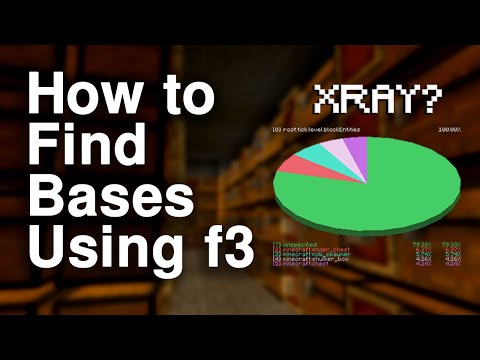 0:11:56
0:11:56
 0:10:39
0:10:39
 0:01:00
0:01:00
 0:17:55
0:17:55
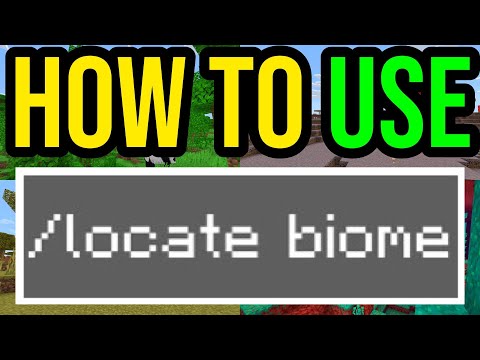 0:01:20
0:01:20
 0:02:39
0:02:39
 0:01:49
0:01:49
 0:04:40
0:04:40
 0:00:48
0:00:48
 0:00:31
0:00:31
 0:03:31
0:03:31
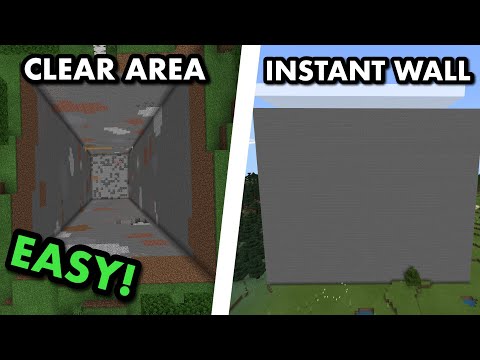 0:08:02
0:08:02