filmov
tv
C# Tutorial for Beginners | C# Step by Step Tutorial | Learn CSharp from Scratch | C# Programming

Показать описание
C# (Csharp) tutorial for beginners
See our other Step by Step video series below :-
Below is the syllabus covered in the above video, happy learning.
00:00 Introduction
4:07 Lesson 1 :- Download/Installation of .NET &.NET core vs .NET Framework
11:53 Lesson 2 :- Understanding .NET SDK CLI ,creating/building & running first project.
17:24 Lesson 3 :- Framework vs Language
20:20 Lesson 4 :- C# is case senstive and understanding compile errors in CLI.
21:46 Lesson 5 :- Introduction, Download and Installation of VS Code editor.
23:45 Lesson 6 :- Opening folder in VS code , intellisense and terminal.
27:29 Lesson 7 :- .NET Compilation process & Intermediate language code.
37:10 Lesson 8 :- Visual studio vs VS Code vs Visual studio for Mac.
44:04 Lesson 9 :- Installing and configuring visual studio work loads.
47:35 Lesson 10 :- Creating projects using visual studio
49:28 Lesson 11 :- Project and Solution in visual studio
59:49 Lesson 12 :- Building and compile using visual studio
1:02:14 Lesson 13 :- Running projects as startup.
1:06:35 Lesson 14 :- Understanding basic code class, namespace and scopes.
1:10:00 Lesson 15 :- Assembly , Exe and DLL ( Dynamic Link Library).
1:23:17 Lesson 16 :- Variables and Datatypes
1:25:51 Lesson 17 :- Multi language support in .NET framework.
1:29:20 Lesson 18 :- CTS (Common type system).
1:35:30 Lesson 19 :- CLS( Common language specification)
1:39:35 Lesson 20 :- Common datatypes int, double, string and boolean.
1:41:46 Lesson 21 :- Casting, Implicit, Explicit and Conversion.
1:57:10 Lesson 22 :- Namespace , class and objects.
2:06:52 Lesson 23 :- The root namespace and class :- System and Object
2:10:45 Lesson24 :- Debugging, Step over, Step into, Step out, Add watch, Quick watch & pin.
2:21:16 Lesson 25 :- Primitive data types and non-primitive data types.
2:23:26 Lesson 26 :- Value types and reference types.
2:34:49 Lesson 27 :- Stack ,Heaps and Garbage collector.
2:52:10 Lesson 28 :- Struct -- Composite value type
2:59:13 Lesson 29 :- Boxing and Unboxing.
3:02:37 Lesson 30 :- Arrays , ArrayList and generic collection.
3:10:49 Lesson 32 :- For, Foreach, IF and VS code snippets
3:15:35 Lesson 32 :- Exception handling, Try, Catch, Finally and code snippets.
3:25:38 Lesson 33 :- Threading and parallel execution.
3:32:58 Lesson 34 :- Task Parallel Library
3:37:29 Lesson 35 :- Async and Await
3:46:28 Lesson 36 :- Writing and reading from file
3:50:29 Lesson 37 :- Delegates - Function pointers.
4:02:46 Lesson 38 :- LINQ Language Integrated Query
4:10:39 Lesson 39 :- What is Garbage collector ?
4:27:27 Lesson 40 :- String is a object
4:30:46 Lesson 41 :- Constants and ENUMS
4:35:54 Lesson 42 :- Dynamic keyword
-----------------------------------------------------------------------------------------------
For more details :-
📱 Mob. No. : +91-9967590707 / +91 7700975156 / +91-22-49786776
Share, Support, Subscribe and Connect us on!!!
#LearnC#StepbyStep #CSharpTutorial #C#TutorialforBeginners #C#Developers #C#Trainingvideos #C#Programming #VisualStudio #VisualStudioC#Tutorial #C#Project
See our other Step by Step video series below :-
Below is the syllabus covered in the above video, happy learning.
00:00 Introduction
4:07 Lesson 1 :- Download/Installation of .NET &.NET core vs .NET Framework
11:53 Lesson 2 :- Understanding .NET SDK CLI ,creating/building & running first project.
17:24 Lesson 3 :- Framework vs Language
20:20 Lesson 4 :- C# is case senstive and understanding compile errors in CLI.
21:46 Lesson 5 :- Introduction, Download and Installation of VS Code editor.
23:45 Lesson 6 :- Opening folder in VS code , intellisense and terminal.
27:29 Lesson 7 :- .NET Compilation process & Intermediate language code.
37:10 Lesson 8 :- Visual studio vs VS Code vs Visual studio for Mac.
44:04 Lesson 9 :- Installing and configuring visual studio work loads.
47:35 Lesson 10 :- Creating projects using visual studio
49:28 Lesson 11 :- Project and Solution in visual studio
59:49 Lesson 12 :- Building and compile using visual studio
1:02:14 Lesson 13 :- Running projects as startup.
1:06:35 Lesson 14 :- Understanding basic code class, namespace and scopes.
1:10:00 Lesson 15 :- Assembly , Exe and DLL ( Dynamic Link Library).
1:23:17 Lesson 16 :- Variables and Datatypes
1:25:51 Lesson 17 :- Multi language support in .NET framework.
1:29:20 Lesson 18 :- CTS (Common type system).
1:35:30 Lesson 19 :- CLS( Common language specification)
1:39:35 Lesson 20 :- Common datatypes int, double, string and boolean.
1:41:46 Lesson 21 :- Casting, Implicit, Explicit and Conversion.
1:57:10 Lesson 22 :- Namespace , class and objects.
2:06:52 Lesson 23 :- The root namespace and class :- System and Object
2:10:45 Lesson24 :- Debugging, Step over, Step into, Step out, Add watch, Quick watch & pin.
2:21:16 Lesson 25 :- Primitive data types and non-primitive data types.
2:23:26 Lesson 26 :- Value types and reference types.
2:34:49 Lesson 27 :- Stack ,Heaps and Garbage collector.
2:52:10 Lesson 28 :- Struct -- Composite value type
2:59:13 Lesson 29 :- Boxing and Unboxing.
3:02:37 Lesson 30 :- Arrays , ArrayList and generic collection.
3:10:49 Lesson 32 :- For, Foreach, IF and VS code snippets
3:15:35 Lesson 32 :- Exception handling, Try, Catch, Finally and code snippets.
3:25:38 Lesson 33 :- Threading and parallel execution.
3:32:58 Lesson 34 :- Task Parallel Library
3:37:29 Lesson 35 :- Async and Await
3:46:28 Lesson 36 :- Writing and reading from file
3:50:29 Lesson 37 :- Delegates - Function pointers.
4:02:46 Lesson 38 :- LINQ Language Integrated Query
4:10:39 Lesson 39 :- What is Garbage collector ?
4:27:27 Lesson 40 :- String is a object
4:30:46 Lesson 41 :- Constants and ENUMS
4:35:54 Lesson 42 :- Dynamic keyword
-----------------------------------------------------------------------------------------------
For more details :-
📱 Mob. No. : +91-9967590707 / +91 7700975156 / +91-22-49786776
Share, Support, Subscribe and Connect us on!!!
#LearnC#StepbyStep #CSharpTutorial #C#TutorialforBeginners #C#Developers #C#Trainingvideos #C#Programming #VisualStudio #VisualStudioC#Tutorial #C#Project
Комментарии
 3:46:13
3:46:13
 0:12:37
0:12:37
 0:02:25
0:02:25
 4:05:00
4:05:00
 2:11:08
2:11:08
 1:22:56
1:22:56
 5:48:38
5:48:38
 0:06:17
0:06:17
 0:10:36
0:10:36
 18:35:20
18:35:20
 4:45:36
4:45:36
 10:32:07
10:32:07
 8:47:01
8:47:01
 10:12:22
10:12:22
 4:01:19
4:01:19
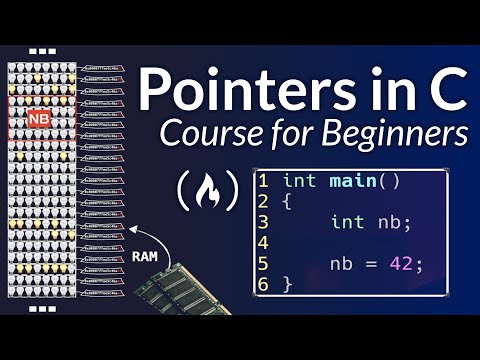 2:04:29
2:04:29
 10:53:16
10:53:16
 10:03:19
10:03:19
 7:07:30
7:07:30
 0:11:06
0:11:06
 6:00:00
6:00:00
 3:47:23
3:47:23
 1:10:32
1:10:32
 0:03:07
0:03:07