filmov
tv
How To Put Text Behind A Person In Capcut PC (Easy Step By Step Tutorial)
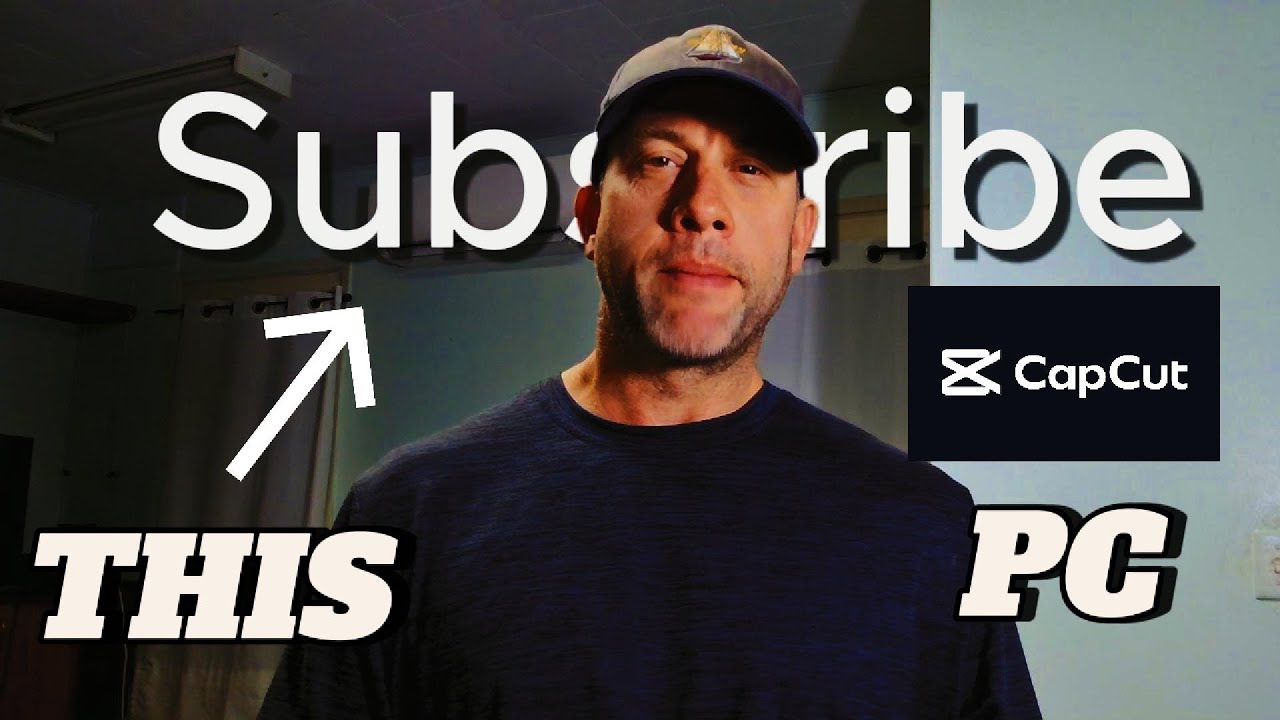
Показать описание
This tutorial shows you how to put text behind a person in CapCut PC. It's done in a slow, simple, step by step manner that everyone can understand. If you're looking how to put text in the background using Capcut PC, you've come to the right spot. **Please let me know if it's free for you to use auto cutout or remove background with your version of Capcut PC. Thanks!
Timestamps:
00:00 Intro
00:29 Add Clip And Text In CapCut PC
01:51 Creating Compound Clip In CapCut PC
02:30 Add A Duplicate Clip Of The Original
03:00 Use Remove Background Feature To Put Text In Back Of Person
03:50 Finished Product And End
Timestamps:
00:00 Intro
00:29 Add Clip And Text In CapCut PC
01:51 Creating Compound Clip In CapCut PC
02:30 Add A Duplicate Clip Of The Original
03:00 Use Remove Background Feature To Put Text In Back Of Person
03:50 Finished Product And End
How To Add TEXT Behind OBJECTS In Premiere Pro
How To Add Text Behind Objects in Premiere Pro
How To Add TEXT Behind OBJECTS In Davinci Resolve (Studio)
Text Behind Person Effect | CapCut Tutorial 2023
1-Minute Photoshop - How To Place Text Behind An Object in a Photo
Place Text Behind An Object in Photoshop [For Beginners!]
EASY Way to Put Text Behind Objects in Video | Premiere Pro Tutorial
How To Place Text Behind Anything In Picsart
Why Mastery Matters at Launch School: Learn the science behind a mastery-based study approach
Text Behind The Person Capcut Tutorial | Text Behind The character | Capcut Tutorial
Add Text Behind Moving Object in After Effects | Rotobrush Tutorial
2 Ways to add TEXT BEHIND moving objects | Premiere Pro Tutorial
How To Add TEXT Behind a PERSON or OBJECTS in Premiere Pro
How to text behind an object in Photoshop
How To Place Text Behind An Image // Photoshop Tutorial
Add Text Behind A MOVING Object - EASIEST tutorial in 5 MINUTES | Adobe Premiere Pro 2021
Put Text Behind Object In Photoshop! | Tutorial
How to add text behind objects Premiere Pro - EASY Masking effect 2024
How To Add Text Behind Moving Object In Premiere Pro 2023
How To Add TEXT Behind OBJECTS In Premiere Pro
How to add text behind object I Canva tutorial
ADD Text behind MOVING Objects in Davinci Resolve 18 | Tutorial
How To Add TEXT Behind OBJECTS In Filmora 13 Tutorial
Photoshop CC : How to Put Text Behind an Object
Комментарии
 0:00:52
0:00:52
 0:00:58
0:00:58
 0:00:58
0:00:58
 0:02:09
0:02:09
 0:01:01
0:01:01
 0:04:23
0:04:23
 0:04:22
0:04:22
 0:01:29
0:01:29
 0:56:15
0:56:15
 0:00:56
0:00:56
 0:03:22
0:03:22
 0:05:41
0:05:41
 0:00:36
0:00:36
 0:01:12
0:01:12
 0:09:04
0:09:04
 0:05:49
0:05:49
 0:00:54
0:00:54
 0:04:40
0:04:40
 0:00:47
0:00:47
 0:00:47
0:00:47
 0:02:03
0:02:03
 0:00:59
0:00:59
 0:03:11
0:03:11
 0:01:04
0:01:04