filmov
tv
HP LaserJet MFP M234dw Printer series : How to Reset to Factory Defaults

Показать описание
Click on the link to subscribe and get the latest video uploads:
Remember to like and share the video if you know of friends that would find this useful. Click on the bell so you will not miss out on any new videos.
This tutorial shows how to Reset to Factory defaults via Embedded Web Server for the HP LaserJet MFP M234 Printer series.
HP LaserJet MFP M234 Printer series offers Print, Scan & Copy with Automatic Duplex Printing capability.
Remember to like and share the video if you know of friends that would find this useful. Click on the bell so you will not miss out on any new videos.
This tutorial shows how to Reset to Factory defaults via Embedded Web Server for the HP LaserJet MFP M234 Printer series.
HP LaserJet MFP M234 Printer series offers Print, Scan & Copy with Automatic Duplex Printing capability.
HP LaserJet MFP M234dw Printer - Unboxing
HP Laserjet MFP M234dw Review in 2024
HP LaserJet MFP M234dwe Laser Printer Review - With HP+
HP LaserJet M234dwe WiFi Direct Setup.
UNBOXING HP LASERJET MFP M234dw PRINTER
Introduction To The HP LaserJet M234DW
How to Install HP 134A Toner in a HP LaserJet M209dw, MFP M234dw Printer
HP LaserJet M234sdw WiFi Setup, Connect To Wireless Network For Wireless Printing & Scanning.
🖨️ HP Laserjet MFP M234dw Monochrome Laser Printer Review: All-in-One Wireless Printing Excellence!📄...
HP LaserJet M234dwe WiFi Setup, Connect To Wireless network.
How To Setup HP+ Equipped Printers Featuring the LaserJet M234dwe
HP LaserJet MFP m234sdw vs m234dw Comparison
How to Install Compatible HP 134X Toner in an HP LaserJet M209dw, MFP M234dw Printer
HP LaserJet MFP M234dwe Monochrome Printer Unbox and Setup
HP LaserJet M234sdw Scanning, Printing & Copying Video.
HP LaserJet M234sdwe Review. BUYER BEWARE
HP LaserJet M234dwe Setup, Unboxing, Install Ink Toner, Load Paper, Wireless Setup.
HP LaserJet M234dwe Scanning, Printing & Copying.
My Honest Review of HP LaserJet MFP M234dwe All-in-One Wireless Printer | Zitting Reviews
HP LaserJet MFP M234dwe : Printer Review
HP LASERJET M234DWE PRINTER CONTROL PANEL & STATUE LIGHTS EXPLANATION & HOW TO COPY YOUR ...
🖨️ HP Laserjet MFP M234dw All-in-One Wireless Monochrome Laser Printer | Print&Copy&Scan Rev...
HP LASERJET M234DWE WIRELESS PRINTER LEARN HOW TO SET UP/ CONNECT TO PC USING USB CABLE
Replacing the Toner Cartridge in HP LaserJet MFP M232-M237, M232e-M237e Printers | HP Support
Комментарии
 0:04:46
0:04:46
 0:05:13
0:05:13
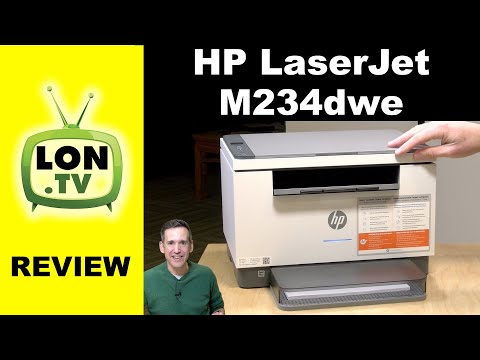 0:17:44
0:17:44
 0:01:51
0:01:51
 0:06:27
0:06:27
 0:00:45
0:00:45
 0:02:01
0:02:01
 0:02:50
0:02:50
 0:02:28
0:02:28
 0:02:30
0:02:30
 0:13:27
0:13:27
 0:01:19
0:01:19
 0:01:49
0:01:49
 0:18:53
0:18:53
 0:02:49
0:02:49
 0:03:27
0:03:27
 0:03:55
0:03:55
 0:02:23
0:02:23
 0:01:07
0:01:07
 0:04:29
0:04:29
 0:13:27
0:13:27
 0:02:59
0:02:59
 0:17:30
0:17:30
 0:01:36
0:01:36