filmov
tv
Facebook Ads: How to Create Dynamic Creative Ads
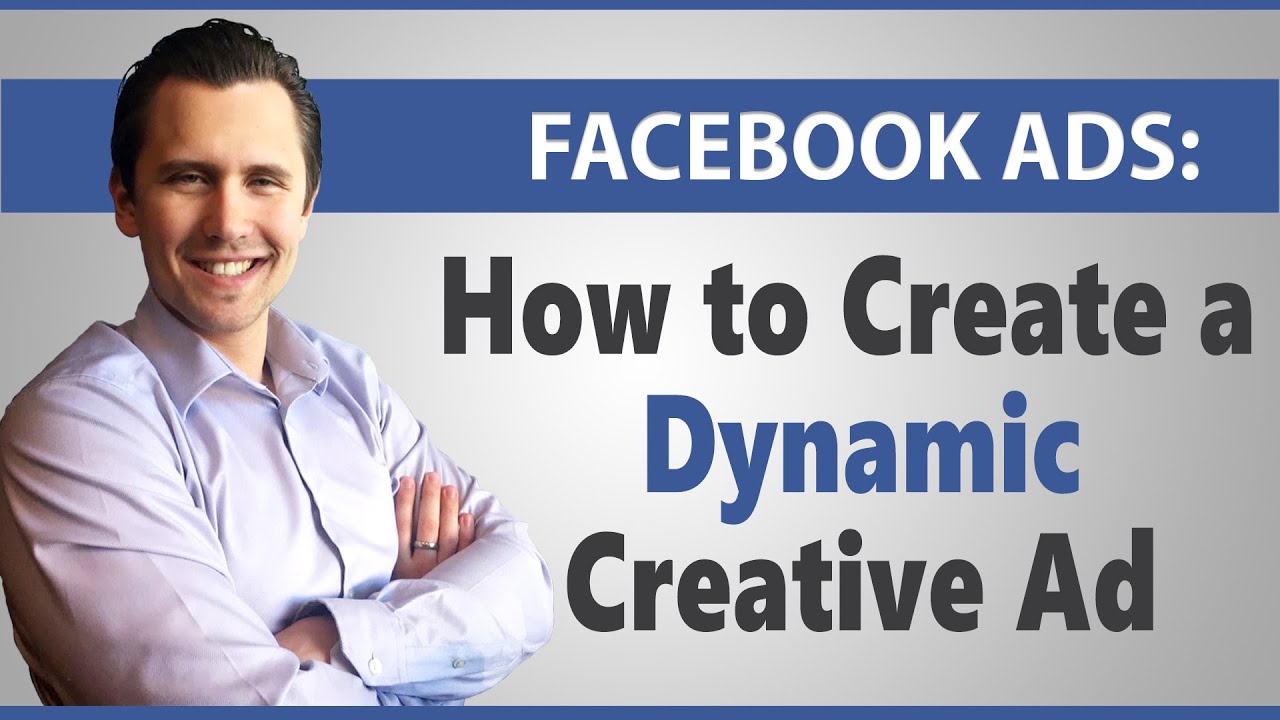
Показать описание
Hey all!
In most of my videos, I talk about split testing and how important it is to test different ad variations against each other, including headlines, images, descriptions, and body texts.
That being said, if you want to test ALL the possible variations of your headlines against images for example, you might need to create 50 ads, which is extremely time-consuming. This might not be the best investment of your time.
Instead, you can utilize Facebook's dynamic creative ad feature to simply input all your variations you want of your text and images, and Facebook will automatically mix and match them all for you and let you know what combination performed the best!
This is very simple to do - the first you need to do is simply create a campaign.
The most important part comes in the ad set options where it is crucial that you toggle the "dynamic creative ads" button to "on". If you don't, you will not be able to mix and match different images together, and if you do end up deciding to do so, you will need to create a new campaign from scratch to do so.
This is the most important thing for you to do in the ad set level.
From here, you can just set the budget, pick your interest group(s), set the age and country of targeting, set the placement option, and so on.
You should already know how to do all this based on my previous Facebook ad videos where I show you how to create a campaign from scratch among many other things.
Now that you have finished everything at the ad set level, we go to the ad level where all the magic happens.
First things first: make sure that you selected the right Facebook group page with which you will be publishing these ads. If you created a few different groups, the default might be set to something which you don't want to promote with for this specific campaign, so just be careful.
Next, you would add all the images you want to the ad. The optimal size is 1080x1080, but I do show you that other dimensions work as well, just might not look as great as the former.
You can also add videos and slideshow variations if you want to test those out against each other as well.
Next, you would input all the body text, headline, and description variations into the ad as well. Simple add a piece of text you want to have in your ad copy, and then click on "Add Another Option" just below. This will allow you to add another variation you can test against the others.
You can also test call-to-action buttons against each other as well.
As mentioned in the little Facebook FAQ at the top of this description, you can have up to 5 different variations for all the text components, and up to 10 for the images.
Assuming you use up ALL of these variation slots... you would be testing and experimenting with 6,250 ad variations (5 CTA buttons x 5 headlines x 5 descriptions x 5 body texts x 10 images).
Imagine the work you would have had to put in to split-test all these different copies.
That being said, 6,250 is a huge number and unless you're driving millions of clicks per day, likely won't allow you to see the winner very clearly... so keep in mind also that if you create way too many variations, some of them might likely not even see the light of day if you're not getting enough clicks, so plan accordingly.
Once you start driving traffic to your site through the Facebook ads and want to see which headline/body text/image/etc... performed the best, click on "Performance" under columns, and then "By Dynamic Creative Asset" under breakdown.
You then have the option to breakdown the winning ads based on headline, description, CTA, images/videos, and so on.
That's it!
Thanks for watching, and I'll see you in the next video! Affiliate Disclaimer: This Site may contain links to affiliate websites, and we receive an affiliate commission for any purchases made by you on the affiliate website using such links.
Комментарии
 0:21:30
0:21:30
 0:29:28
0:29:28
 0:13:56
0:13:56
 0:14:15
0:14:15
 0:22:04
0:22:04
 0:10:19
0:10:19
 0:05:22
0:05:22
 0:00:29
0:00:29
 0:17:11
0:17:11
 0:11:56
0:11:56
 0:35:09
0:35:09
 0:47:39
0:47:39
 0:00:15
0:00:15
 0:07:22
0:07:22
 0:00:09
0:00:09
 0:00:43
0:00:43
 0:12:18
0:12:18
 0:00:21
0:00:21
 0:00:08
0:00:08
 0:00:30
0:00:30
 0:00:11
0:00:11
 0:00:16
0:00:16
 0:04:36
0:04:36
 0:00:31
0:00:31