filmov
tv
What is Real-Time Testing? | Getting Started With LambdaTest | Real-Time Testing | Part I

Показать описание
With this Real-Time Testing Tutorial For Beginners, you will learn how to perform Real-Time Testing on the LambdaTest platform.
#softwaretesting #production #tutorial #realtimetesting
In this manual testing tutorial for beginners, you will learn how to perform live interactive Real-Time testing on the LambdaTest platform.
Real-Time testing is a feature that allows you to perform live-interactive testing of your website on more than 3000 real browsers and operating systems hosted over the LambdaTest cloud. But that is not all. You can switch environments, add a background to your Favorites, mark bugs, record videos, view gallery, change resolutions instantly, save to project, change Idle timeout, perform geolocation testing, timezone testing, and much more.
Vɪᴅᴇᴏ Cʜᴀᴘᴛᴇʀꜱ
00:00 Introduction to Real-Time Testing Tutorial
00:07 What is Real-Time Testing?
01:21 Mark as Bug button functionality
03:03 How to view screenshots via LambdaTest account?
04:04 How to trigger the LambdaTest Tunnel?
04:46 Conclusion
How to perform Real-Time Testing via LambdaTest?
Login to your Lambdatest account and go to Real-Time Testing from the left navigation bar. Enter the URL you would like to test and select the latest or legacy browser versions and the operating system of your choice to kickstart your testing. For desktop browsers, you can choose from a variety of screen resolutions too. Once you click on Start, LambdaTest will fire up a real browser environment based on your selected configurations.
The session will get launched, and you can do the live testing on your web application in a real test environment.
Also, learn:
🔸 How manual testing is done in real-time?
🔸 What does real-time testing mean?
🔸 What is real-time testing?
🔸 What is functional testing with real-time examples?
Complete Real-Time Testing Tutorial For Beginners -:
What is Real-Time Testing? | Getting Started With LambdaTest | Real-Time Testing | Part I
How To Mark Bugs Using Real-Time Testing? | One-Click Bug Logging | Real-Time Testing | Part II
Real-Time Testing Of Locally Hosted Websites Using UnderPass | Real-Time Testing | Part III
How To Manage Environment Configurations And Recent Sessions? | Real-Time Testing | Part IV
Support docs:
Sign Up for LambdaTest! It’s FREE!
Register Now to Avail Bonanza Offerings
+ Test website on 3000+ mobile and desktop browser environments over LambdaTest cloud
+ Online scalable Selenium Grid to perform Manual testing as well as Automation testing
+ 100 minutes of free automated testing
+ Sessions with 10 Minutes of Each Free Live Interactive testing per month
EXPLORE
📢 FREE For Limited Time Only 🕑, Enroll Now!
SOCIAL
Disclaimer:
This video features materials protected by the Fair Use guidelines of Section 107 of the Copyright Act. All rights reserved to © 2021 LambdaTest. Any illegal reproduction of this content will result in immediate legal action.
#mannualtesting #crossbrowsertools #lambdatesttunnel #testing #developers #software #webdevelopment #liveinteractivetesting #selenium
#softwaretesting #production #tutorial #realtimetesting
In this manual testing tutorial for beginners, you will learn how to perform live interactive Real-Time testing on the LambdaTest platform.
Real-Time testing is a feature that allows you to perform live-interactive testing of your website on more than 3000 real browsers and operating systems hosted over the LambdaTest cloud. But that is not all. You can switch environments, add a background to your Favorites, mark bugs, record videos, view gallery, change resolutions instantly, save to project, change Idle timeout, perform geolocation testing, timezone testing, and much more.
Vɪᴅᴇᴏ Cʜᴀᴘᴛᴇʀꜱ
00:00 Introduction to Real-Time Testing Tutorial
00:07 What is Real-Time Testing?
01:21 Mark as Bug button functionality
03:03 How to view screenshots via LambdaTest account?
04:04 How to trigger the LambdaTest Tunnel?
04:46 Conclusion
How to perform Real-Time Testing via LambdaTest?
Login to your Lambdatest account and go to Real-Time Testing from the left navigation bar. Enter the URL you would like to test and select the latest or legacy browser versions and the operating system of your choice to kickstart your testing. For desktop browsers, you can choose from a variety of screen resolutions too. Once you click on Start, LambdaTest will fire up a real browser environment based on your selected configurations.
The session will get launched, and you can do the live testing on your web application in a real test environment.
Also, learn:
🔸 How manual testing is done in real-time?
🔸 What does real-time testing mean?
🔸 What is real-time testing?
🔸 What is functional testing with real-time examples?
Complete Real-Time Testing Tutorial For Beginners -:
What is Real-Time Testing? | Getting Started With LambdaTest | Real-Time Testing | Part I
How To Mark Bugs Using Real-Time Testing? | One-Click Bug Logging | Real-Time Testing | Part II
Real-Time Testing Of Locally Hosted Websites Using UnderPass | Real-Time Testing | Part III
How To Manage Environment Configurations And Recent Sessions? | Real-Time Testing | Part IV
Support docs:
Sign Up for LambdaTest! It’s FREE!
Register Now to Avail Bonanza Offerings
+ Test website on 3000+ mobile and desktop browser environments over LambdaTest cloud
+ Online scalable Selenium Grid to perform Manual testing as well as Automation testing
+ 100 minutes of free automated testing
+ Sessions with 10 Minutes of Each Free Live Interactive testing per month
EXPLORE
📢 FREE For Limited Time Only 🕑, Enroll Now!
SOCIAL
Disclaimer:
This video features materials protected by the Fair Use guidelines of Section 107 of the Copyright Act. All rights reserved to © 2021 LambdaTest. Any illegal reproduction of this content will result in immediate legal action.
#mannualtesting #crossbrowsertools #lambdatesttunnel #testing #developers #software #webdevelopment #liveinteractivetesting #selenium
Комментарии
 0:04:46
0:04:46
 0:40:03
0:40:03
 0:01:43
0:01:43
 0:09:54
0:09:54
 0:12:37
0:12:37
 0:03:24
0:03:24
 0:10:52
0:10:52
 0:40:02
0:40:02
 0:45:44
0:45:44
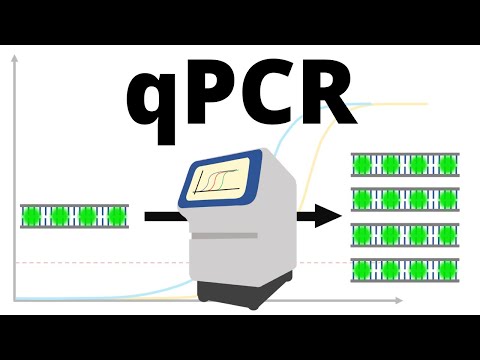 0:04:37
0:04:37
 0:22:26
0:22:26
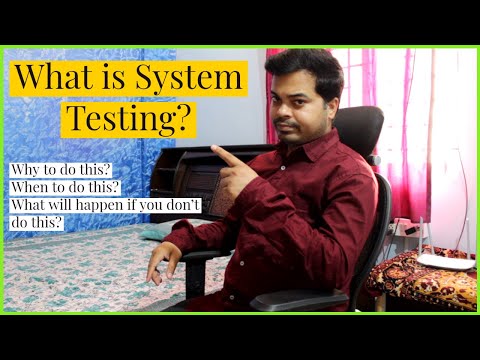 0:10:44
0:10:44
 0:10:57
0:10:57
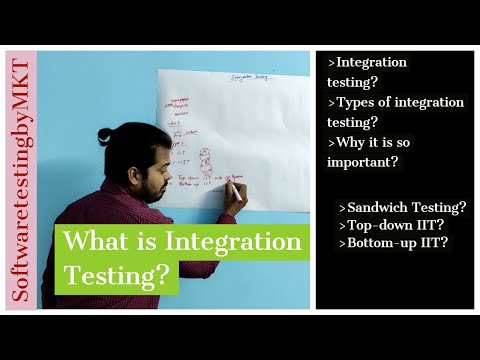 0:11:31
0:11:31
 0:07:39
0:07:39
 0:01:41
0:01:41
 0:17:36
0:17:36
 0:47:49
0:47:49
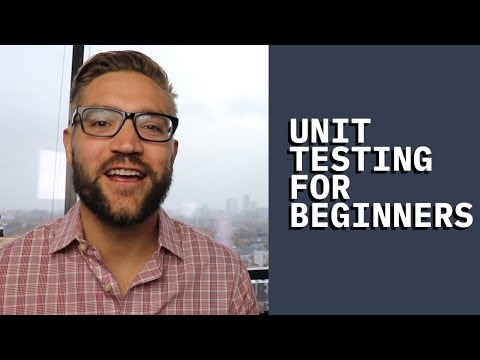 0:10:43
0:10:43
 1:23:39
1:23:39
 0:11:11
0:11:11
 0:28:52
0:28:52
 0:11:50
0:11:50
 0:08:53
0:08:53