filmov
tv
FREE - SAMSUNG FRP Unlock A13/A23/A33/A53/A73 [Android 11/12] WITHOUT PC - No Alliance Shield

Показать описание
This new method should work on all SAMSUNG devices with Android 11 and 12 versions.
However, here is the small list of supported models:
SAMSUNG Galaxy A02s [Android 11/12] FRP/Google Lock Bypass WITHOUT PC
SAMSUNG Galaxy A10s [Android 11/12] FRP/Google Lock Bypass WITHOUT PC
SAMSUNG Galaxy A11 [Android 11/12] FRP/Google Lock Bypass WITHOUT PC
SAMSUNG Galaxy A12 [Android 11/12] FRP/Google Lock Bypass WITHOUT PC
SAMSUNG Galaxy A13 [Android 11/12] FRP/Google Lock Bypass WITHOUT PC
SAMSUNG Galaxy A20 [Android 11/12] FRP/Google Lock Bypass WITHOUT PC
SAMSUNG Galaxy A20s [Android 11/12] FRP/Google Lock Bypass WITHOUT PC
SAMSUNG Galaxy A21 [Android 11/12] FRP/Google Lock Bypass WITHOUT PC
SAMSUNG Galaxy A21s [Android 11/12] FRP/Google Lock Bypass WITHOUT PC
SAMSUNG Galaxy A23 [Android 11/12] FRP/Google Lock Bypass WITHOUT PC
SAMSUNG Galaxy A30 [Android 11/12] FRP/Google Lock Bypass WITHOUT PC
SAMSUNG Galaxy A30s [Android 11/12] FRP/Google Lock Bypass WITHOUT PC
SAMSUNG Galaxy A31 [Android 11/12] FRP/Google Lock Bypass WITHOUT PC
SAMSUNG Galaxy A32 [Android 11/12] FRP/Google Lock Bypass WITHOUT PC
SAMSUNG Galaxy A33 [Android 11/12] FRP/Google Lock Bypass WITHOUT PC
SAMSUNG Galaxy A40 [Android 11/12] FRP/Google Lock Bypass WITHOUT PC
SAMSUNG Galaxy A41 [Android 11/12] FRP/Google Lock Bypass WITHOUT PC
SAMSUNG Galaxy A50 [Android 11/12] FRP/Google Lock Bypass WITHOUT PC
SAMSUNG Galaxy A51 [Android 11/12] FRP/Google Lock Bypass WITHOUT PC
SAMSUNG Galaxy A52 [Android 11/12] FRP/Google Lock Bypass WITHOUT PC
SAMSUNG Galaxy A53 [Android 11/12] FRP/Google Lock Bypass WITHOUT PC
SAMSUNG Galaxy A53s [Android 11/12] FRP/Google Lock Bypass WITHOUT PC
SAMSUNG Galaxy A70 [Android 11/12] FRP/Google Lock Bypass WITHOUT PC
SAMSUNG Galaxy A71 [Android 11/12] FRP/Google Lock Bypass WITHOUT PC
SAMSUNG Galaxy A72 [Android 11/12] FRP/Google Lock Bypass WITHOUT PC
SAMSUNG Galaxy A73 [Android 11/12] FRP/Google Lock Bypass WITHOUT PC
SAMSUNG Galaxy A90 [Android 11/12] FRP/Google Lock Bypass WITHOUT PC
DISCLAIMER :
All videos on my YouTube/Facebook channel are for Educational purpose only and/or to help people unlock their phones who forget their Password or Google Lock. I do not endorse or encourage unlocking of stolen/barred mobile phones. Anyone using these videos for any illegal or unlawful purpose will be solely responsible for his/her activity.
If my channel help you unlock password/Google account from your phone than be sure to Subscribe to my YouTube channel. This is very important for us (YouTubers).
Mohammad Ali
================================================
=================================================
#galaxy #samsung #frp
Комментарии
 0:09:21
0:09:21
 0:03:11
0:03:11
 0:08:05
0:08:05
 0:10:37
0:10:37
 0:04:10
0:04:10
 0:01:29
0:01:29
 0:05:27
0:05:27
 0:04:35
0:04:35
 0:03:12
0:03:12
 0:02:54
0:02:54
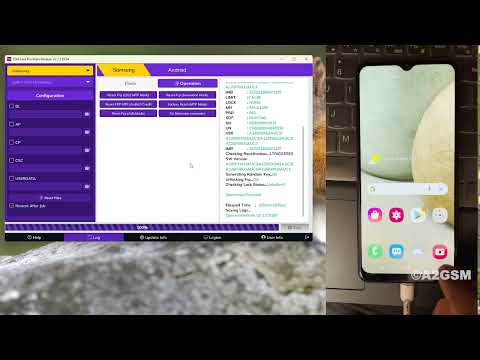 0:02:50
0:02:50
 0:03:04
0:03:04
![[Latest Version] Easy](https://i.ytimg.com/vi/Z-x21LPwX9s/hqdefault.jpg) 0:02:11
0:02:11
 0:08:49
0:08:49
 0:12:49
0:12:49
 0:08:12
0:08:12
 0:12:39
0:12:39
 0:02:00
0:02:00
 0:08:27
0:08:27
 0:10:14
0:10:14
 0:04:37
0:04:37
 0:06:40
0:06:40
 0:08:18
0:08:18
 0:00:53
0:00:53